Activating this trainer
If not state otherwise below, press F1 at main menu.
Listen for 'Trainer Activated'.
Press desired hotkey. All hotkeys can be changed on the trainer.
Trainer Options
# Player
NumPad1: Invulnerable
NumPad2: Immortal Mode
NumPad3: Unlimited Health
NumPad4: Unlimited Pal Health
NumPad5: Unlimited Stamina
NumPad6: Unlimited Satiety
NumPad7: Super Damage
NumPad8: %100 Pal Capture Rate
NumPad9: All Pals Are Lucky / Rare
Multiply: No Pal Skill Cooldown
Add: Unlimited Weapon Durability
Subtract: No Grappling Hook Cooldown
Decimal: No Reload
Divide: No Recoil
F1: No Hunger
F2: Zero Weight
F3: Unlimited Stat Points
F4: Unlimited Technology Points
F5: Unlock All Technology Recipes
F6: Unlimited EXP
F7: Free Build
F8: Instant Build
F9: Free Craft
F10: Instant Craft
F11: No Base Build Limit
F12: No Frostbite
F13: Unlimited Partner Ability
F14: Instant Pal Breed
F15: Decrease Body Temperature
F16: Increase Body Temperature
# Time
F17: Advance Time
F18: Freeze Time
F19: Decrease Time
# Inventory
F20: Refresh Inventory Editor
F21: Prevent Ammo and Item Depletion
# Key Items
F22: Add 5 Keys to Each Key Item
F23: Unlimited Lifmunk Effigies
F24: Subtract 5 Keys From Each Key Item
# Player Movement
NumLock: Fly
Scroll: No Clip
LeftShift: Hover Player Higher
RightShift: Hover Player Lower
LeftCtrl: Increase Player Speed
RightCtrl: Decrease Player Speed
LeftAlt: Set Normal Player Speed
RightAlt: Increase Jump Height
BrowserBack: Decrease Jump Height
BrowserForward: Set Normal Jump Height
BrowserRefresh: Decrease Gravity
BrowserStop: Increase Gravity
BrowserSearch: Set Normal Gravity
# Enemy
BrowserFavorites: Decrease Enemy Speed
BrowserHome: Increase Enemy Speed
VolumeMute: Freeze Enemies
VolumeDown: Set Normal Enemy Speed
# Teleport
VolumeUp: Save Position Slot 1
MediaNextTrack: Save Position Slot 2
MediaPreviousTrack: Save Position Slot 3
MediaStop: Save Position Slot 4
MediaPlayPause: Save Position Slot 5
LaunchMail: Restore Position Slot 1
SelectMedia: Restore Position Slot 2
LaunchApplication1: Restore Position Slot 3
LaunchApplication2: Restore Position Slot 4
Oem1: Restore Position Slot 5
# Game
OemPlus: Game Speed
Editor Options
# Player
EXP
EXP Multiplier
Level
Stat Points
Technology Points
Ancient Technology Points
Money Multiplier
Damage Multplier
# Inventory
Slot 1 - Slot 50
# Keys
Lifmunk Effigies
Key Amount to Add or Remove
# Player Movement
Player Speed Multiplier
Jump Multiplier
Gravity Multiplier
# Enemy
Enemy Speed Multiplier
Notes
Zero Weight:
Enable this at main menu before loading your save game.
Free Craft:
Warning: Once enabled then effects are permanent in the CURRENT seesion until you restart your game.
No Base Build Limit:
This option allows you to build many bases as you like without a limit.
Refresh Inventory Editor:
Use this to refresh the inventory editor.
Prevent Ammo and Item Depletion :
Make sure to disable this before acquiring crafts and picking up items.
Slot 1:
Use 'Refresh Inventory Editor' first.
Key Amount to Add or Remove:
With this option you can add or remove keys from your total key items, for example if you want to add 5 to each key item then set this to 5 or if you want to remove 5 then set it to negative respectively.
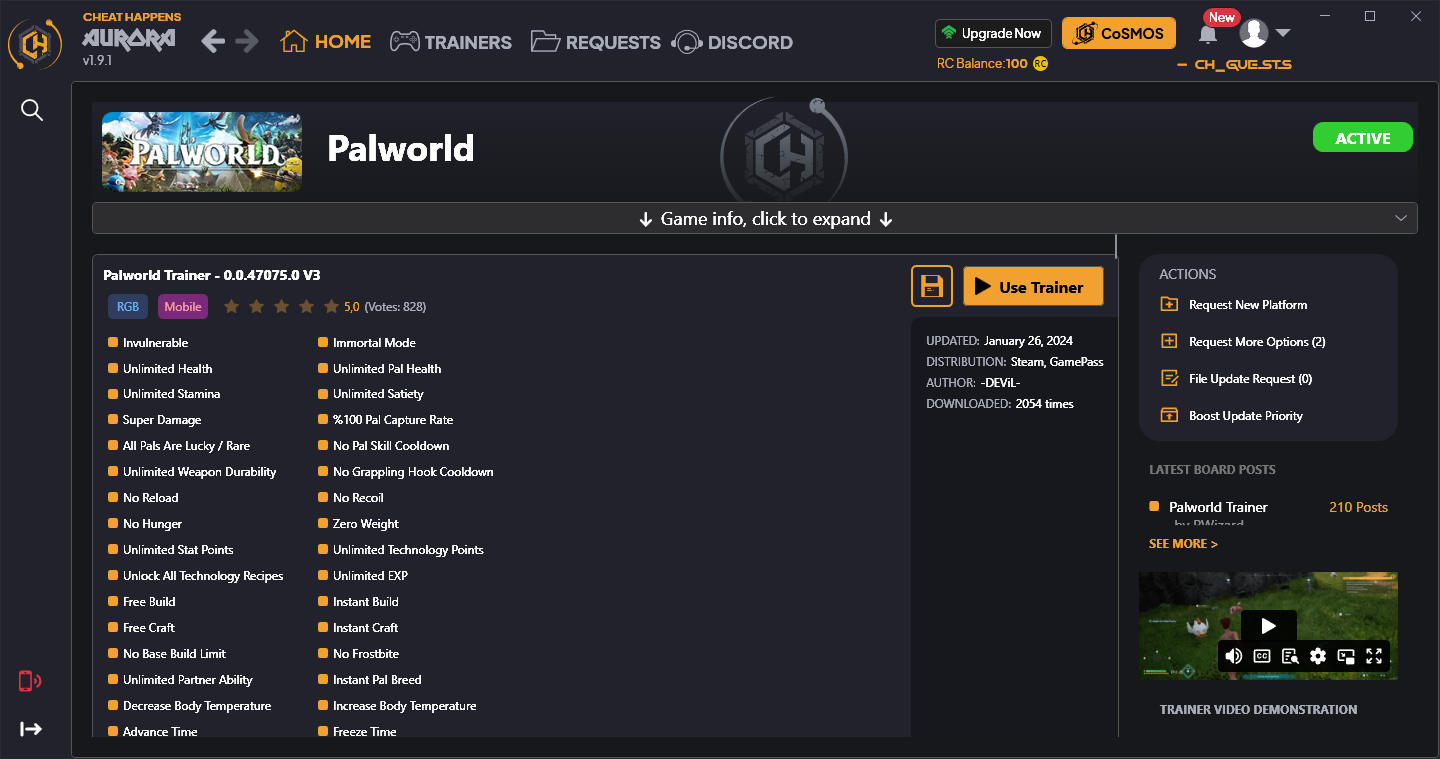


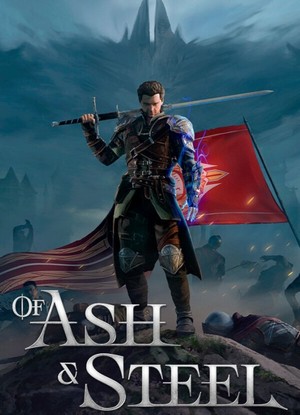

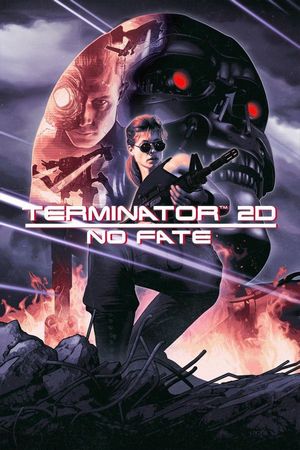

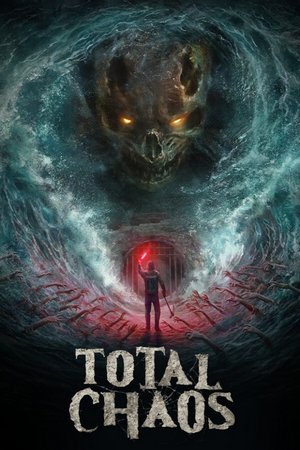
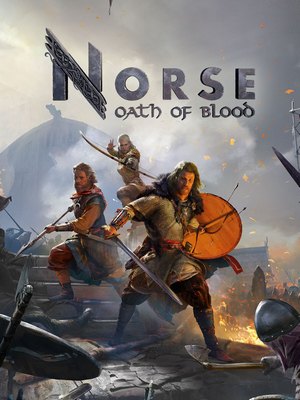
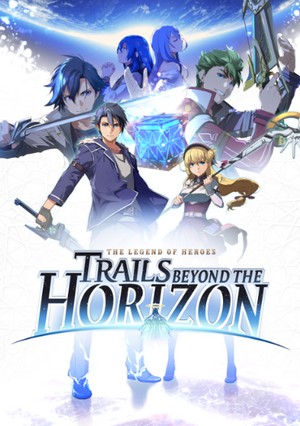
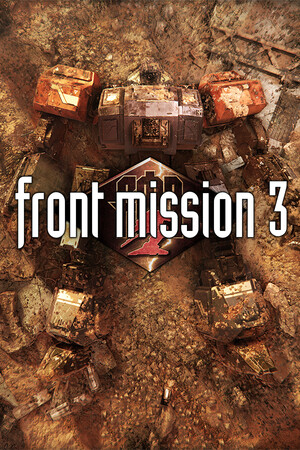
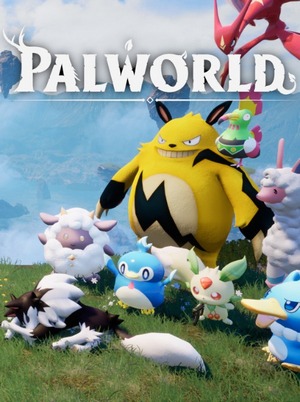
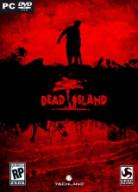
![The Solus Project: Trainer (+5) [1.0: x64] {MrAntiFun}](/_ld/7/15239341.jpg)

![Ori and the Blind Forest: Definitive Edition: Trainer (+13) [1.00] {FLiNG}](/_ld/3/15159503.jpg)

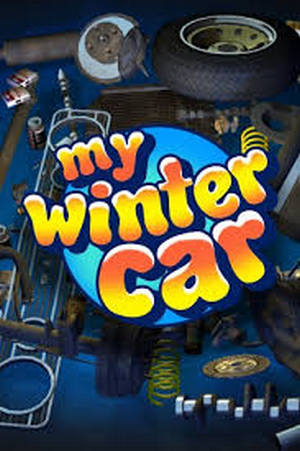

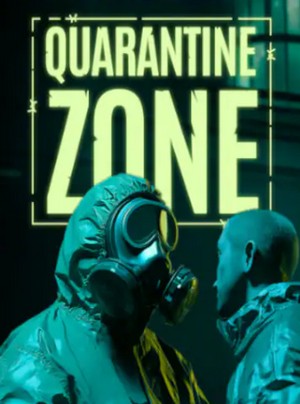

![Symphony of the Serpent: Savegame 100% [56021]](/_ld/149/12249511.jpg)