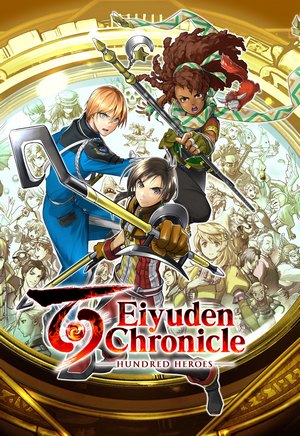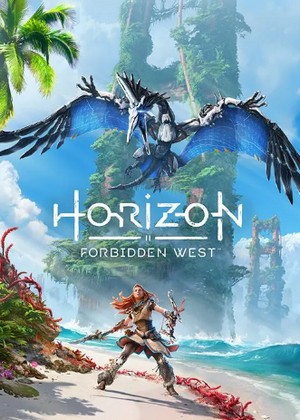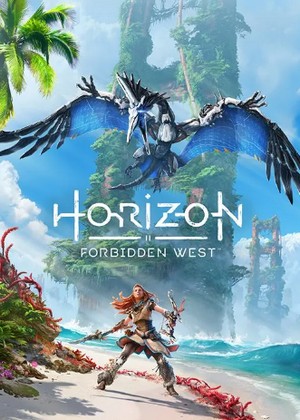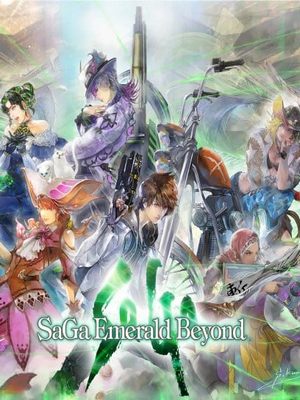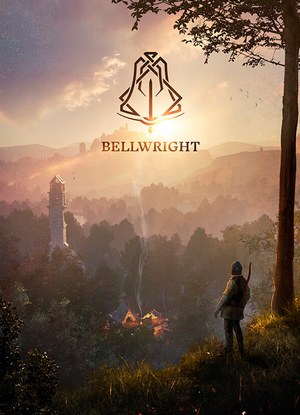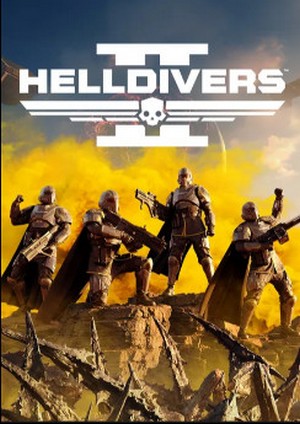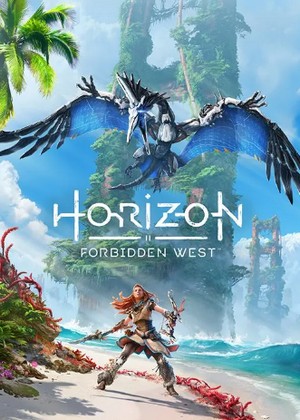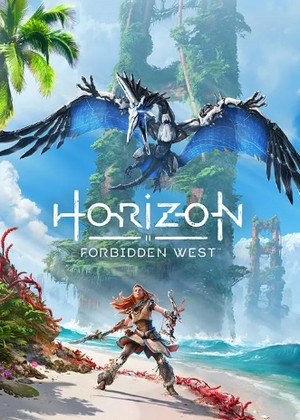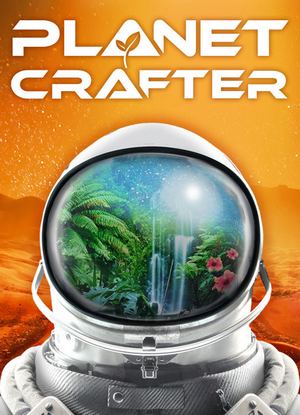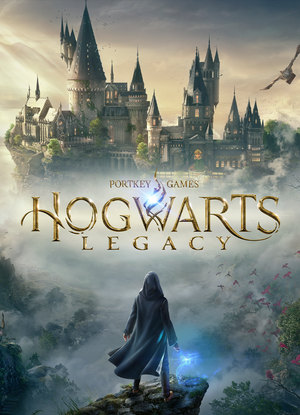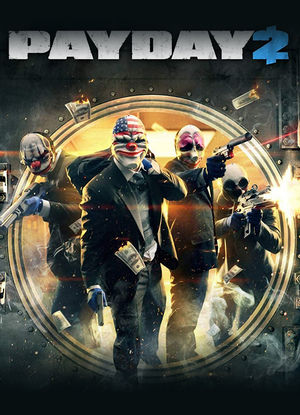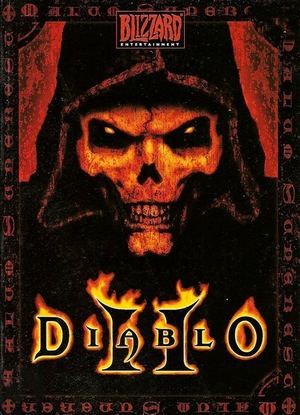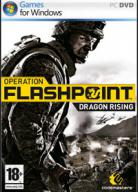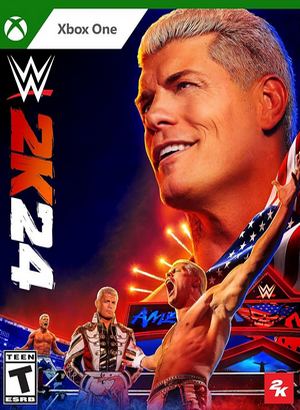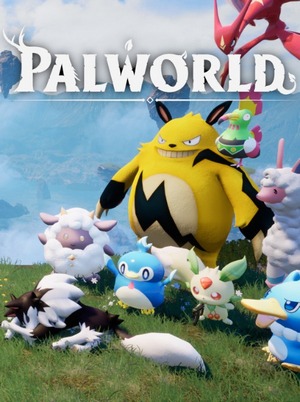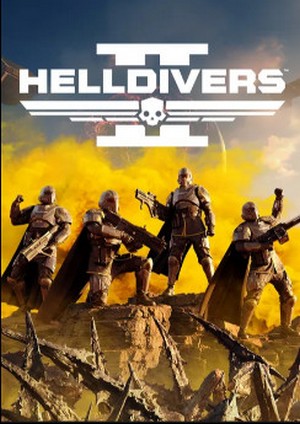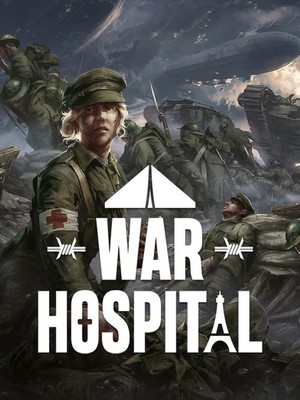Activating this trainer
If not state otherwise below, press F1 at main menu.
Listen for 'Trainer Activated'.
Press desired hotkey. All hotkeys can be changed on the trainer.
Trainer Options
# Player
NumPad1: Unlimited Health
NumPad2: Invisible
NumPad3: Unlimited Ancient Magic
# Enemies
NumPad4: Super Damage
# Potions
NumPad5: Unlimited Use Consumables and Potions
NumPad6: Long Lasting Potion Effects
# Spells
NumPad7: Fast Spell Cooldowns
# Currency
NumPad8: Simulate 9999999 Gold Allow Weaving
# Store
NumPad9: Give Gold on Buy
Multiply: Unlimited Store Buy Items
# Player Progression
Add: Unlimited Talent Points
# Broom
Subtract: Unlimited Broom Boost
# Crafting
Decimal: Easy Crafting
Divide: Easy Conjuring
F1: Easy Loom and Weaving Upgrades
F2: Allow Weaving in Loom
# Wearable Armor
F3: Easy Identify and Equip Armor
# Drops
F4: All Drops are Identified
F5: All Drops Are Gear
# Map
F6: Easy Fast Travel
# Time of Day
F7: Fast Speed Up Time
F8: Always Noon
F9: Always Midnight
# Gameplay
F10: Game Speed
Editor Options
# Player Stats
Current HP
Max HP
Invisible On or Off 0 or 1
Movement Speed
Offense
Offense Bonus
Defense
Defense Bonus
Current XP Multiplier
Base XP Multiplier
# Player Progression
Current XP
XP Last Level
XP Total Earned
Level Current
Level Highest Achieved
# Mouse Over Armor Item
Level
Offense Rating
Defense Rating
Upgrade Slots Used
# Iventory Gear
Current Extra Slots
# Time of Day
Time of Day Code
Notes
Note that it's best to leave options that deal with GOLD, MOONSTONES, and CRAFTING MATERIALS, or STORE, or CRAFTING, or CURRENCY options off unless you are using them RIGHT THERE where needed. We took every care to try and isolate these options so they only affect what you are using at the time or what you are doing the option FOR (i.e. crafting or BUYING). However, this game shares functions for all sorts of things, so it's best to toggle the options back OFF when done.
Also good practice to,
SAVE GAME
then use these sorts of options
MAKE SURE TO TOGGLE BACK OFF WHEN DONE
then
VERIFY your inventory to make sure changes are only where you wanted them.
Some options will SIMULATE that you have the proper items, or simulate a higher number. When you complete the tast, the game will still subtract from the REAL number, so you will find that some items get used up, even though you can craft and etc. The options are to help you to do things when you don't have enough or don't have the item.
Invisible:
May help in missions where you have to have stealth. Basically the NPCs and Enemies are unable to act or detect anything.
Unlimited Ancient Magic:
You can use Ancient Magic attacks at any time.
Super Damage:
For some encounters, the enemies need to die over time to trigger sequences or cutscenes. If you seem stuck, LOAD LAST SAVE and leave off.
Long Lasting Potion Effects:
Toggle on then consume a potion, then toggle back off. The potion lasts 5-6 minutes long. Great for invisibility and other uses.
Simulate 9999999 Gold Allow Weaving:
Simulates you have gold so you can buy anything. May also simulate other materials, but is mostly to be used at STORES to buy things. Toggle off when not needed. This might also need to be turned on to create certain WEAVING recipes when using EASY LOOM.
Give Gold on Buy:
This will give you 10000 gold when you buy items rather than take it away.
Unlimited Store Buy Items:
Best not to turn this on until you accept all the free items, then the others will unlock. This makes it where you can buy unlimited of the items in the store.
Unlimited Talent Points:
You need at least ONE talent point. Open TALENTS in MENU, then toggle on, then Click Spells to unlock them. Spend it and you will then have 10 more to spend. You can adjust the amount you are given (or taken away) in the trainer. Toggle back OFF when done to prevent option affecting other things in the game, by accident.
Easy Crafting:
Toggle on, then enter a potions desk or where you need crafting materials, and you can generally craft even if you do not have the materials. Toggle back OFF when done crafting to prevent option from affecting other parts of the game by accident.
Easy Conjuring:
Toggle on, then launch the conjuring spell where you need Moonstones, and you can generally craft even if you do not have the Moonstones. Toggle back OFF when done crafting to prevent option from affecting other parts of the game by accident.
Easy Loom and Weaving Upgrades:
Toggle on, then enter a LOOM or where you need crafting materials, and you can generally upgrade even if you do not have the materials. Toggle back OFF when done crafting to prevent option from affecting other parts of the game by accident. You may have to turn on Simulate 9999999 Gold Allow Weaving and the Allow Weaving in Loom options while this is on to do some of the WEAVING recipes as well.
Allow Weaving in Loom:
If you are wanting to do WEAVING and don't have the materials this option needs to be on as well as EASY LOOM and SIMULATE 99999999 GOLD ALLOW WEAVING options. The game checks many things for weaving. Turn off when not needed.
Easy Identify and Equip Armor:
Toggle on then enter the inventory and you can equip and see items that haven't been identified. This simulates that you have, so you will still need to identify then later if you want the effect to be permanent. This just lets you use it right away.
All Drops Are Gear:
Toggle on and when you kill things, and also looting chests, maybe other locations, if there is a loot table that gives you many choices, the enemy will always drop loot, and it will always be gear. They won't drop gold, and they will always drop something.
Easy Fast Travel:
Toggle on and you can mouse over a fast travel location on the map, and then go there, even if it's grey and hasn't been unlocked.
Fast Speed Up Time:
Toggle on and time goes extrememly fast.
Always Noon:
Only one Time of Day option will be effective at a time. So best to turn them on individually.
Invisible On or Off 0 or 1:
You can use the option in the trainer for most things, but if you want to simulate the invisibility potion, you can set this to 1.
Player Stats' Offense:
Player Stats' Offense Bonus:
Player Stats' Defense:
Player Stats' Defense Bonus:
This value may reset, it can be set temporarily.
Level:
TO GET CORRECT VALUES IN THE EDITOR, USE THIS JUST AS DIRECTED! To use Mouse Over Armor Item EDITOR options, press I to enter the inventory, select GEAR, select a GEAR SLOT, like HANDWEAR, and you see all the items of that type. Next make sure you MOUSE OVER the GEAR ITEM that is EQUIPPED here, and the values will show correctly in the editor. If you get a negative value or some value is shown in the EDITOR that doesn't match, do not edit that value. For instance, an item may not have a OFFENSE rating, so any number showing in the OFFENSE area in the EDITOR would be a negative number or a non-working number. Values can only be 0-125 for LEVEL and 0-125 for RATINGS. If values go higher than that, they cannot be edited in the editor. The SLOTS USED is a value from 0 to 3. You can UPGRADE an armor up to three times. When you have upgraded it 3 times, you can use the editor to reset it back to 0 and edit more! You can make drastically powerful weapons this way. Note setting your item level higher than your current level may make it where you can't equip that item. Conversely setting the value to below your level let's you equip higher level items.
Upgrade Slots Used:
This value will only fill in if you have used more than 1 slot. If the slots are filled and you want to upgrade the armor further, make this a zero, then go back to the LOOM.
Current Extra Slots:
Note that this effect is temporary and allows you to carry more stuff for the current session. Your REAL inventory is static and tied to the MERLIN trials and unlocking them.
Time of Day Code:
Usually is very large numbers. Increase to make later, decrease to make earlier.