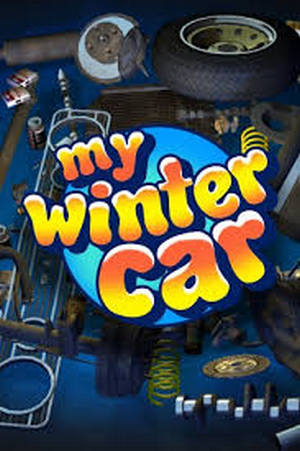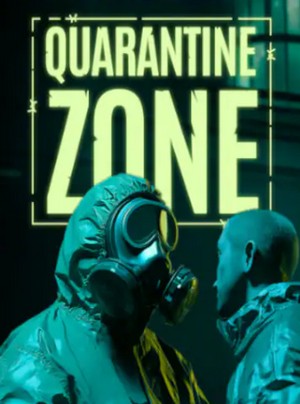How to get free in game money
This cheat will guide you through the steps of getting some free in game money.
Step 1: Start the game
Start the game, then simply navigate your way to the main menu to select the Open Saves Folder.
It is possible to navigate to the folder out of the game. The file directory using Windows is:
C:\Users\%username%\AppData\Local\Introversion\Prison Architect\saves
The file directory using Mac OS X is:
/Users/%username%/Library/Application Support/Prison Architect/saves
For Linux:
/home/%username%/.Prison Architect/saves
Step 2: Open the Saves file
You can use Notepad, Notepad++, etc on windows to open this file.
Just double click and this message box on the right should ask you what to do,
You need to select Select a program from a list of installed programs
For mac open the file using Textedit which comes pre-installed. To edit your amount of in game money, hold Cmd+F (Ctrl+F for windows) and search for Balance in the prison file.
Change the number after that to whatever amount of money you want.
e.g "Balance 10000" Take note that if you log out of that game you will only have 1 money left however you indeed have 10000.
How to have a misconduct-free prison
This makes the game easy.
How to do it
Simply follow step 1 and 2 of the cheat above. Find "EnabledMisconduct". Next to the first time it comes up, it should say "true". Change it to "false". Now save the file and load your prison. Your prisoners will not break the rules anymore! But they still will show the bubble of rage.
How to remove penalties (escapes, murders, etc.)
This cheat removes all penalties you may have accrued. Escapes give such a huge penalty that even one can destroy your score. Correct your mistakes here.
How to do it
Follow step 1 and 2 of the "Free money" cheat above. Find "BEGIN Penalties" in the file. After that you will see "Points" followed by a number. Change that number to "0.00000". Then you will see "BEGIN Penalties" again, followed by "Size" and a number. Change the number after Size to 0. Then, delete every single line until you get to "END". If done correctly, you should see something like this:
BEGIN Penalties
Points 0.00000
BEGIN Penalties Size 0 END
END
No Power and or Water Requirements
This cheat removes the need for power and water for your prison, forgoing the need to place pumps, power stations, pipes, and power cables.
How to do it
Follow steps 1 and 2 from the "Free Money" cheat above. Look for the following text lines, usually near the top of the document: EnabledElectricity, and EnabledWater. Both will be set to true by default. To turn the need for power and water off, simple delete 'true' from the right column from what you want to remove the need of and type in false in the space. Save and close the file. Reload your prison from the edited save and power and water needs will be gone allowing you to build without worrying about water or power needs as all objects will work as if they were connected to power and water even if they aren't.
Note: This cheat bugs and has a bad habit of resetting itself back to true (making power and water necessary again) if fire breaks out, or a riot occurs in your prison. If that happens you'll have to save the game and then re-edit both water and power back to false in the newly saved file.
How to research everything
This cheat allows you to research whatever you want. It can be everything or only certain things.
How to do it
Follow step 1 and 2 of the "Free money" cheat above. Find "BEGIN Research" in the file. After that you will see all the different possible things to research, one on each line. Towards the end of each line, you will see "Progress" followed by a number. Change all the numbers to "1.00000" to have everything researched. Also, ensure that "Desired" is always "false", although if it's true that won't break things, it will simply complete research as soon as you load your save.
How to clean your prison
This cheat allows you to clean up your prison and prevent it from ever getting dirty again.
Step 1: Disable Decay
Find the word 'EnabledDecay'. In alpha-15c it should be at line 15. Change the following value from 'true' to 'false'. This will prevent your prison from getting dirty. This no longer works in alpha 31b.
Step 2: Clean up prison
You will need a texteditor which supports searching for regular expressions. For example notepad++ would suffice.
Open the 'Find and replace...' dialogue. Ensure it is set to search with regular expressions. Search for 'Con \d+\.\d+' and replace all occurrences with a space. This will clean up your prison.
How to be a prisoner without failure
This cheat allows you to control a single prisoner already in your prison without the failure condition 'Criminal Negligence'. Like if you lose, you still can't interact with objects or satisfy your needs, but you can walk around as a prisoner, while still retaining control over the building and management of your prison as if normal.
How to do it
While in game find a prisoner you want to play as, and remember his name or write it down. Then save the game as normal. Now follow step 1 and 2 of the "Free money" cheat above. In Wordpad/Notepad press both 'Ctrl' and 'F' key at the same time a box should appear. In the text box type in the first or last name of the prisoner you want to play as. You may have to 'Find Next' a couple of times until you get the prisoner you want. Once you find the prisoner, scroll down until you hit the word Bio in the prisoner description. Now immediately above that line make a space "hit the Enter key', and make sure the text matches with the rest of the text above. Then type in without quotes 'AvatarControl' space until you match with the second column of text and then type in 'true' then hit save. Reload the game from the newly altered save file and you should now be locked on that prisoner and able to move him around the prison, while still retaining all functions as if the game where running normally. You can build stuff, change policies, hire staff, etc...
If your prisoner avatar gets killed, you'll just continue the game normal and you'll have free range of camera movement, otherwise you'll have to pause time to be able to scroll around the map, otherwise the camera is locked on to your prisoner.
As a prisoner you can move around the map, but not be able to satisfy any needs or interact with any objects other then doors that aren't locked like jail doors or solitary doors, which you'll have to open manually by selecting the door and having it set to locked open, or waiting for a guard to open it for you. You can't cause misconduct, but you can be marked as 'Escaping' and bare fists with faster movement if you leave the facility, or enter a area marked as 'staff only'. You will not be able to actually leave the map however, despite being marked as Escaping. You can't actually damage stuff, or fight other prisoners or staff however, despite having your fists drawn. If you leave your cell during lockup, or sleep period a guard if he can catch you will simply just escort you back to your cell. You can also be thrown in solitary confinement if your caught while 'Escaping', enter areas that aren't allowed for prisoners to access even though guards are stupid and open the door for you anyway (something with the AI), or caught with contraband depending on your prison policy. To have a guard open a door for you, just go to the door and walk against it. A job 'Open Locked Door' will appear if you cursor over the door and a guard if available will eventually come and open the door.


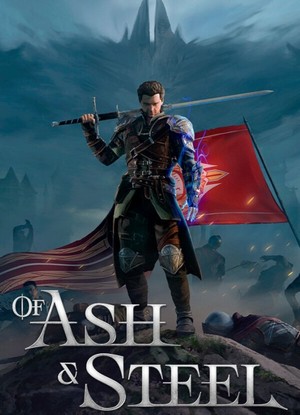

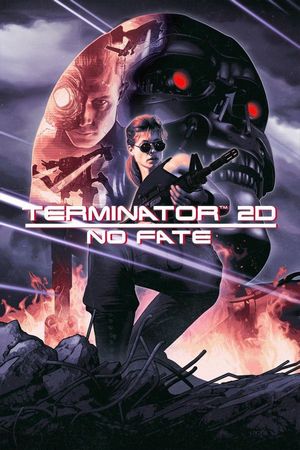

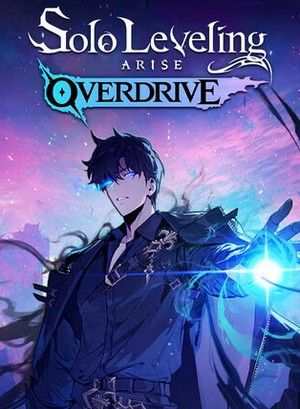
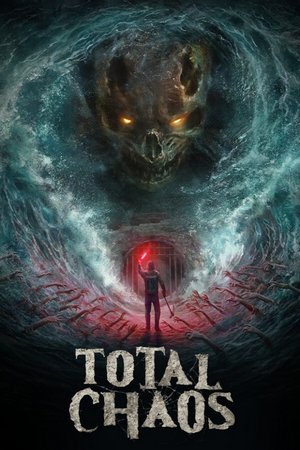
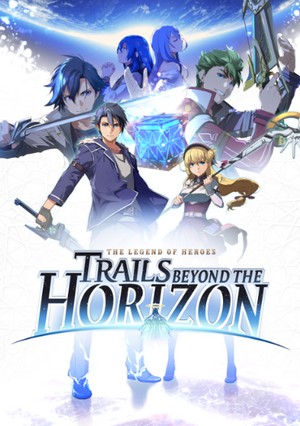
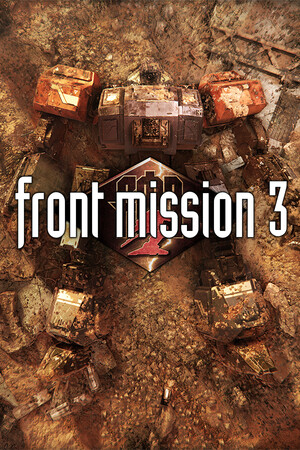


![FORCED SHOWDOWN: Trainer (+12) [1.0: 32/64bit] {FLiNG}](/_ld/5/82106939.jpg)
![Grand Theft Auto 5 (GTA V): Table for Cheat Engine [1.33]](/_ld/5/80072541.jpg)