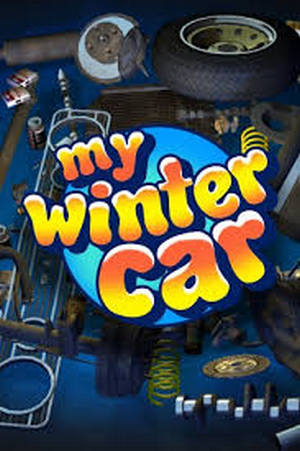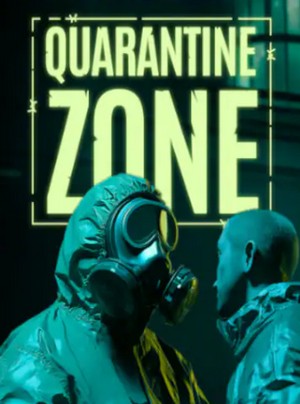Activating this trainer
If not state otherwise below, press F1 at main menu.
Listen for 'Trainer Activated'.
Press desired hotkey. All hotkeys can be changed on the trainer.
Trainer Options
# Combat
NumPad1: Super Combat
NumPad2: Super Unit
NumPad3: Weak Unit
# Map Movement
NumPad4: No Fatigue
NumPad5: No Suspicion
# Storage
NumPad6: Mega Inventory Capacity
NumPad7: No Inventory Weight
# Gameplay
NumPad8: Game Speed
Editor Options
# Mouse Over Unit in Combat
Armor
Health
# Item Selected From Inventory
Amount
# Resource Item
Gold
Influence
Valour
Knowledge
Happiness
# Progression Right Click Unit
XP
Level
Aptitude Points
Aptitude Points Spent
# Stats Right Click Unit
Constitution
Strength
Willpower
Movement
Critical Hit
Notes
Activation should be at MAIN MENU and it may take a bit for it to complete, so be patient!
Note that some editor values may not show until you actually HAVE some or earned some of it.
On Happiness: It may not correspond to the value you see on the screen or it might be even negative but it's somehow still connected to the happiness so even if it's negative change it to a positive value for example 50 the you will have 60 on the screen.
Super Combat:
Toggle on and your characters can move over and over, farther distances, have super armor, and super health. The enemy is immobile, has no armor, and low health.
Super Unit:
Weak Unit:
In combat, mouse over a unit, then press this key to affect that unit.
Mouse Over Unit in Combat' Armor:
Mouse Over Unit in Combat' Health:
In combat, when you mouse over a unit, this value fills in.
Amount:
Pick up item from inventory and DONT put it back down then modify the value here, then place it back in inventory.
Resource Item' Gold:
Resource Item' Influence:
Resource Item' Valour:
Toggle on the trainer option first, then this will show value.
Resource Item' Knowledge:
Resource Item' Happiness:
You will have to have at least one for it to show.
XP:
For Progression editor options, Click TROOPS AND BONUSES icon, then RIGHT CLICK one of the units.
Constitution:
For Stats Right Click Unit values, click TROOPS AND BONUSES icon, then RIGHT CLICK one of the units. If you have spent an Aptitude Point on the stat, then it will show in the editor. Note that stats may also be out of order or mislabelled, so just note the values in the editor and match them to the stat in shown in the game. Again, you must FIRST have spent a point on the stat for it to show.


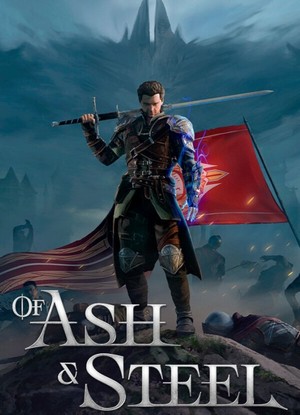

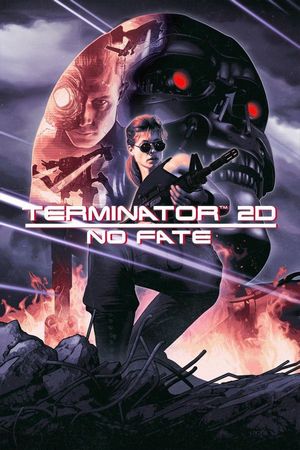

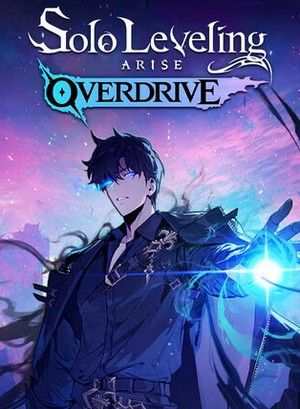
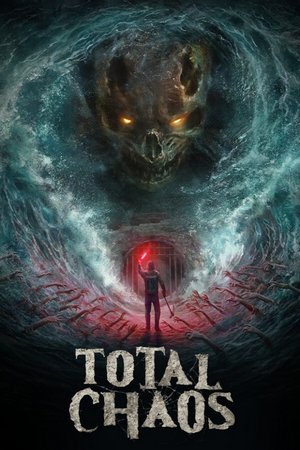
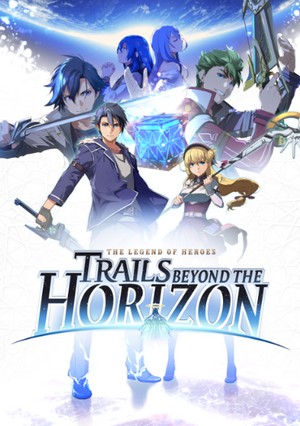
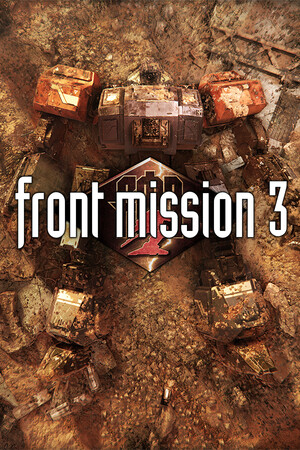
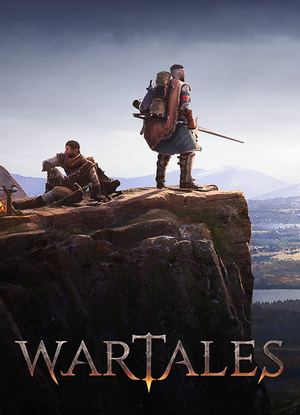
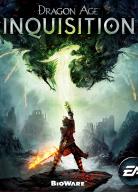

![The Witcher 3: Wild Hunt: Save Game (Geralt 65 lvl, Vampire build for a NG+) [1.32]](/_ld/5/81459386.jpg)
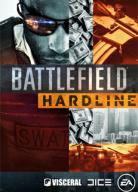
![Mirror's Edge Catalyst: Trainer (+3) [1.0] {MrAntiFun}](/_ld/8/42106036.jpg)