Activating this trainer
If not state otherwise below, press F1 at main menu.
Listen for 'Trainer Activated'.
Press desired hotkey. All hotkeys can be changed on the trainer.
Editor Options
# Backpack
Slot 1 - Slot 20
Notes
Instructions:
You must have chosen your own realm after the 3 tutorial realms. and be able to drop items.
Step 1: Open Inventory.
Step 2: Change value in Editor of item.
Step 3: Close Inventory.
Step 4: Open Inventory and Drop the item stack.
Step 5 pickup item stack.
Now the items can be used.



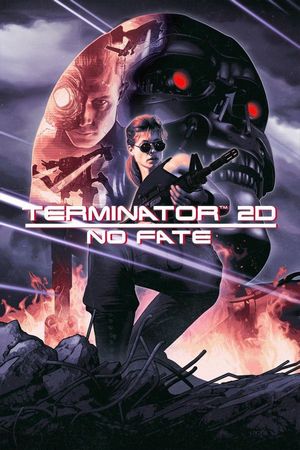

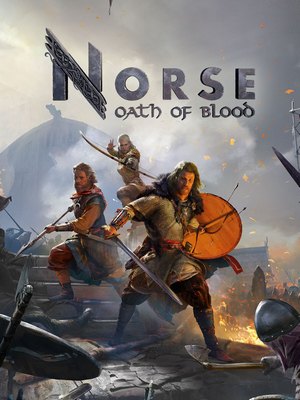
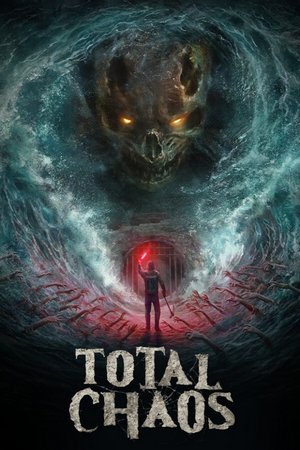
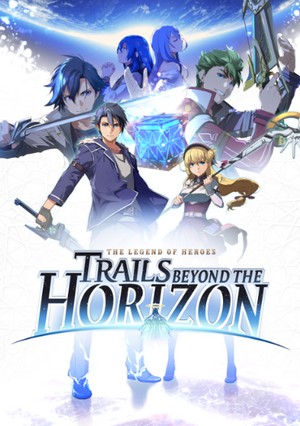
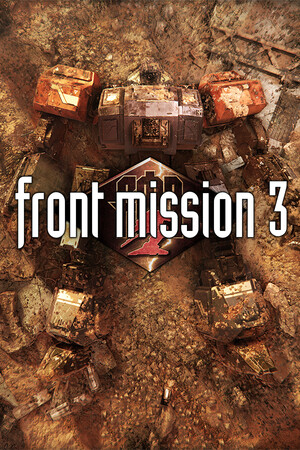
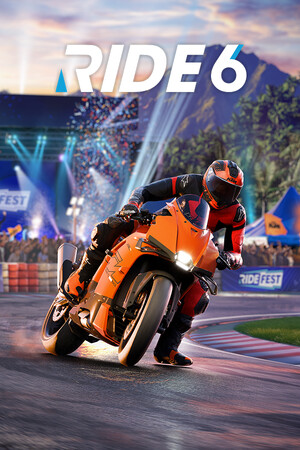
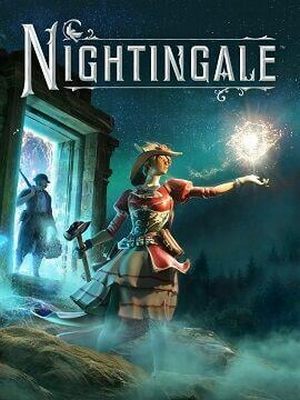
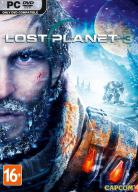

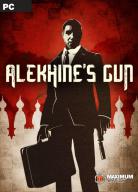
![Need for Speed - Hot Pursuit: Trainer (MegaTrainer eXperience) (+14) [1.0/1.0.2/1.0.3/1.0.4/1.0.5]](/_ld/1/45869683.jpg)
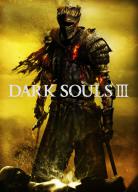
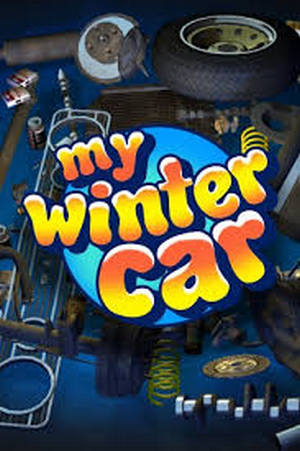

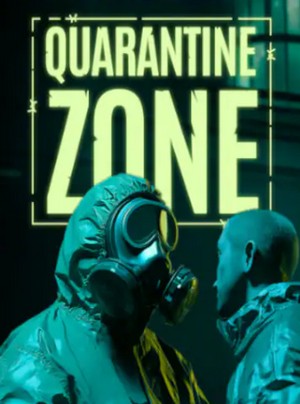
![Symphony of the Serpent: Savegame 100% [56021]](/_ld/149/12249511.jpg)
