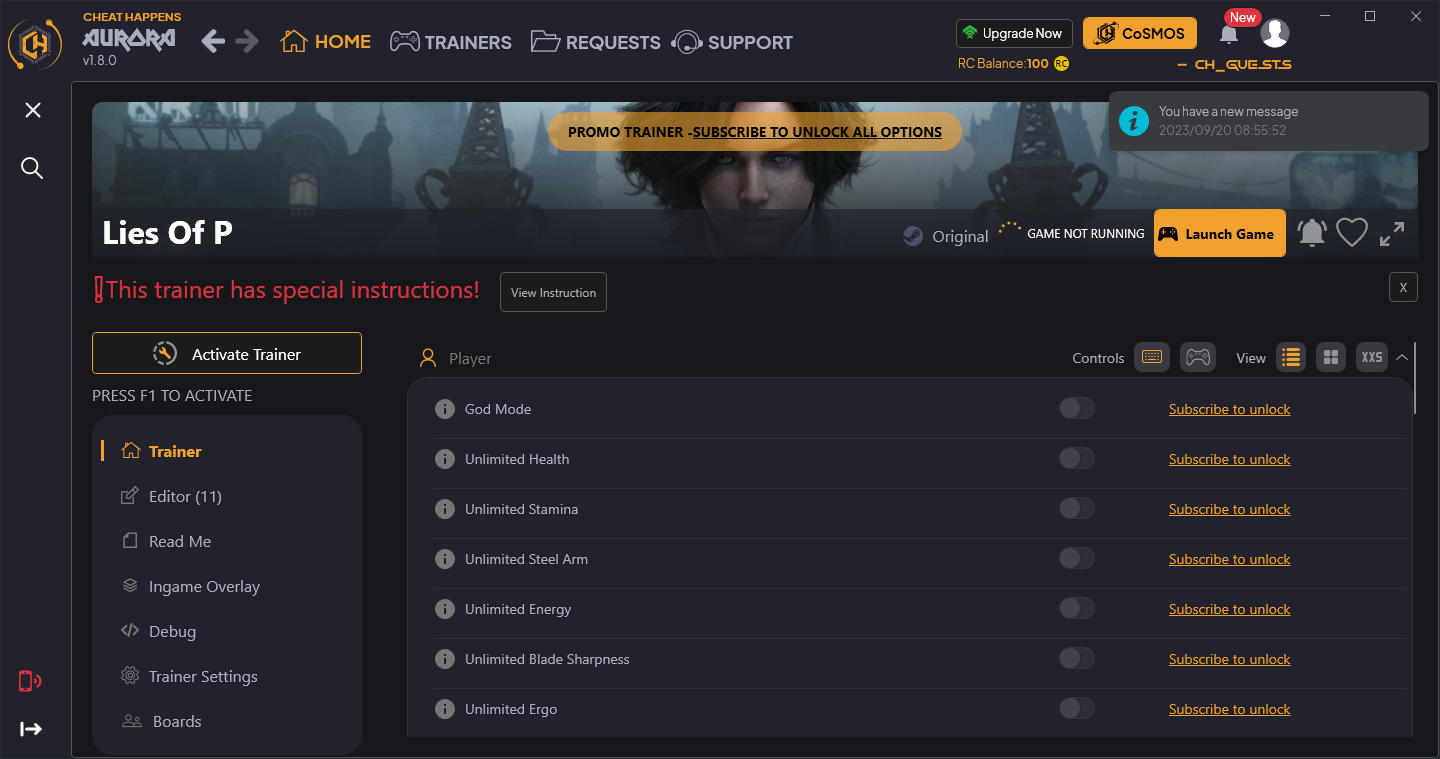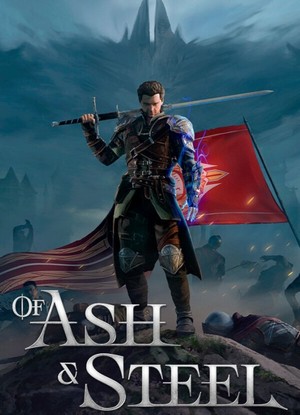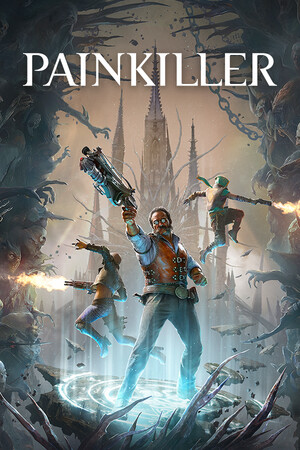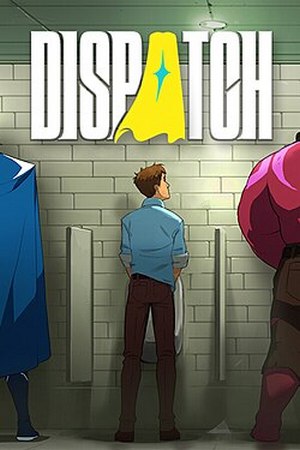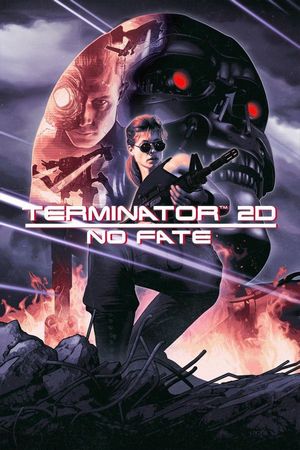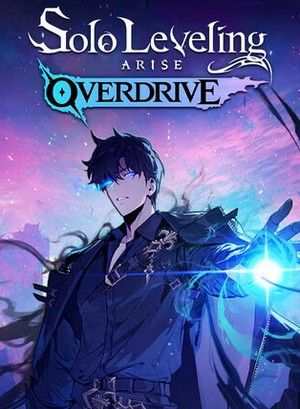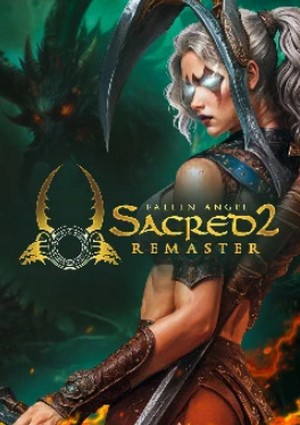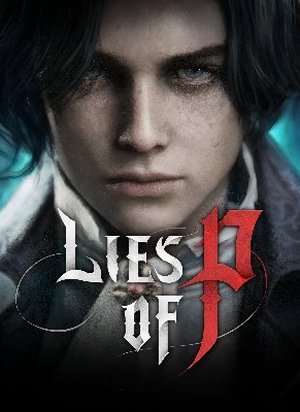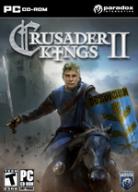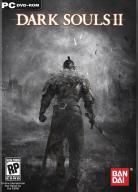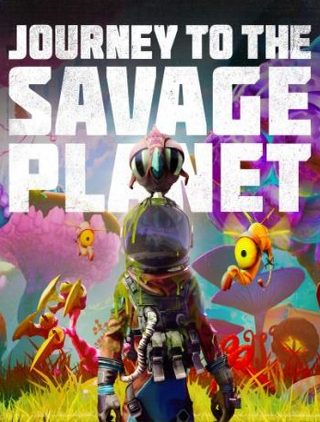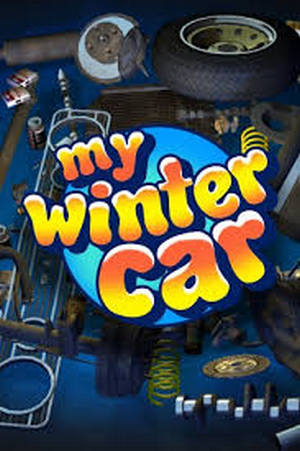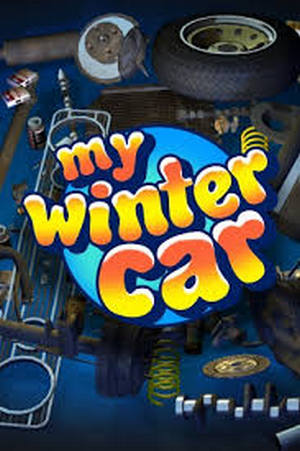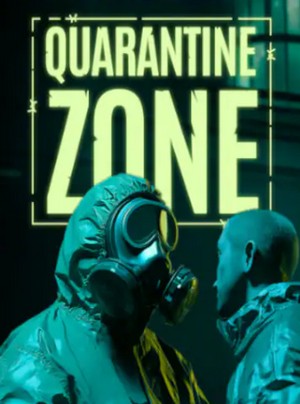Activating this trainer
If not state otherwise below, press F1 at main menu.
Listen for 'Trainer Activated'.
Press desired hotkey. All hotkeys can be changed on the trainer.
Trainer Options
# Player
NumPad1: God Mode
NumPad2: Unlimited Health
NumPad3: Unlimited Stamina
NumPad4: Unlimited Steel Arm
NumPad5: Unlimited Energy
NumPad6: Unlimited Blade Sharpness
NumPad7: Unlimited Ergo
NumPad8: Unlimited Fable
NumPad9: Unlimited Items
Multiply: Unlimited Weight
Add: Ghost Mode (Invisibility)
Subtract: Fly
Decimal: No Clip
Divide: Hover Player Higher
F1: Hover Player Lower
F2: Increase Player Speed
F3: Decrease Player Speed
F4: Set Normal Player Speed
F5: Increase Jump Height
F6: Decrease Jump Height
F7: Set Normal Jump Height
F8: Decrease Gravity
F9: Increase Gravity
F10: Set Normal Gravity
Scroll: Game Speed
# Enemy
F11: 1 Hit Kill
F12: Decrease Enemy Speed
F13: Increase Enemy Speed
F14: Freeze Enemies
F15: Set Normal Enemy Speed
# Teleport
F16: Save Position Slot 1
F17: Save Position Slot 2
F18: Save Position Slot 3
F19: Save Position Slot 4
F20: Save Position Slot 5
F21: Restore Position Slot 1
F22: Restore Position Slot 2
F23: Restore Position Slot 3
F24: Restore Position Slot 4
NumLock: Restore Position Slot 5
Editor Options
# Player
Max Weight
Speed Multiplier
Gravity Multiplier
Jump Multiplier
# Inventory
Current Slot
# Abilities
Vitality to Add
Vigor to Add
Capacity to Add
Motivity to Add
Technique to Add
Advance to Add
Notes
Run trainer and the game as admin.
No Clip:
To be used only with Fly.
Hover Player Higher:
Hover Player Lower:
To be used only when Fly is enabled.
Current Slot:
Open your inventory (Bag) and click on your desired item and it's quantity appears here.
You could edit the entire inventory with this like Consumables, Enhancement Materials, .... etc.
Abilities ' Vitality to Add:
Abilities ' Vigor to Add:
Abilities ' Capacity to Add:
Abilities ' Motivity to Add:
Abilities ' Technique to Add:
Abilities ' Advance to Add:
Add your points and open Character Info tab then go ahead and upgrade your character for the changes to take effect.
the changes will take effect ONLY when you upgrade your chracter and each time you add points this field will reset itself to zero but gets added to the upgrade points and for this to work properly your character level should be at the beginner level.
Warning: Do not go for higher values above 70 otherwise game might bug out and block the upgrades so use it at your own risk, I strongly advice to upgrade your character manually.