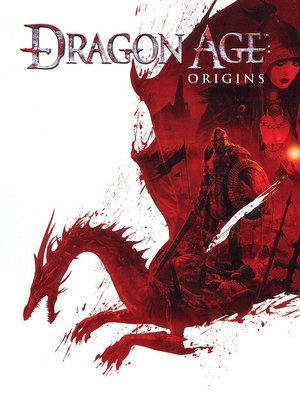Everything is open, all civilians are under control. Only the necessary items have been purchased. The base has been set up at the port. Rank: KingPin 557. Console not used.
Installation:
Download the archive with your save
Disable cloud sync (if licensed, in Steam or another launcher)
Launch the game
Disable cloud backup in the settings
Exit the game
Open File Explorer and navigate to: C:\Users\"Your username"\AppData\LocalLow\TVGS\Schedule I\Saves\"yourusername"
Unzip the archive contents to this folder
Launch the game
Check your save
Enable cloud backup in the game settings
Exit the game
Enable cloud sync (if licensed, in the same way you disabled it)
If there is a cloud sync conflict, select a local save
Done!
Author: Alicelel



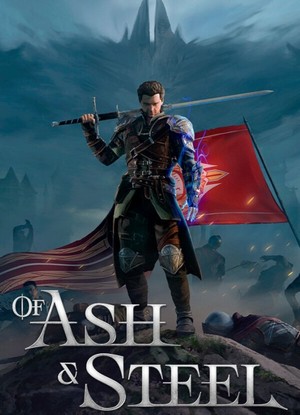
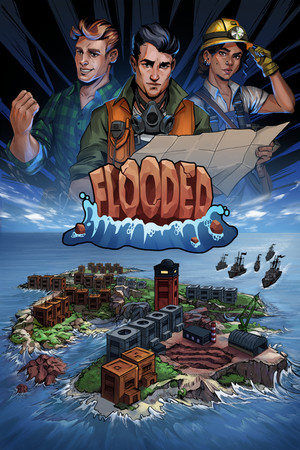




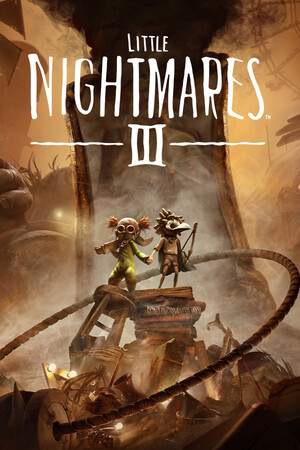

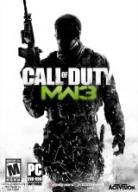

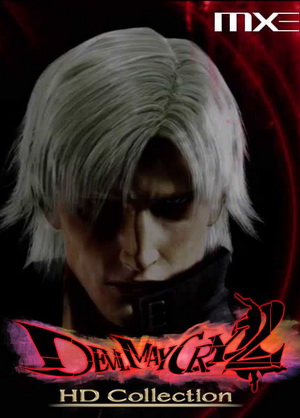
![Grand Theft Auto 5 (GTA V): Cheat-Mode (Menyoo PC [SP] v0.999867b)](/_ld/8/76369105.jpg)

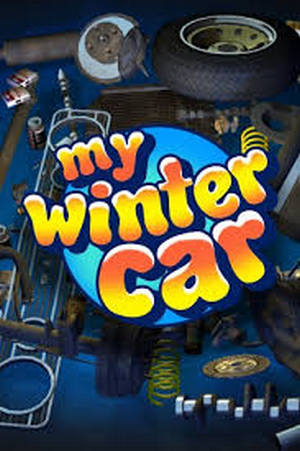
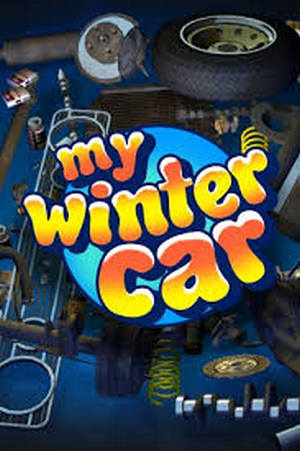
![American Truck Simulator: SaveGame (Start of the game, lots of money, level 150, all DLC) [1.57.2.3s]](/_ld/147/55115730.jpg)