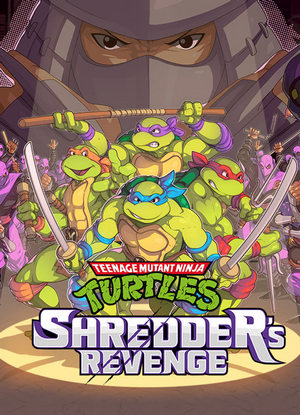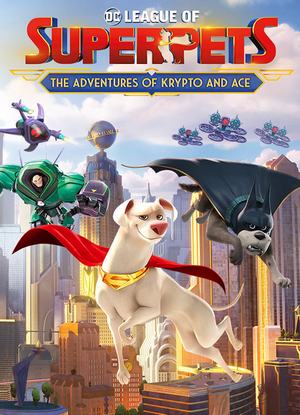A complete walkthrough of the game divided into 34 saves. During the game, many artifacts, weapons and consumables were collected for a comfortable passage, some of which are on the character, and the rest are in the cache/storage. I used a mod for weightless consumables, but you can play without it. Frequently used weapons and armor were pumped in Yanov. In later saves, you can choose one of 4 endings. I chose the ending for Strelok. Enjoy your passage.
Place the contents of the archive at:
C:\Users\<"User_name">\AppData\Local\Stalker2\Saved\Steam\SaveGames
Author: Axapyc


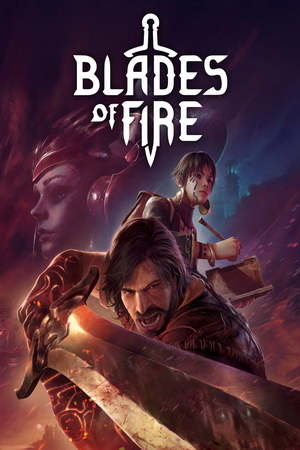
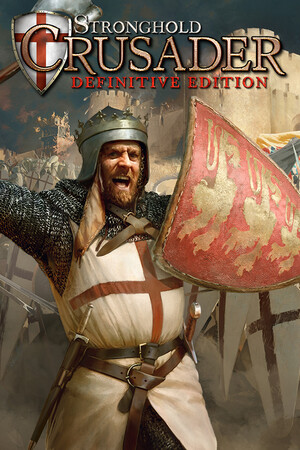
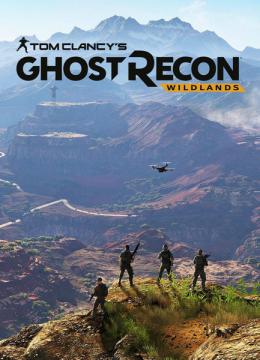
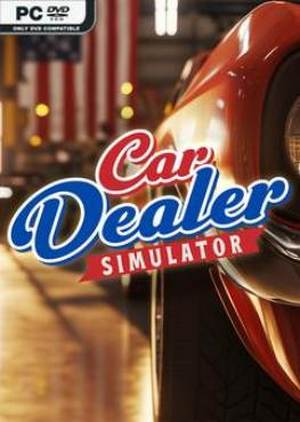
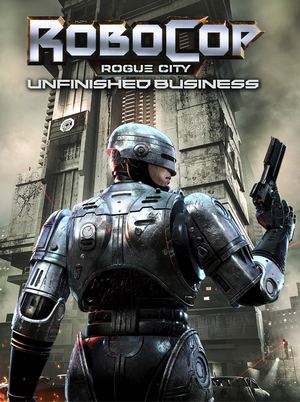

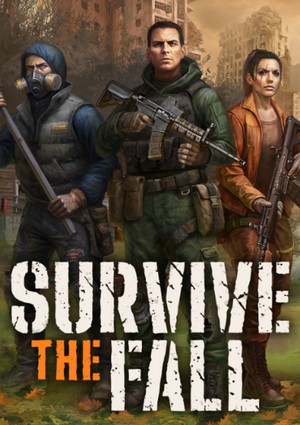

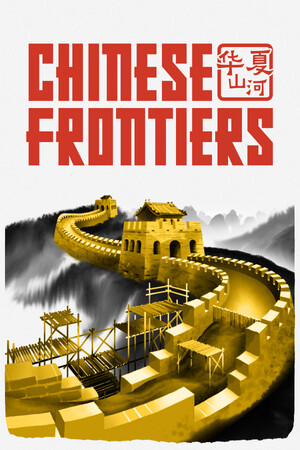
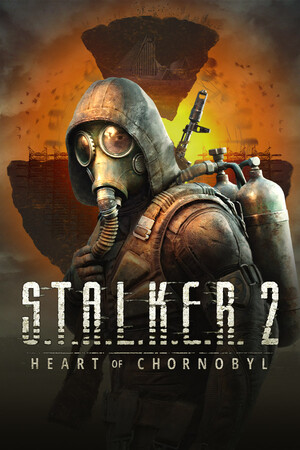
![Lost Planet 3: Trainer (+7) [1.0] {dR.oLLe}](/_ld/2/28644351.jpg)

![Hyper Light Drifter: Trainer (+7) [Update 16 April 2016] {LinGon}](/_ld/3/47863698.jpg)