The game has 11 save slots. You can copy all 10 from the 1st installation option or replace them yourself from any folders as you wish, renaming any save files from save_0.sav to save_10.sav Please note that all these saves are only when playing as Detective Carnby.
Installation:
Option 1: Copy the folder from the "SaveGames" archive along the path
C:\Users\[username]\AppData\Local\AloneInTheDark\Saved. Please note that these are 10 saves selected as the game progresses from start to finish, made every 40 minutes. - 1 hour.
The 2nd option is accurate and confusing: the archive contains folders No. 1 - No. 5, this means that ~ 50 saves were made for the game. Folder No. 1 is the first save (from chapter 1 after choosing the detective character), and folder No. 5 is from the end of the game. Pay attention to the weight of the file, where 307 KB is the first save (from folder No. 1), and 2852 KB is the last one before the final battle (from folder No. 5). To install: select saves from the desired numbered folder (or the entire “SaveGames” folder) and drop them along the path: C:\Users\[username]\AppData\Local\AloneInTheDark\Saved
Author: bohdan2015



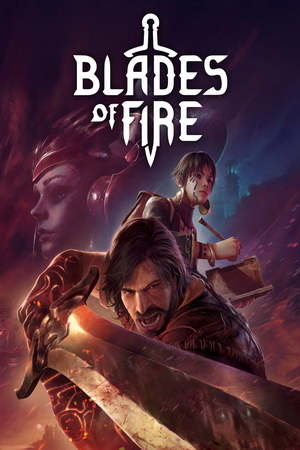




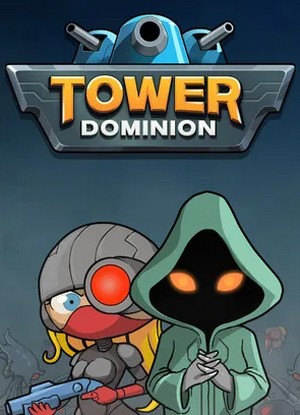

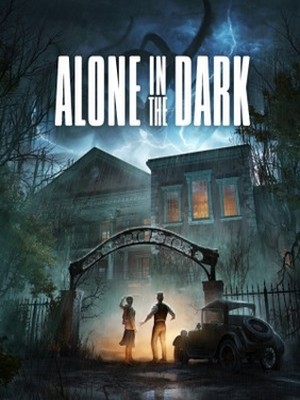


![Just Cause 2: Trainer (+13) [1.02: Steam Version] {iNvIcTUs oRCuS / HoG}](/_ld/1/12789378.jpg)
![Medal of Honor - Warfighter: Trainer (+7) [1.0] {dR.oLLe}](/_ld/1/04398477.jpg)
![Doom 4: Trainer (+7) [1.01] {dR.oLLe}](/_ld/5/12653136.jpg)



