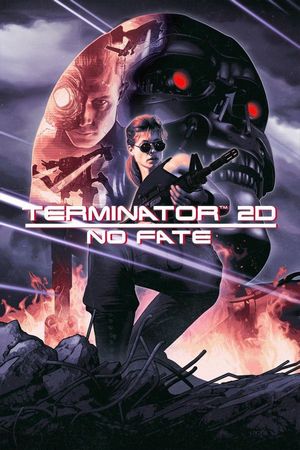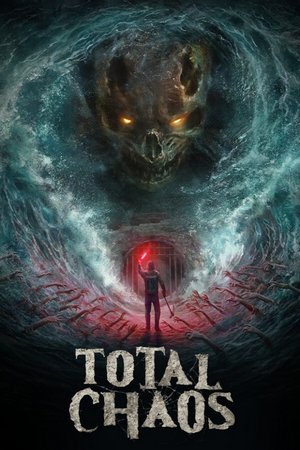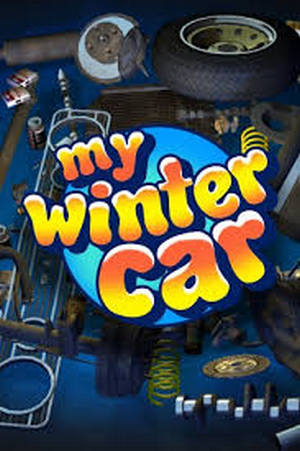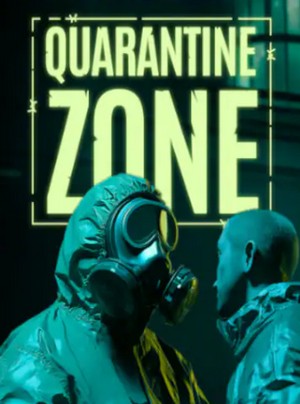CODES
Console Commands
|
Code |
Effect |
|---|---|
|
/gamerule commandBlockOutput false |
Disables Commad Block outputs |
|
/gamerule showDeathMessages |
Disables death messages |
|
/gamerule doFireTick false |
Disables fire spread |
|
/gamerule doDaylightCycle false |
Disables time cycle |
|
/gamerule keepInventory true |
Enables you to keep your items upon death |
|
/kill @r |
Kills a random player |
|
/kill @e |
Kills all entitys |
|
/kill @a |
Kills all players |
|
/kill @p |
Kills the nearest player |
|
/time set 18000 |
Sets the time to midnight |
|
/time set 6000 |
Sets the time to noon |
Status Effects On Player
While in game press 't' on the keyboard (also known as the 'talk' button for minecraft online), to access the speech/input for the codes.
|
Code |
Effect |
|---|---|
|
/effect <playername> 22 <time in seconds> <lvl 1-255> |
Absorption |
|
/effect <playername> 15 <time in seconds> <lvl 1-255> |
Blindness |
|
/effect <playername> 12 <time in seconds> <lvl 1-255> |
Fire Resistance |
|
/effect <playername> 3 <time in seconds> <lvl 1-255> |
Haste |
|
/effect <playername> 21 <time in seconds> <lvl 1-255> |
Health Boost |
|
/effect <playername> 17 <time in seconds> <lvl 1-255> |
Hunger |
|
/effect <playername> 7 <time in seconds> <lvl 1-255> |
Instant Damage |
|
/effect <playername> 6 <time in seconds> <lvl 1-255> |
Instant Health |
|
/effect <playername> 14 <time in seconds> <lvl 1-255> |
Invisibility |
|
/effect <playername> 8 <time in seconds> <lvl 1-255> |
Jump Boost |
|
/effect <playername> 4 <time in seconds> <lvl 1-255> |
Mining Fatigue |
|
/effect <playername> 9 <time in seconds> <lvl 1-255> |
Nausea |
|
/effect <playername> 16 <time in seconds> <lvl 1-255> |
Nightvision |
|
/effect <playername> 19 <time in seconds> <lvl 1-255> |
Poision |
|
/effect <playername> 10 <time in seconds> <lvl 1-255> |
Regeneration |
|
/effect <playername> 11 <time in seconds> <lvl 1-255> |
Resistance |
|
/effect <playername> 23 <time in seconds> <lvl 1-255> |
Saturation |
|
/effect <playername> 2 <time in seconds> <lvl 1-255> |
Slowness |
|
/effect <playername> 1 <time in seconds> <lvl 1-255> |
Speed |
|
/effect <playername> 5 <time in seconds> <lvl 1-255> |
Strength |
|
/effect <playername> 13 <time in seconds> <lvl 1-255> |
Water Breathing |
|
/effect <playername> 18 <time in seconds> <lvl 1-255> |
Weakness |
|
/effect <playername> 20 <time in seconds> <lvl 1-255> |
Wither |
PASSWORDS
Command Prompt Cheats: Game Mode Switching
In Singleplayer, whenever you press "T" on your keyboard, a command prompt screen will appear in the bottom corner. Use the cheats below to switch between survival mode and creative mode. As long as you clicked "Allow Cheats: On" when creating the world (under the "More World Options" button), these cheats will work. Switching between Survival and Creative modes can be quite useful. For example: If you switch to Creative Mode after a respawn, you can fly to the spot where you died to quickly retrieve your items. You can also switch to creative to prevent death; when you're caught in lava or water, switching to creative will make you invincible as long as you're still in that mode. Creative Mode has every item available through a selection screen, accessible in the same way as the normal inventory screen. You can use it to select an item you need, such as food or weapons, and dragging the item(s) to the "Survival Inventory" tab or the quick access bar.
|
Password |
Effect |
|---|---|
|
Changes the game mode to Survival |
/gamemode 0 |
|
Changes the game mode to Creative |
/gamemode 1 |
|
Changes the game mode to Adventure |
/gamemode 2 |
|
Changes the game mode to Spectator |
/gamemode 3 |
EASTER EGGS
Painting Secrets
Some paintings in Minecraft are easter eggs to other games. This is a list of them. The painting with the person that wears a red shirt and white skin color is Graham from the King's Quest series. The paintings with the spider and Graham is the scenery of Space Quest. The painting of the two karate men is from the game International Karate+. The painting of the old arcade version of Donkey Kong is well Donkey Kong.
Rainbow Sheep!
If you name a Sheep "jeb_" (without quotation marks) it's wool will continuously change color!
SECRET ITEMS
Get the Dragon Egg
Want to take the egg on the fountain dropped by the Ender Dragon? Left Click the egg to teleport it. Then, dig down 2 blocks and break the block beneath the block the egg is on. Put a torch there, then break the block below the egg. It will drop itself as an item.