To install:
Copy to \Syrian Warfare\basis\console\. If the console folder does not exist, create it.
The admin command panel can be accessed in the game by pressing [Ctrl]+[~].
help () - help
cheats.giveT90(x, y) - adds T-90 tank to the coordinates x, y
cheats.giveGvozdika(x, y) - adds 2S1 Carnation Battery to the coordinates x, y
cheats.giveShilka(x, y) - adds ZSU-23-4 "Shilka" to the coordinates x, y
cheats.giveMi28(x, y) - adds Attack helicopter Mi-28 to the coordinates x, y
cheats.giveTos(x, y) - adds Multiple rocket launcher TOS-1 to the coordinates x, y
cheats.showAll - show all the enemies
cheats.hideAll - hide all enemies
The crew of the "cheat" machinery does not pass to the next mission, so, you have to disembark it and to take on the "honest" crew.
Author: ayes


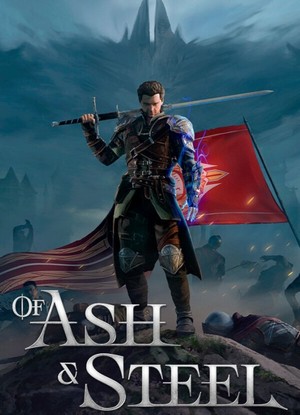

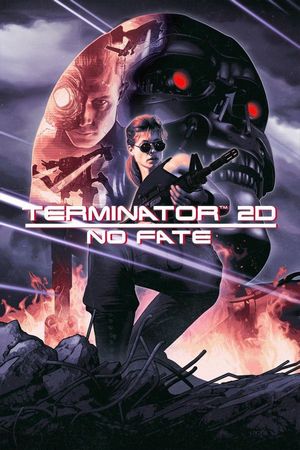

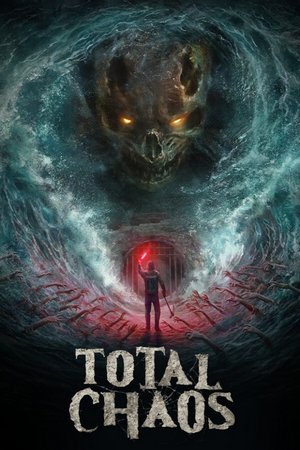
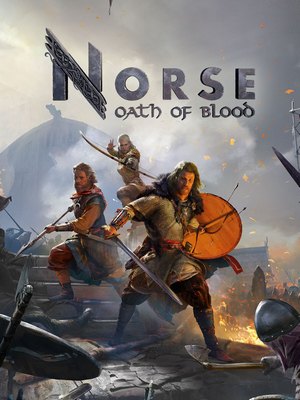
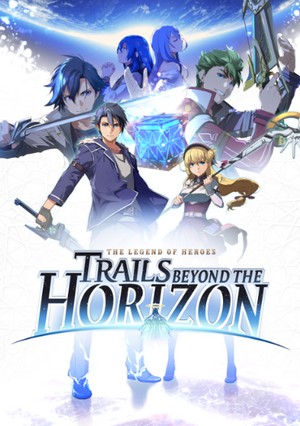
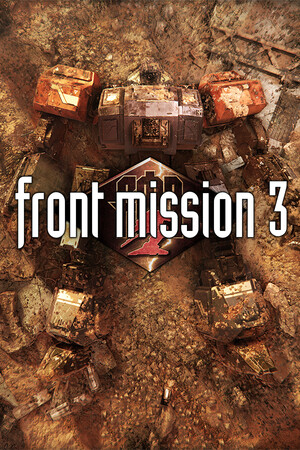
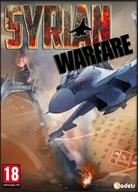
![Sword Coast Legends: Table for Cheat Engine 6.4 [SCL v1.0 Update 7]](/_ld/4/01183690.jpg)
![Gothic: SaveGame (Beginning of the game, 1.08k, 99 lvl) [Steam]](/_ld/7/91670836.jpg)

![Onechanbara Z2 Chaos: Trainer (+13) [1.01 - 1.04] {FLiNG}](/_ld/8/67459216.jpg)

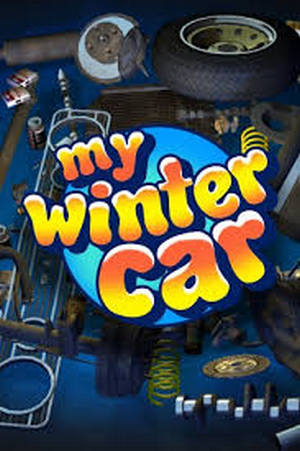

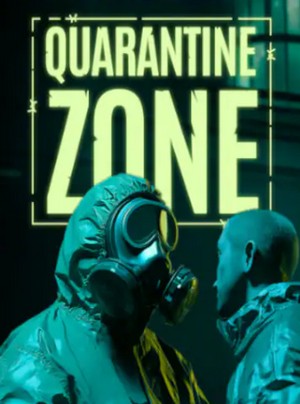
![Symphony of the Serpent: Savegame 100% [56021]](/_ld/149/12249511.jpg)

Sometimes after opening the console, you need to press Enter, the cursor will appear in the console and you can type.
Here is a line with the specific coordinates of the mosque:
cheats.giveT90(200, 300)
The line in the file:
giveMi28 = function(xx, yy)
You can also try
***game.spawnTank***
Replace with:
***game.spawnHeli***