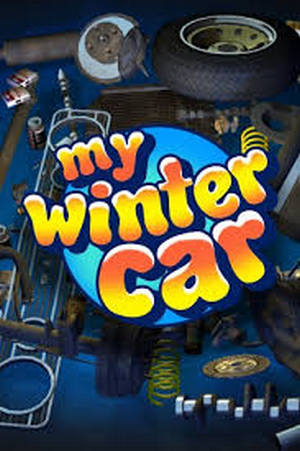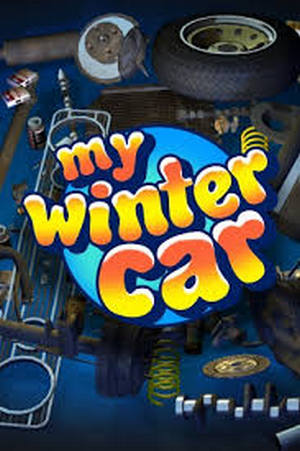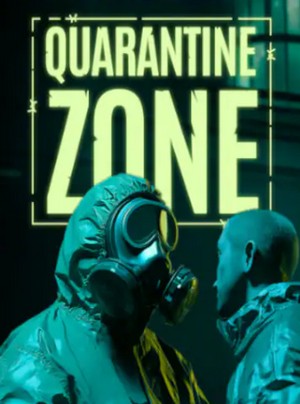Activating this trainer:
Press F1 at main menu.
Listen for 'Trainer Activated'.
Press desired hotkey. All hotkeys can be changed on the trainer.
Trainer Options:
NumPad1: Infinite Health
NumPad2: No Reload
NumPad3: Change Money By 500
NumPad4: Change Lock Picks By 5
NumPad5: Change Popularity By 50
NumPad6: Easy Lock Picking
NumPad7: Unlimited Ammo
Editor Options:
Player State
Walk Speed
Run Speed
Crouch Speed
Zoom Speed
Jump Height
Slide Amout Modificator
Fall Damage Per Unit
Fall Offset
Stick To Ground Force
Gravity Multiplier
Player Force Modificator
Physics Push Interval
Move Direction
Previous Desired Move
Previously Grounded
Default Character Height
Crouch Character Height
Collision Flags
Jumped From Sprint
Is Grounded
Start Frame State
Jump Start Height
Is Locked
Freeze Move
Previous Speed
Next Allowed Push Time
Double Jumping
Current External Force
External Force
Force Direction
Brute Force
Platform Move Dir
Fixed Position
Smooth Position
Next Crank Movie Hit Time
Next Spiked Collar Hit
Is Zooming
Actual Floor
Was Intialized
Height
Weight
Current Weapon Slot
Prices Initialized
Health
Stamina
Speed
Defense
Popularity
Online Voting Enabled
Online
Server Random
Base Health
Bonus Health
Poor Man Penalty
critical Hit
ammo Bonus
shot Accuracy
damage
Lock Pick Count
Money
Notes:
For changing money and popularity pressing TAB ingame to see it has changed.
Easy Lock Picking: While active the lock pick will move very slowly which makes it much easier to unlock a chest.
Unlimited Ammo: While active you can always reload any weapon regardless of what your ammo HUD shows.
Mute Hotkeys:
Press CTRL+H at any time to temporarily mute all (except this) hotkeys.
Press again to unmute. You can change this hotkey in the trainer settings.
You can also mute specific hotkeys by changing the hotkey you want to mute to 'NONE'.
VR Mode
- HTC Vive
Click on the 'VR Mode' button. Trainer options will now be drawn as buttons. Activate the trainer as usual with your keyboard. Put your HTC Vive on and when you are ingame press the 'Menu' button on the hand controllers to open the steam overlay. At the bottom you can click on the 'Desktop' button and you can easily press options on the trainer with your hand controller now.
- Oculus Rift
As of now the oculus has no unique input device and uses keyboard or xbox controller. Both are support by the trainer already.
Troubleshooting:
Requirements:
- Windows 7 or above
- 64-Bit OS (32-Bit is NOT supported!)
- .NET Framework 4.6 or above: https://www.microsoft.com/en-US/download/details.aspx?id=48137
- VC++ Redistributable 2015 (x86 AND x64): https://www.microsoft.com/en-US/download/details.aspx?id=48145
- DirectX9 for controller support: https://www.microsoft.com/en-US/download/details.aspx?id=34429
Known issues: If you are using a Comodo product and the trainer crashes with Exception code: 0xc0000005, it is caused by Comodo.

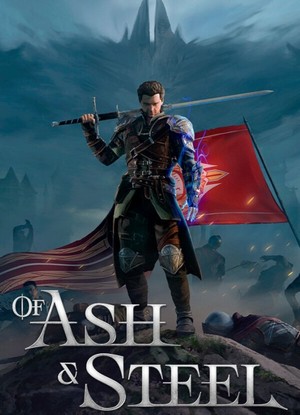



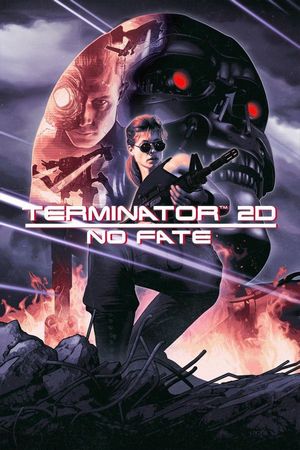
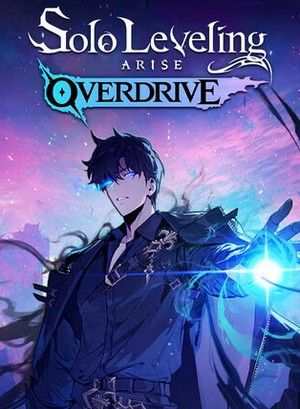
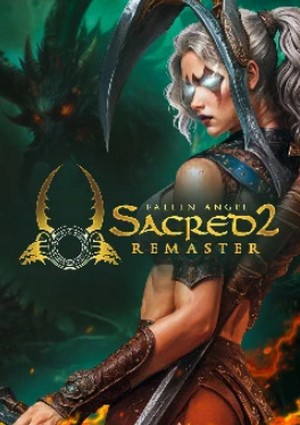
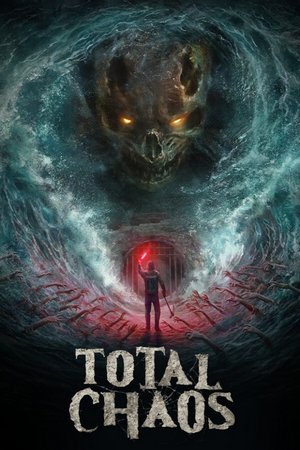
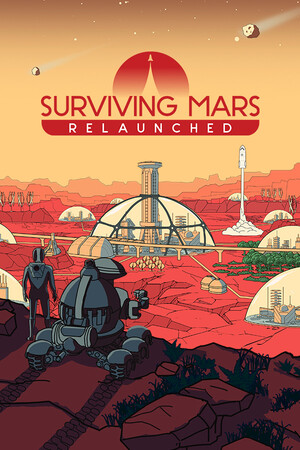

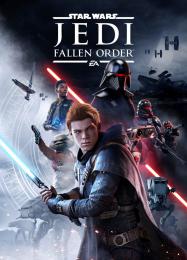
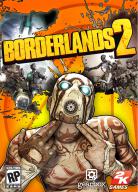

![Salt and Sanctuary: Table for Cheat Engine [1.0] {Nano-Augmented}](/_ld/4/27557868.jpg)