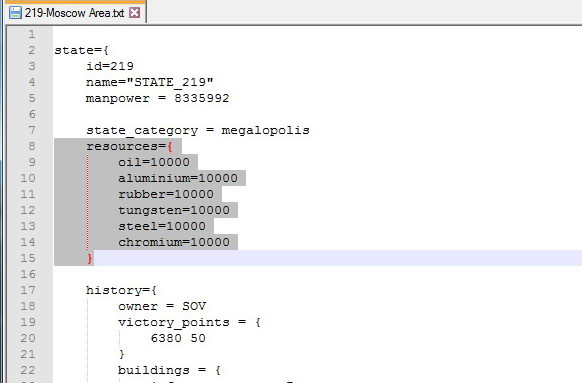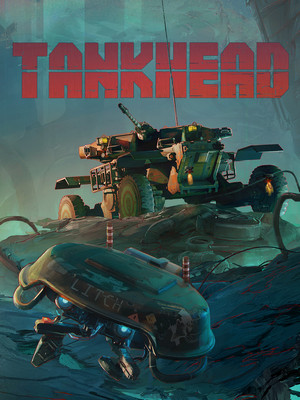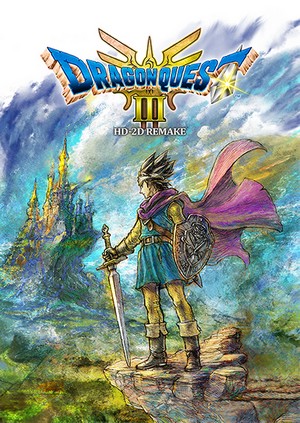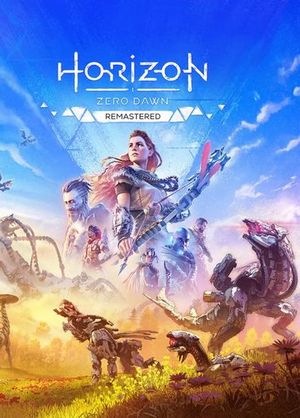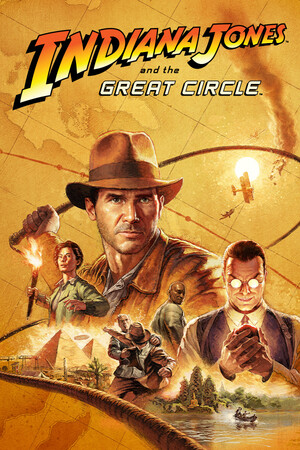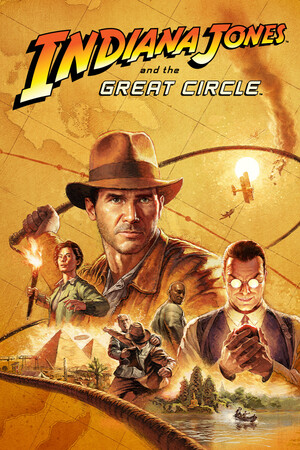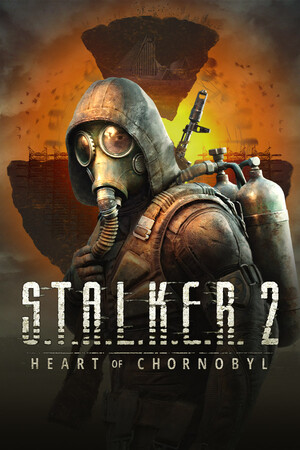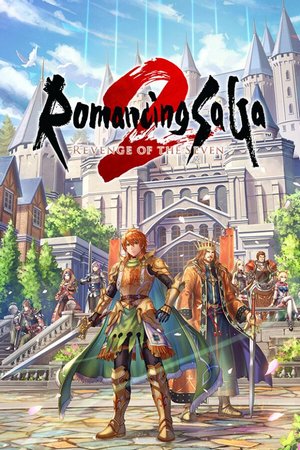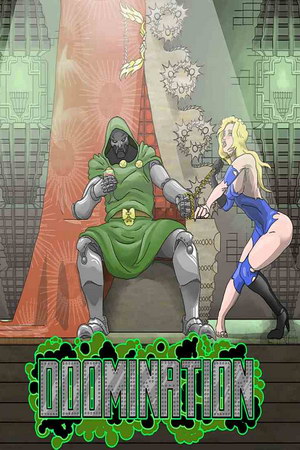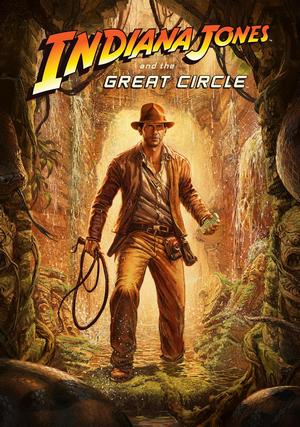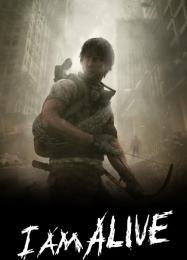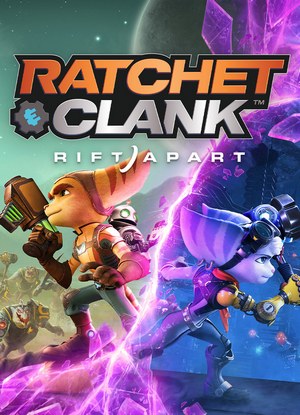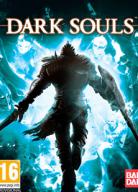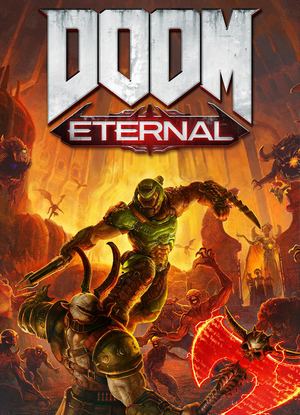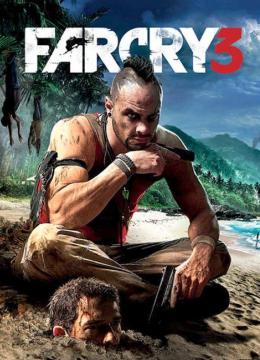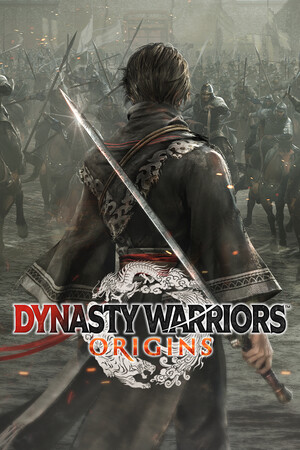Copy the file of the chosen country to States folder, for example C:\Hearts of Iron 4\history\states
16-Ile de France.txt
361-Maryland.txt
126-Greater London Area.txt
64-Brandenburg.txt
2-Italy.txt
282-Japan.txt
219-Moscow Area.txt
If you have doubts about version compatibility, add lines manually as shown in the screenshot.
How to delete? Remove the line. Moscow Area receives 10000 resources, as shown in the screenshot.
Contributor: General_AG