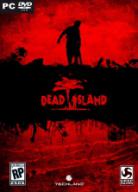Realistic Driving V is a mod for Grand Theft Auto V, created by Killatomate.
Description:
This mod makes driving physics in GTA V as realistic as possible. Physics definitions for every single vehicle are created from scratch utilizing every single available parameter. Most striking features of this mod:
- realistic driving physics (proper tire grip on different surfaces, traction curve, slip angle)
- realistic offroad driving (giving the HUGE offroad areas in GTA V a purpose, hillclimb, dirt track)
- performance of every single vehicle matches its real-life counterpart (acceleration curve, top speed, braking, grip, handling characteristics, wheelspin)
- improvements to other physics (eg making it possible to ram police vehicles, PIT maneuver).
Installation instructions:
Disclaimer
While this mod is safe, tools required for modding may pose a risk to your computer. Only download scripts/executables from sources you trust!
Attempting to play GTA Online with modified files may result in a temporary ban. Modify the game at your own risk!
Step 1:
Go to the folder "Grand Theft Auto V/update" and create a backup of the file "update.rpf" (336-466 mb)
Step 2:
Download the tool "OpenIV 2.6" and install it
Step 3:
Launch "OpenIV" and go to "Tools/Asi Manager". Activate the "Asi-Loader". This will enable loading of modified *.rpf files.
Step 4:
Choose the right version of this mod. If your GTA5 installation is missing any of the "ill Gotten Gains", "Lowrider" or "Executives" DLCs, use the "no DLC" version of this mod for step 5.
Step 5:
Open the GTA V folder in OpenIV and navigate to "update/update.rpf/common/data". Activate the "edit mode". Now drag and drop this mod's "handling.meta" file into the window of OpenIV. No need to save/rebuild.
Step 6:
Confirmation: successful installation is indicated by the handling.meta's flags in the "Attributes" tab changing from "compressed;encrypted;" to "compressed;"
Deactivating this mod:
All you need to do is switch to a different "update.rpf" file. you can do this by simply renaming the file. (eg rename "update_original.rpf" back to "update.rpf")
More in the readme file.


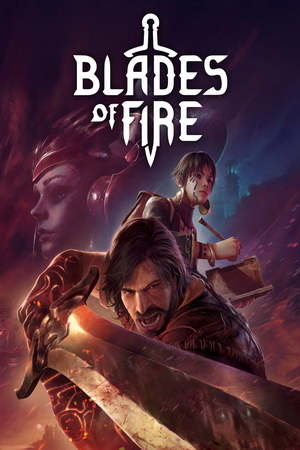
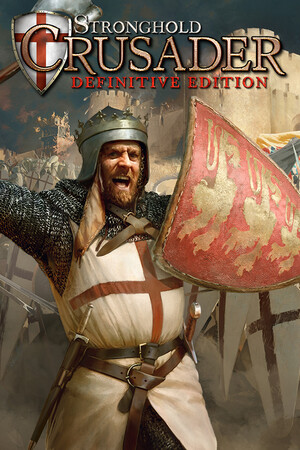
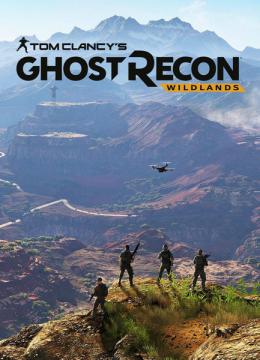
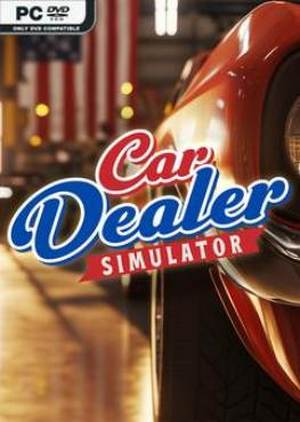
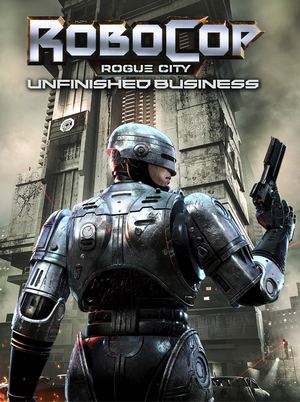

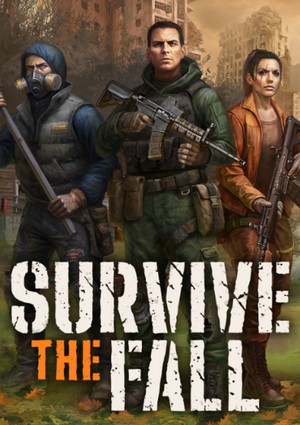

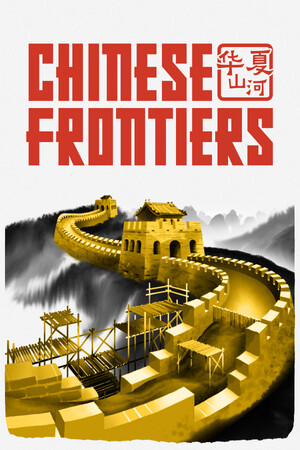

![Just Cause 3: SaveGame (The Game Completed) [Steam]](/_ld/7/81626449.jpg)