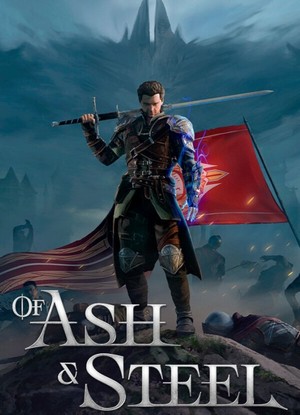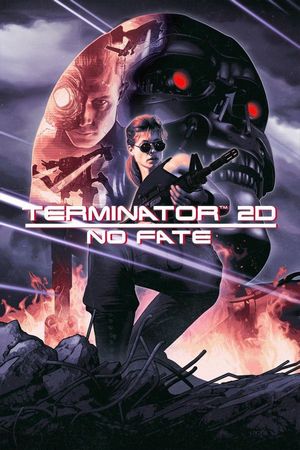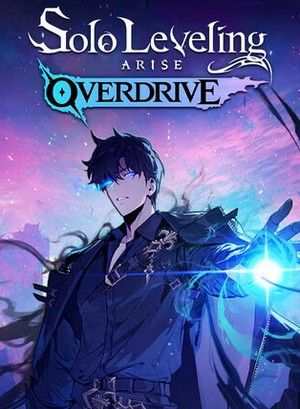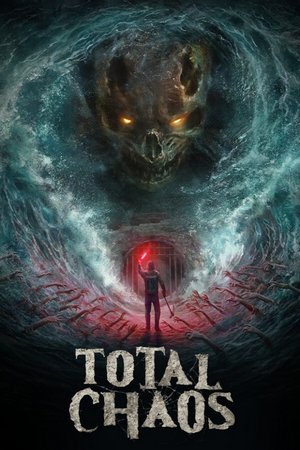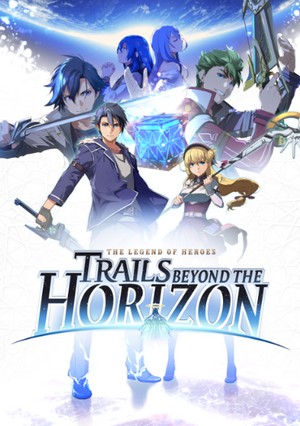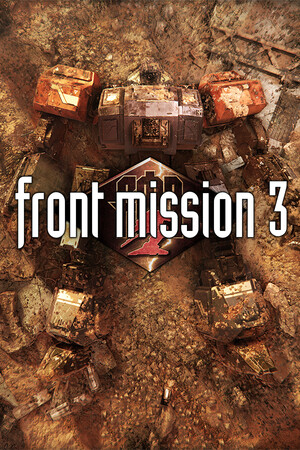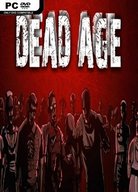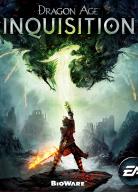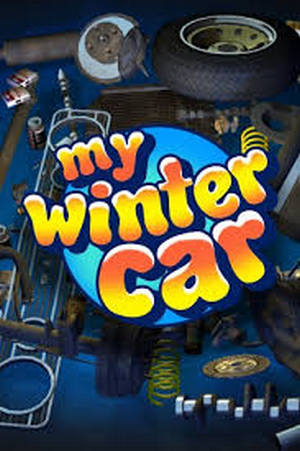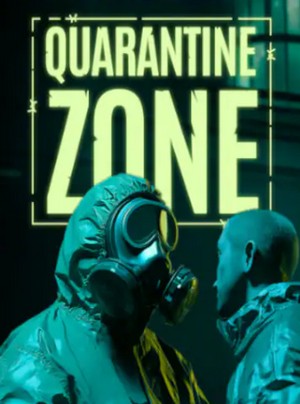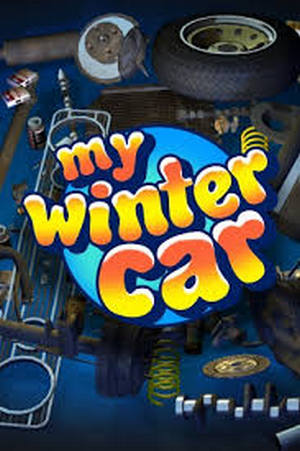Using this Trainer:
Launch the trainer first, then launch the Game and then Press F1 at the Main Menu.
Listen for "Activated".
Press desired option key
Options in Promo:
Numpad *: Capture Party Data
Numpad 2: Level
Options:
Numpad *: Capture Party Data
Numpad 1: Health
Numpad 2: Level
Numpad 3: AP
Numpad 4: Strength
Numpad 5: Intelligence
Numpad 6: Perception
Numpad 7: Constitution
Numpad 8: Reflexes
Numpad 9: XP
Numpad 0: Skill Points
F1: Capture Resources
F2: Add Material
F3: Add Tools
F4: Add Food
F5: Free Crafting
F6: 999 Ammo
Notes:
Numpad *: Capture Party Data - you must use this before many of the options below will work. To use this, enter the Cantina or when you are in battle, enter the Backpack screen and then click the PARTY tab, then select one of the people in the party. Press this key and wait for Activated. You can then select party members and press the keys below to affect them.
Numpad 1: Health - Make sure to use Capture Party Data first! Each press adds more to the character. You may have to leave the window and come back to see it has changed.
Numpad 2: Level - Make sure to use Capture Party Data first! Each press adds more to the character. You may have to leave the window and come back to see it has changed.
Numpad 3: AP - Make sure to use Capture Party Data first! Each press adds more to the character. You may have to leave the window and come back to see it has changed.
Numpad 4: Strength - Make sure to use Capture Party Data first! Each press adds more to the character. You may have to leave the window and come back to see it has changed.
Numpad 5: Intelligence - Make sure to use Capture Party Data first! Each press adds more to the character. You may have to leave the window and come back to see it has changed.
Numpad 6: Perception - Make sure to use Capture Party Data first! Each press adds more to the character. You may have to leave the window and come back to see it has changed.
Numpad 7: Constitution - Make sure to use Capture Party Data first! Each press adds more to the character. You may have to leave the window and come back to see it has changed.
Numpad 8: Reflexes - Make sure to use Capture Party Data first! Each press adds more to the character. You may have to leave the window and come back to see it has changed.
Numpad 9: XP - Make sure to use Capture Party Data first! Each press adds more to the character. You may have to leave the window and come back to see it has changed.
Numpad 0: Skill Points - Make sure to use Capture Party Data first! Each press adds more to the character. You may have to leave the window and come back to see it has changed.
F1: Capture Resources - you must use this before many of the options below will work. To use this, enter the Cantina, then click the JOBS button then press this key and wait for ACTIVATED. You can then use several options below.
F2: Add Material - make sure to use the Capture Resources first! Each press adds more. You may have to spend some or wait a day to see it has increased.
F3: Add Tools - make sure to use the Capture Resources first! Each press adds more. You may have to spend some or wait a day to see it has increased.
F4: Add Food - make sure to use the Capture Resources first! Each press adds more. You may have to spend some or wait a day to see it has increased.
F5: Free Crafting - to use this, click the JOBS tab, and then click on one of the categories, like BLACKSMITH. Toggle the option on and then leave the category and then come back and you can create items.
F6: 999 Ammo - to use this, click a party member, then click on the ammo part of the backpack, then turn this option on, then equip some ammo. Turn the option back off, then click away and back to the ammo part of the backpack and you will see that the character has plenty of ammo.