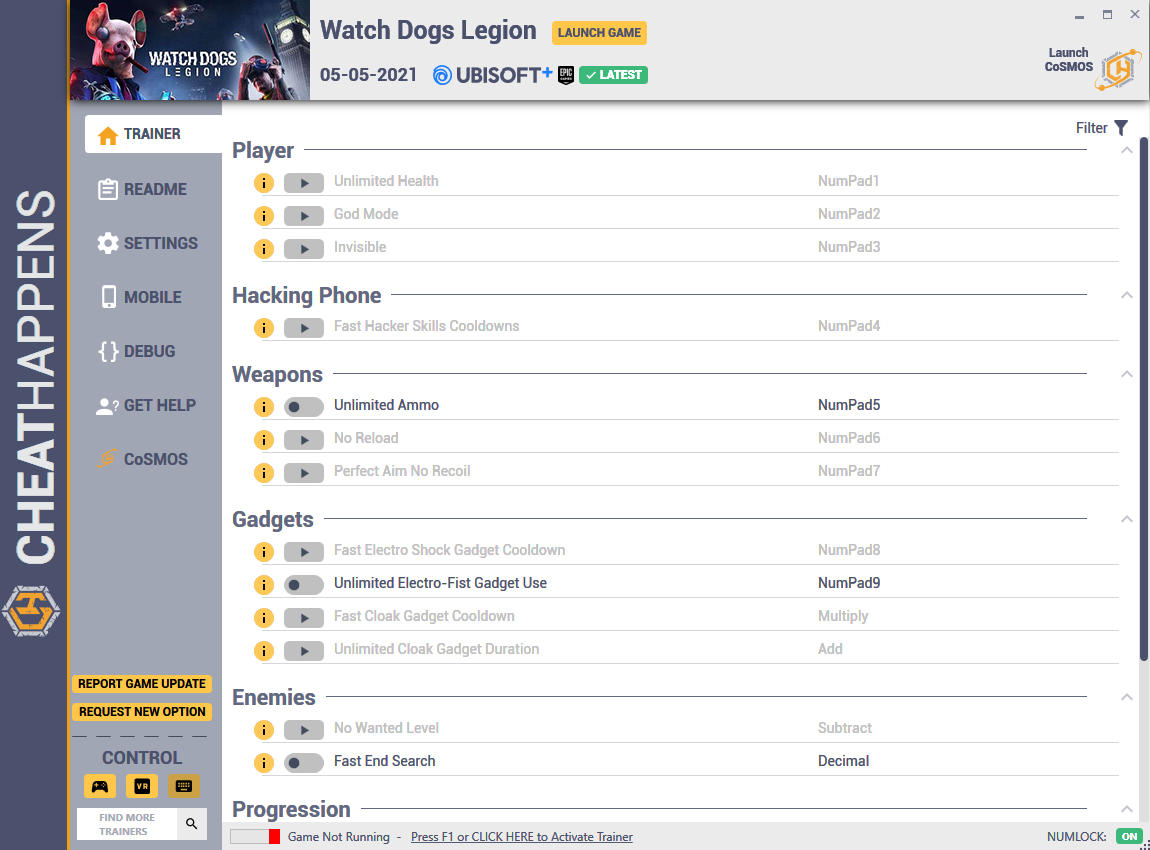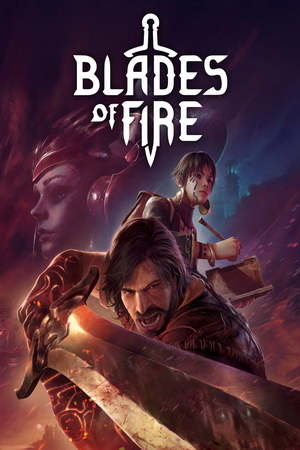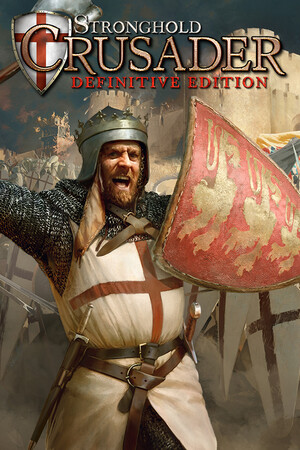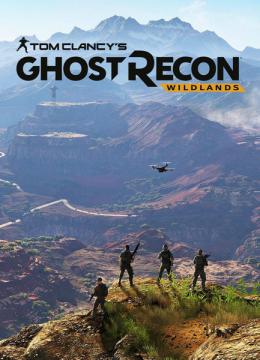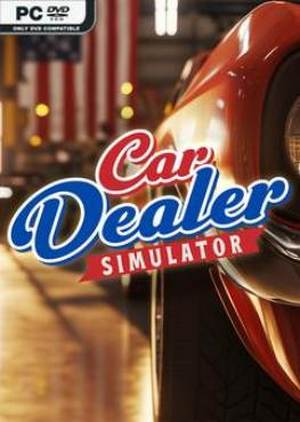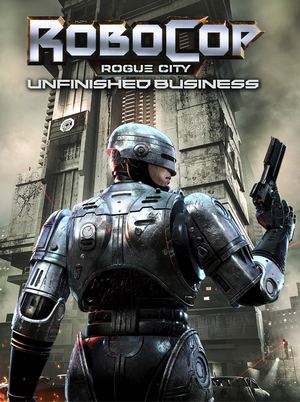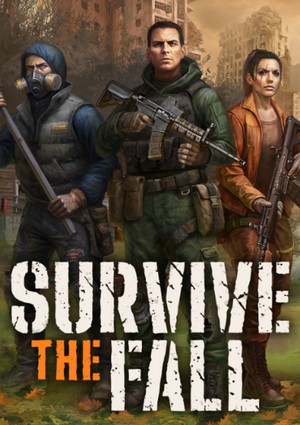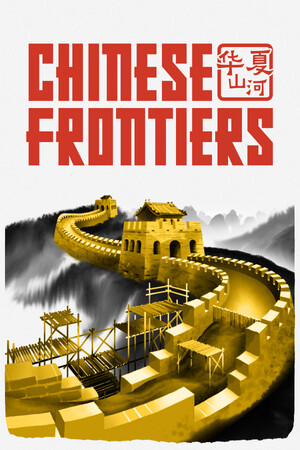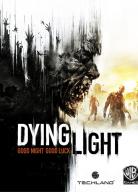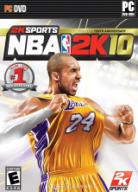Activating this trainer
If not state otherwise below, press F1 at main menu.
Listen for 'Trainer Activated'.
Press desired hotkey. All hotkeys can be changed on the trainer.
Promo Options
NumPad5: Unlimited Ammo
NumPad9: Unlimited Electro-Fist Gadget Use
Subtract: Fast End Search
F1: Game Speed
Trainer Options
# Player
NumPad1: Unlimited Health
NumPad2: God Mode
NumPad3: Invisible
# Hacking Phone
NumPad4: Fast Hacker Skills Cooldowns
# Weapons
NumPad5: Unlimited Ammo
NumPad6: No Reload
NumPad7: Perfect Aim No Recoil
# Gadgets
NumPad8: Fast Electro Shock Gadget Cooldown
NumPad9: Unlimited Electro-Fist Gadget Use
Multiply: Fast Cloak Gadget Cooldown
Add: Unlimited Cloak Gadget Duration
# Enemies
Subtract: No Wanted Level
Decimal: Fast End Search
# Progression
Divide: Mega Tech Points
# Currency
F1: Mega Shop Coins
# Gameplay
F2: Game Speed
Notes
This game is using an anticheat called BATTLEYE that takes over your operating system at kernel level and blocks normal Windows read and write to memory by programs on your computer. You will need to start the game WITHOUT this anticheat or the trainer will not work. To do this you will need to start the game using the
-BattlEyeLauncher
launch argument. To do this, in Uplay, click the game box, then click PROPERTIES, then look for GAME LAUNCH ARGUMENTS, then click EDIT, and then add
-BattlEyeLauncher
then click SAVE. Run the game normally through UPLAY and the game will run without BATTLEYE. You will NOT be able to play online or multiplayer. This trainer is for SINGLE PLAYER CAMPAIGN USE!
Some options may take a little longer to activate. This is because there are multiple versions of this game and the trainer is designed to try and work with them all.
Unlimited Ammo:
Toggle on and most weapons when you reload, the ammo count does not decrease.
Unlimited Electro-Fist Gadget Use:
Toggle on and you can use the Electro Fist any time, even if it's on cooldown.
Fast End Search:
Toggle on and once the red threat status is over and the blue bar appears, the enemies will immediately end the search.
Game Speed:
Toggle on to affect game speed. Using this for extended periods may cause the game to desynch or crash at times.