Using this Trainer:
Launch the trainer first, then launch the game and then press F1 at the Main Menu.
Listen for "Trainer Activated".
Press desired hotkey.
Activating this trainer:
Press F1 at main menu.
Listen for 'Trainer Activated'.
Press desired hotkey. All hotkeys can be changed on the trainer.
Trainer Options:
NumPad1: Change Current Budget By 5000000
NumPad2: Change Reputation By 50
NumPad3: Perfect Selected Car Condition
NumPad4: Infinite Fuel
NumPad5: Instant Build (Design)
NumPad6: No Build Costs (Design)
NumPad7: Max Stats For Selected Driver
NumPad8: Max Stats For Selected Mechanic
NumPad9: Infinite Tyre Condition
NumPad0: Max Stats For Selected Engineer
NumPad/: Instant HQ Constructions
NumPad*: Instant HQ Upgrade
NumPad-: Max Stats For Selected Pit Crew Member
Notes:
Change Current Budget / Reputation: On overview screen press hotkey to change your budget / reputation.
Perfect Selected Car Condition: For this option you must be in a 'real' race and it works only if the condition screen is visible. It also only works for the car which the condition screen belongs to.
Infinite Fuel: This option works in all kind of races. Your fuel become unlimited but will also be set very low as the lower your fuel, the more speed your vehicle gets.
Instant Build (Design): While active design parts are build instantly.
No Build Costs (Design): While active the design parts have no build costs.
Max Stats For Selected Driver: Open the overview screen of a driver showing his stats. Press hotkey to maximize them. You may need to enter this screen again to see changes.
Max Stats For Selected Mechanic: Open the overview screen of a mechanic showing his stats. Press hotkey to maximize them. You may need to enter this screen again to see changes.
Infinite Tyre Condition: This option works in all kind of races.
Instant HQ Constructions: While active build a HQ construction and pass one day and it's finished. Does not work on constructions that where the build process have already started.
Instant HQ Upgrade: While active upgrade a HQ construction and pass one day and it's finished. Does not work on constructions that where the upgrade process have already started.
Max Stats For Selected Pit Crew Member: Open the your pit crew screen. Click on a pit crew member so his stats window is opened. Press hotkey, close the window and open it again to see changes.
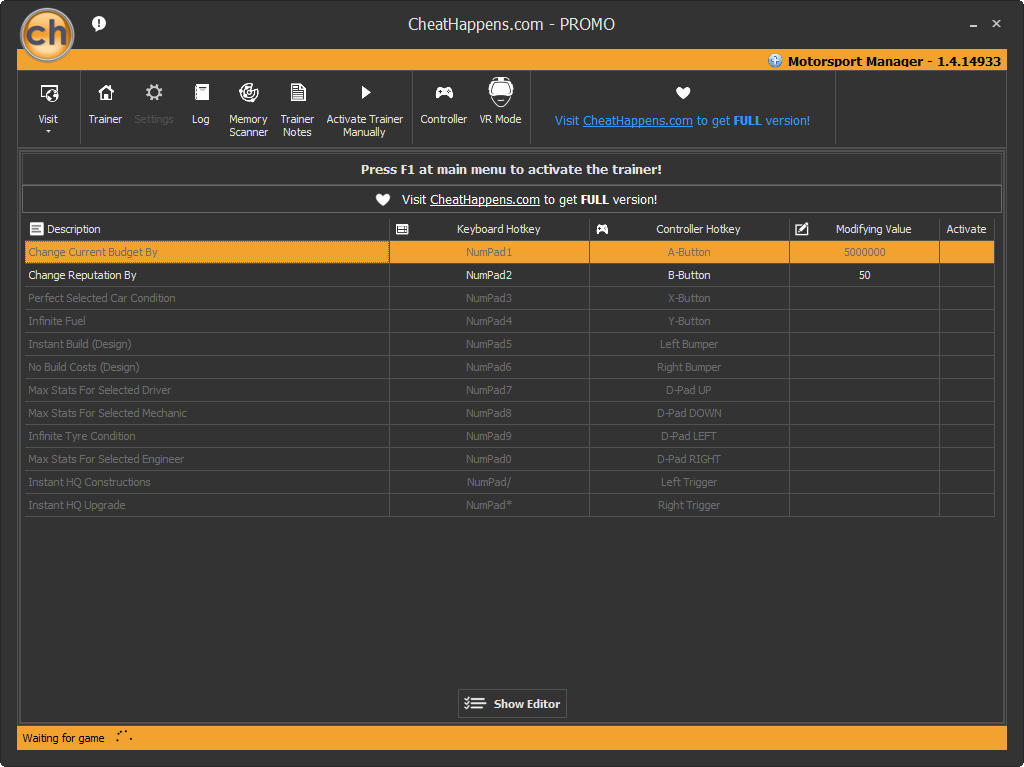
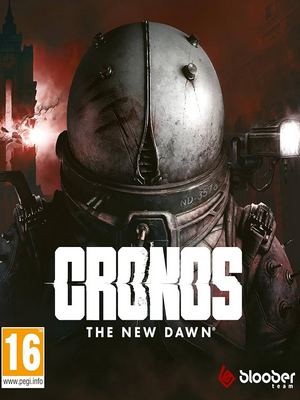

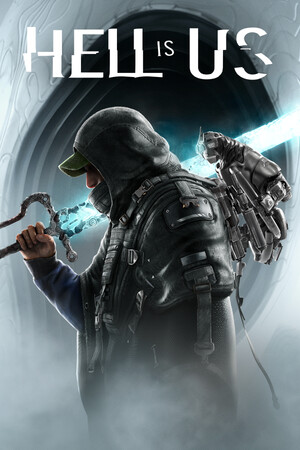
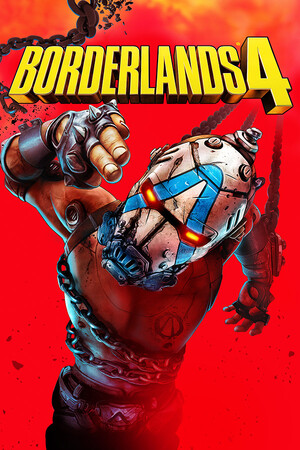
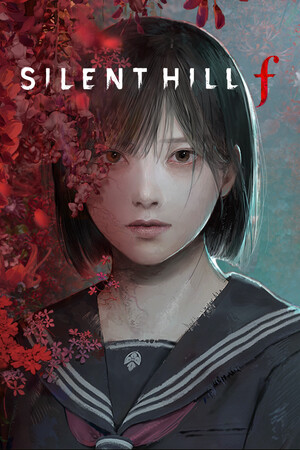
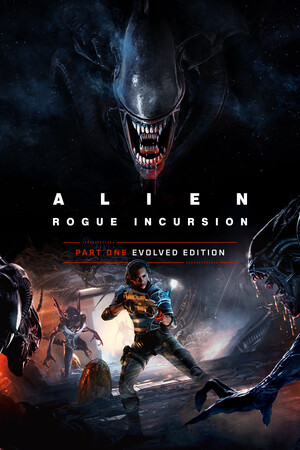



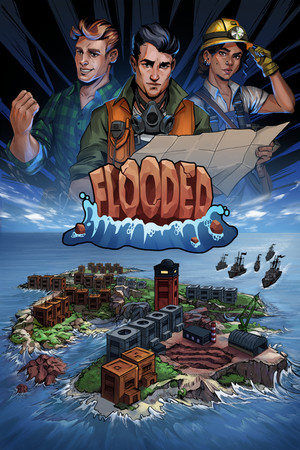

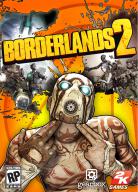
![Sword Coast Legends: Trainer (+15) [1.0 - Update 8] {FLiNG}](/_ld/4/69801328.jpg)


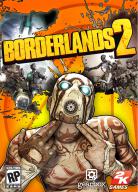


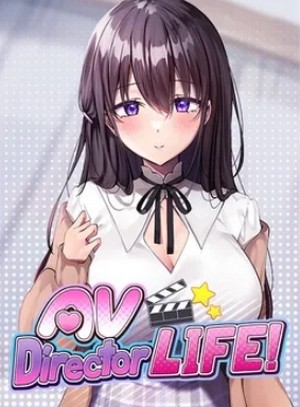
![House Party: SaveGame (various storylines) [1.3.3]](/_ld/134/60791348.jpg)
