Activating this trainer:
Press F1 at main menu.
Listen for 'Trainer Activated'.
Press desired hotkey. All hotkeys can be changed on the trainer.
Trainer Options:
Numpad 1: Unlimited Health
Numpad 2: Unlimited Ammo
Numpad 3: No Reload
Numpad 4: Invisible/Disable AI
Numpad 5: Increased Weapon Accuracy
Numpad 6: Unlimited AR Scan
Numpad -: Zoom Up From Walking
Numpad +: Fly Up From Wingsuit
Up Arrow: Fly North Wingsuit
Down Arrow: Fly South Wingsuit
Left Arrow: Fly West Wingsuit
Right Arrow: Fly East Wingsuit
Numpad 7: AI/Drones Do Not Attack Friendlies
Numpad 8: Unlimited Vehicle Nitrous
Numpad 9: Instant/Unlimited Wingsuit Boost
Numpad 0: Instant/Unlimited Wingsuit Missles
Numpad /: Freeze Mission Timer
Numpad *: Instant Complete Hack Meter
Notes:
Numpad 1: Unlimited Health - toggle on and most things cannot kill you.
Numpad 2: Unlimited Ammo - toggle on and most weapons have unlimited ammo.
Numpad 3: No Reload - toggle on and most weapons can fire continuosly.
Numpad 4: Invisible/Disable AI - toggle on and most AI will ignore you and are oblivious to what is going on. May not work in all cases or AI.
Numpad 5: Increased Weapon Accuracy - toggle on and most weapons the accuracy is increased.
Numpad 6: Unlimited AR Scan - start an AR scan, then toggle on and the scan stays on until you toggle this back off.
Numpad -: Zoom Up From Walking - in order for this to work, you MUST FIRST use the grapple hook to move at least once. This will capture your postion. Once you've done this, you can then press the option key while walking and as long as you hold it, it will vault you up into the sky. This can be useful to start flying using the wingsuit.
Numpad +: Fly Up From Wingsuit - in order for this to work, you MUST FIRST use the grapple hook to move at least once. You may also need to Zoom Up From Walking and then engage the Wingsuit for this to work. This will move you higher each time you press it or hold it. You can move about the map using the wingsuit in this manner.
Up Arrow: Fly North Wingsuit - in order for this to work, you MUST FIRST use the grapple hook to move at least once. You may also need to Zoom Up From Walking and then engage the Wingsuit for this to work. This will move you the direction each time you press it or hold it. You can move about the map quickly using the wingsuit in this manner.
Down Arrow: Fly South Wingsuit - in order for this to work, you MUST FIRST use the grapple hook to move at least once. You may also need to Zoom Up From Walking and then engage the Wingsuit for this to work. This will move you the direction each time you press it or hold it. You can move about the map quickly using the wingsuit in this manner.
Left Arrow: Fly West Wingsuit - in order for this to work, you MUST FIRST use the grapple hook to move at least once. You may also need to Zoom Up From Walking and then engage the Wingsuit for this to work. This will move you the direction each time you press it or hold it. You can move about the map quickly using the wingsuit in this manner.
Right Arrow: Fly East Wingsuit - in order for this to work, you MUST FIRST use the grapple hook to move at least once. You may also need to Zoom Up From Walking and then engage the Wingsuit for this to work. This will move you the direction each time you press it or hold it. You can move about the map quickly using the wingsuit in this manner.
Numpad 7: AI/Drones Do Not Attack Friendlies - toggle this on and in many cases the AI will avoid or not attack friendlies in missions that need protection, or towers, or certain mission objectives. It's worth having on if you are trying to prevent the AI from killing friendly units. May not work in all cases.
Numpad 8: Unlimited Vehicle Nitrous - toggle on and vehicles that have nitrous, you can engage it without running out.
Numpad 9: Instant/Unlimited Wingsuit Boost - toggle on and the boost meter is full at all times. Also, when you engage the boost, it will not run out. Toggle off or engage the parachute to stop the boost.
Numpad 0: Instant/Unlimited Wingsuit Missles - toggle on and the missles meter remains full at all times.
Numpad /: Freeze Mission Timer - toggle on and many countdown timers will freeze, enabling you to more easily complete missions that fail if the counter reaches zero. Toggle OFF when the mission is over as other timers require this to be off to work properly.
Numpad *: Instant Complete Hack Meter - if there is a meter that rises that is a completion meter, for instance when there is hacking going on and the meter is rising, press this to instantly complete the hack or fill the meter.
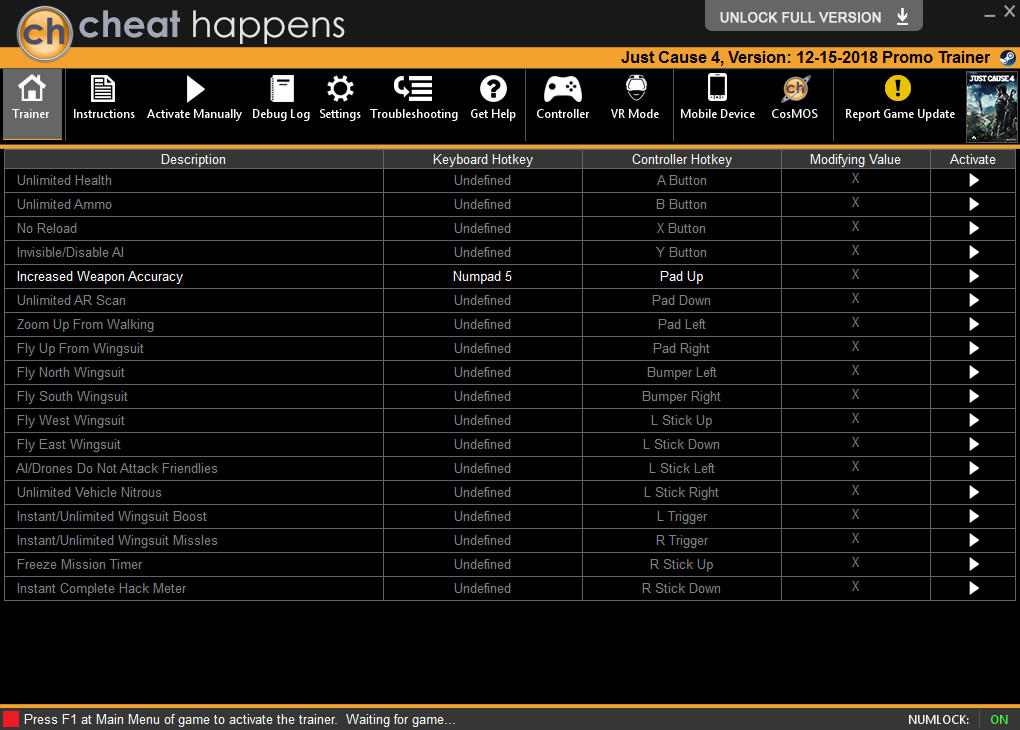



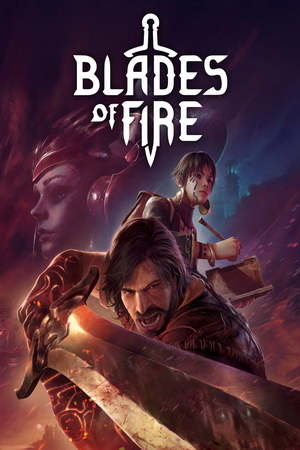





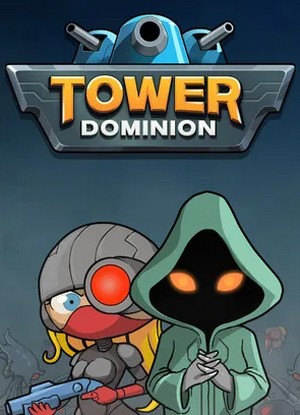
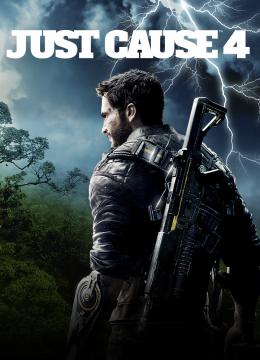
![Don't Starve: Cheat-Mode Testing tools [1.9]](/_ld/3/01253609.jpg)
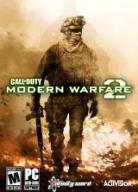
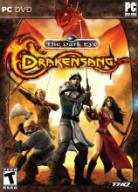

![Shadow Complex Remastered: Trainer (+13) [1.0.10897.0] {iNvIcTUs oRCuS / HoG}](/_ld/5/37295307.jpg)



