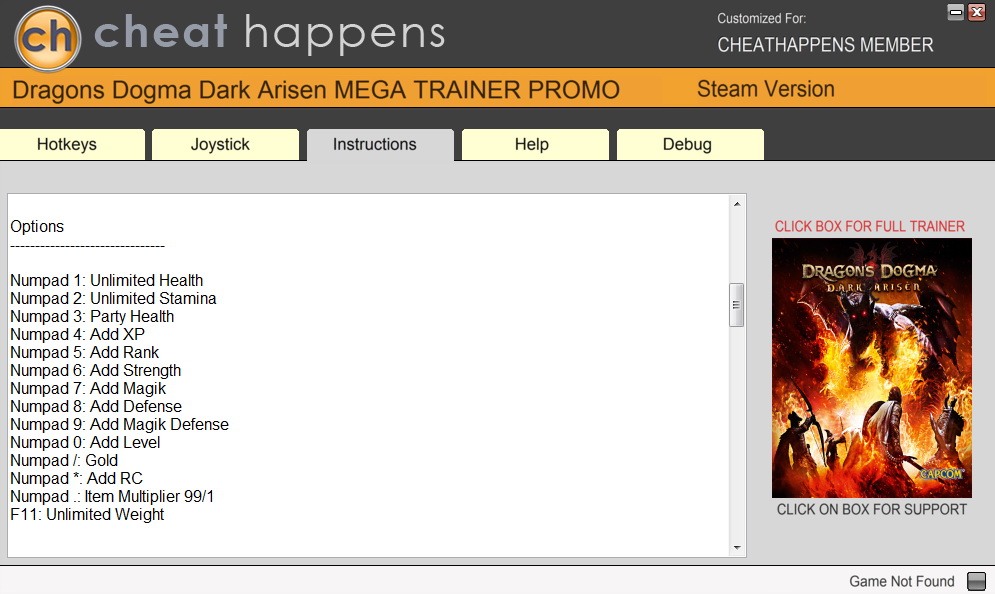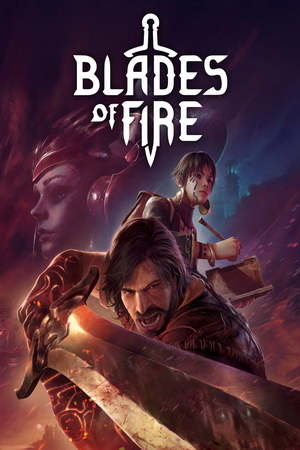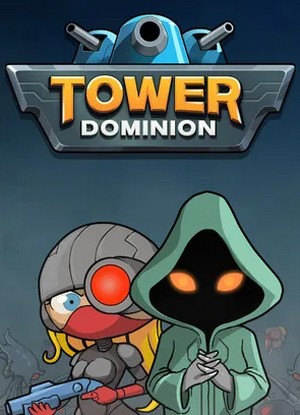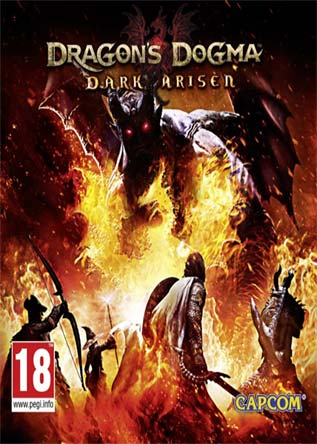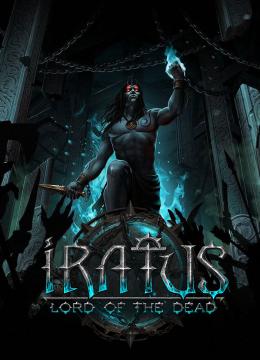Using this Trainer:
Launch the trainer first, then launch the Game and then Press F1 at the Main Menu.
Listen for "Activated".
Press desired option key
Options in Promo:
Numpad 2: Unlimited Stamina
Options:
Numpad 1: Unlimited Health
Numpad 2: Unlimited Stamina
Numpad 3: Party Health
Numpad 4: Add XP
Numpad 5: Add Rank
Numpad 6: Add Strength
Numpad 7: Add Magik
Numpad 8: Add Defense
Numpad 9: Add Magik Defense
Numpad 0: Add Level
Numpad /: Gold
Numpad *: Add RC
Numpad .: Item Multiplier 99/1
F11: Unlimited Weight
Notes:
Numpad 1: Unlimited Health - toggle on for unlimited health
Numpad 2: Unlimited Stamina - toggle on for unlimited stamina
Numpad 3: Party Health - toggle on and most members of your party will try to heal instantly.
Numpad 4: Add XP - press ESC to enter the Pause Menu then select the STATUS menu item to see the info. Next navigate to the unit you wish to affect and then press the option key to add more.
Numpad 5: Add Rank - press ESC to enter the Pause Menu then select the STATUS menu item to see the info. Next navigate to the unit you wish to affect and then press the option key to add more.
Numpad 6: Add Strength - press ESC to enter the Pause Menu then select the STATUS menu item to see the info. Next navigate to the unit you wish to affect and then press the option key to add more.
Numpad 7: Add Magik - press ESC to enter the Pause Menu then select the STATUS menu item to see the info. Next navigate to the unit you wish to affect and then press the option key to add more.
Numpad 8: Add Defense - press ESC to enter the Pause Menu then select the STATUS menu item to see the info. Next navigate to the unit you wish to affect and then press the option key to add more.
Numpad 9: Add Magik Defense - press ESC to enter the Pause Menu then select the STATUS menu item to see the info. Next navigate to the unit you wish to affect and then press the option key to add more.
Numpad 0: Add Level - press ESC to enter the Pause Menu then select the STATUS menu item to see the info. Next navigate to the unit you wish to affect and then press the option key to add more.
Numpad /: Gold - each press adds more
Numpad *: Add RC - each press adds more
Numpad .: Item Multiplier 99/1 - to use this, open the inventory. Next move the selection box over the item you want to modify (for instance, the herb "Greenwarish"). Toggle the option ON, then press ENTER to open the item up (shows menu with USE, GIVE, COMBINE, etc). Next, press ESC to close the item. You will then have 99. You can toggle the option again to use this option to set the value to 1. Toggle it again, to turn the option off.
F11: Unlimited Weight - toggle on before loading or toggle on during game and before you purchase or pick things up to set your weight to 0.