The essence of this achievement is that the pedometer displays 50,000 steps. Without this device, you can walk at least 100,000 steps, but you will not get an achievement.
How to get the achievement:
After loading the save you will find yourself next to the hut, with a pedometer in hand. You only need to go 10 steps, and that's it, your achievement!
To install:
Copy to C:\Users\*user name*\AppData\LocalLow\ SKS\TheForest\*number*\SinglePlayer\Slot1
SavеGame will replace the first slot! So if you have a save in the first slot, make a backup
Author: Skiperrr


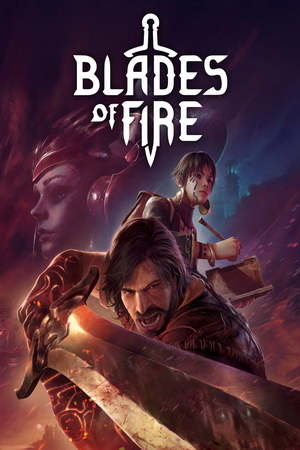
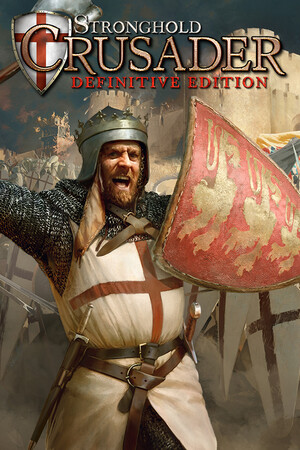

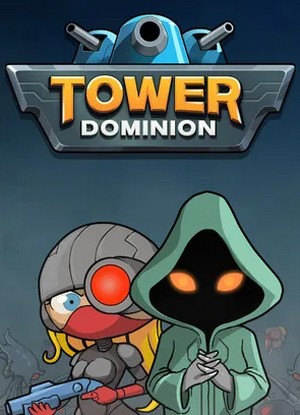
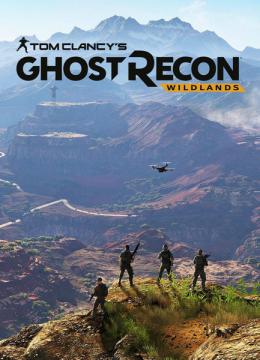

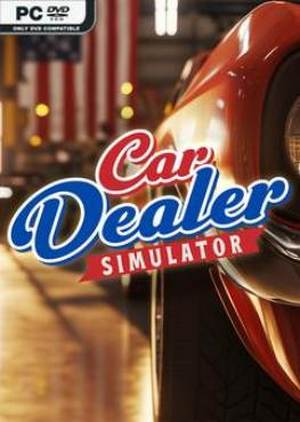


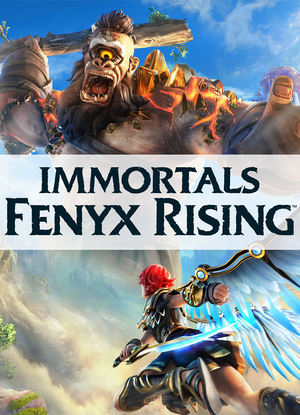
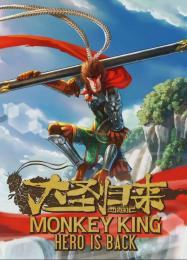
![Ninja Blade: Trainer (+8) [1.0] {KelSat}](/_ld/0/28375583.jpg)
![Cuphead: Save Game (The game done 200%, ranks S) [Steam]](/_ld/79/68210292.jpg)
![Anno 2205: Trainer (+6) [1.0-1.3] {FLiNG}](/_ld/3/37149062.jpg)




