This save is ideal for starting a new game with all bonuses and accessories unlocked. For example, try beating the game on Professional difficulty with the Bombarda or Chicago Broom at the start, and what if you add the Cat Ears accessory? Which in turn gives you infinite ammo. This save is licensed and has not been tested on a pirated version of the game. Each save game has a unique STEAM32 ID embedded in the license, so simply transferring the save game won't work. To overwrite my STEAM32 ID from my save games to yours, we'll need the Limebrella save transfer program.
How to use the program:
1. Download the program and save games, and install it anywhere in the folder.
2. Launch the program and enter the path to the downloaded save games in the Input folder path line.
3. Enter 1915550405 in the Steam 32 ID (INPUT) field, and your Steam32 ID in the STEAM 32 ID OUTPUT field. You can find it at steamdb.info/calculator.
Your Steam32 ID will be in the Account ID (Dota 2 ID) line.
4. After completing the above steps, click RESIGN ALL.
5. The program will automatically move the overwritten save games to the OUTPUT folder.
6. Now you can simply replace the save game from the OUTPUT folder to yours. Saves folder. Licensed saves are located at "X:\Program Files (x86)\Steam\[SteamID]\2050650\remote\win64_save". Agree to replace the save, and you're done.
Replacing the save will reset all your control settings, including keys, game language, and volume settings, but will not affect graphics settings. The save may also contain my completed playthroughs; you can safely overwrite them with your own and avoid loading into them.
Author: AlishFord
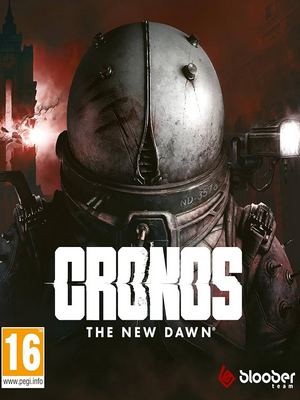


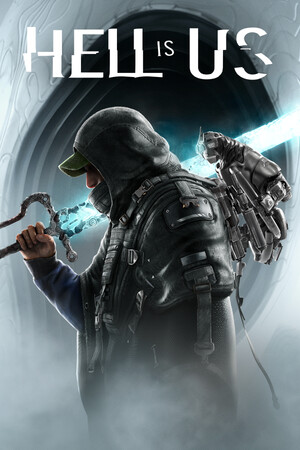
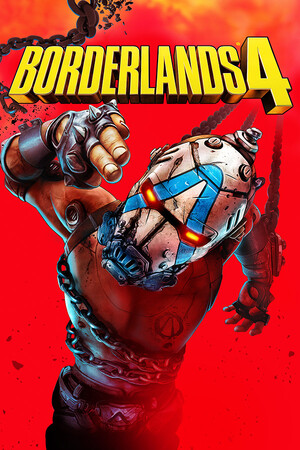
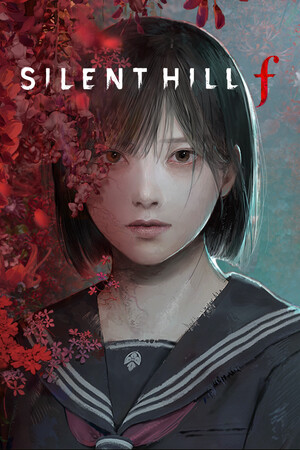

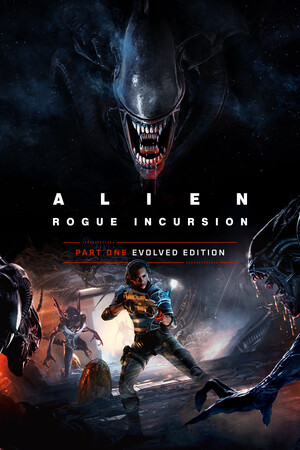


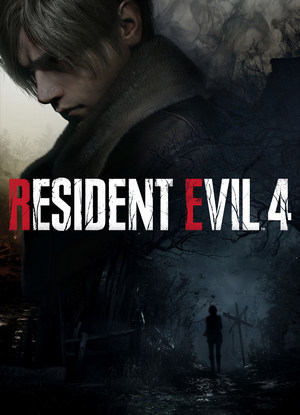
![8-Bit Armies: Trainer (+2) [Build 605302] {MrAntiFun}](/_ld/7/87105107.jpg)
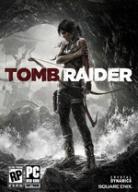

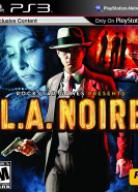
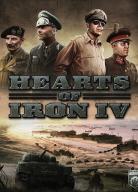


![House Party: SaveGame (various storylines) [1.3.3]](/_ld/134/60791348.jpg)

