The save was used on both the pirated and licensed versions
The save has all the overclocks available as of 07/29/2024, lots of minerals and money.
Installation:
Disable Steam save synchronization Open Steam > Select Deep Rock Galactic > Select the gear on the main menu > Properties > Remove the slider from "Enable Steam save synchronization"
Open the game save path, by default it is; C:\Program Files (x86)\Steam\steamapps\common\Deep Rock Galactic\FSD\Saved\SaveGames
Rename the downloaded file 76561198986555838_Backup_1 by rewriting the numbers in the name to your Steam ID. To do this, you need to rename the file so that the numbers match the files in the folder, for example 76561198201254354_Backup_1.sav
Replace the original Backup_1 file with the new renamed one.
Go to the game, open the menu, go to settings > save menu > restore save > select save Backup 1 If the save says that the player's rank is 666, then you did everything correctly
Load the save and overwrite the progress
After the save has been overwritten, you can turn on Steam save synchronization back
Author: JubilantPtolemaeus
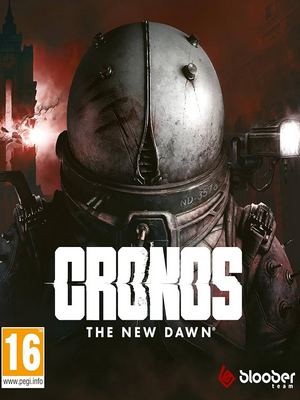


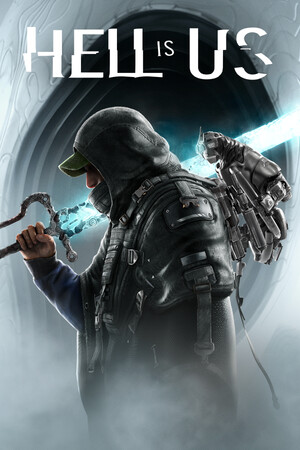
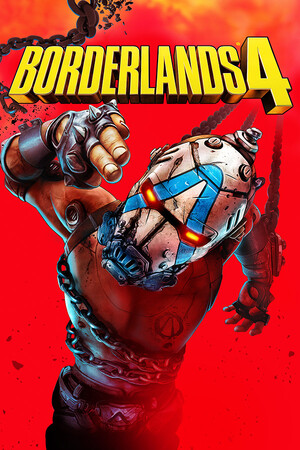
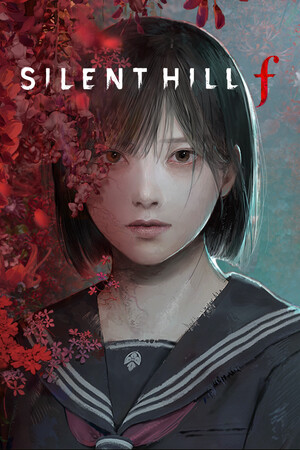

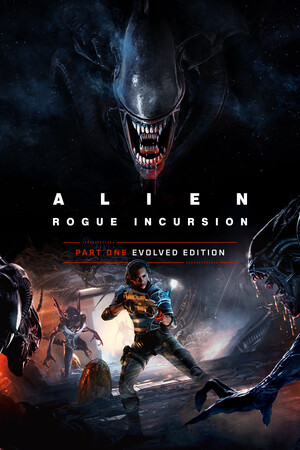

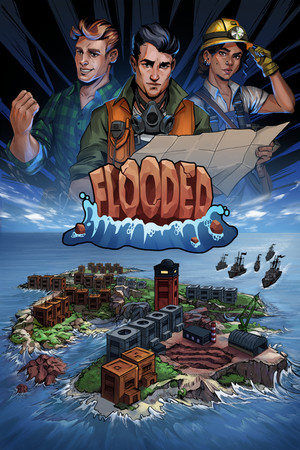
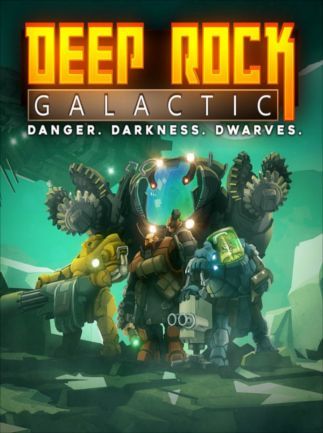
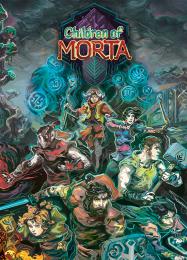

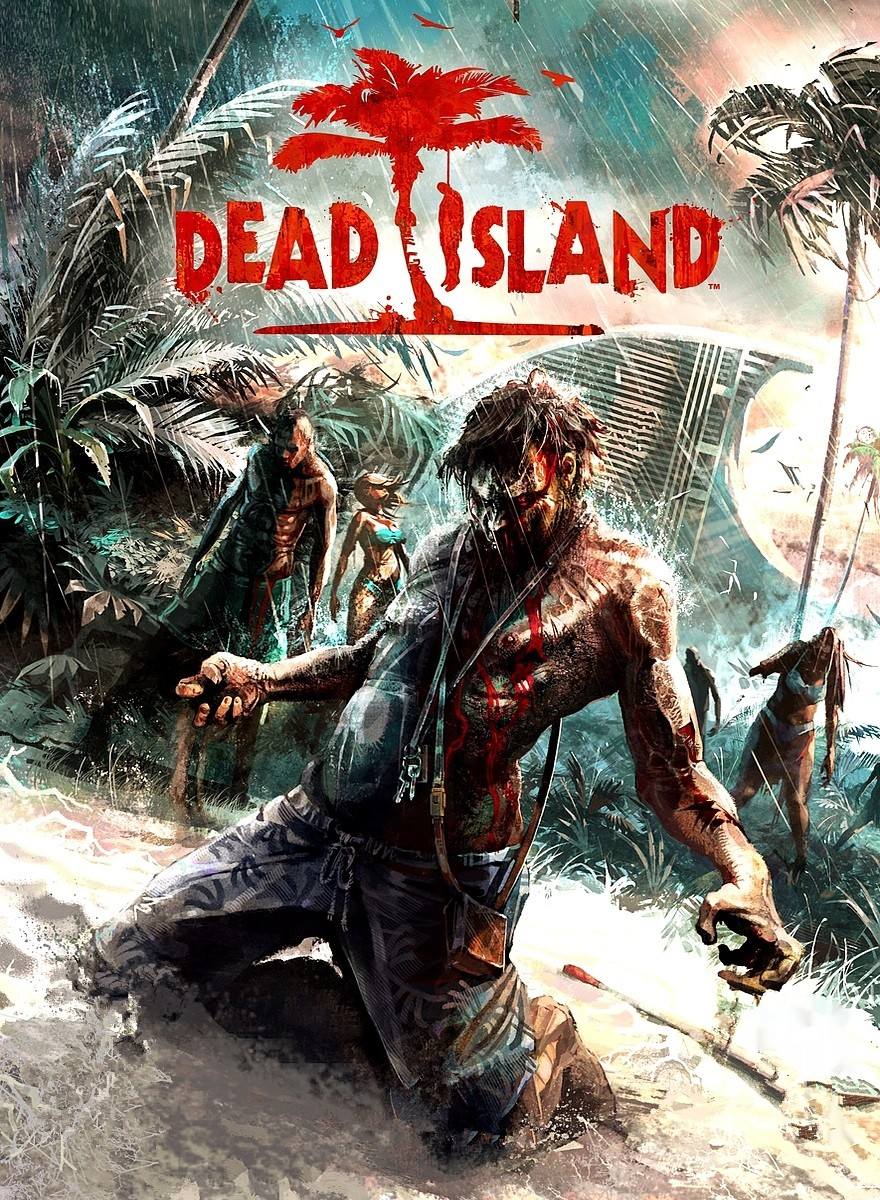

![Fallout 4: Save Game (Harden, 109 lvl, male) [4 chapter]](/_ld/3/66914895.jpg)


![House Party: SaveGame (various storylines) [1.3.3]](/_ld/134/60791348.jpg)

