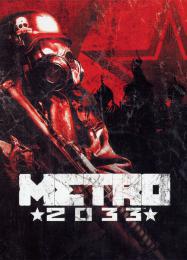Search for the save you need. The game supports up to 10 saves at a time. You need the file ArchiveSaveFile.1.sav, where you can change the number in the file name to the number of the save slot you need (from 1 to 10), for example, ArchiveSaveFile.2.sav - this way you can switch between different saves inside the game.
Before all the shenanigans, close the game!
Throw it into the game folder, my path is like this:
D:\SteamLibrary\steamapps\common\BlackMythWukong\b1\Saved\SaveGames\76561198121372312
P.S. The game makes backups of your save slots, they are located approximately along this path:
D:\SteamLibrary\steamapps\common\BlackMythWukong\b1\Saved\SaveGamesBackup
Backups are made every 10-15 minutes, every hour and every day.
Installation (briefly):
Place the file from the archive along the path: Steam\steamapps\common\BlackMythWukong\b1\Saved\SaveGames\*folder with numbers*
Author: teren858


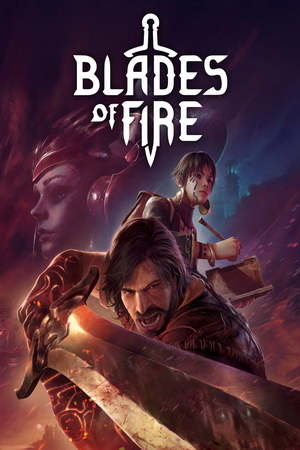
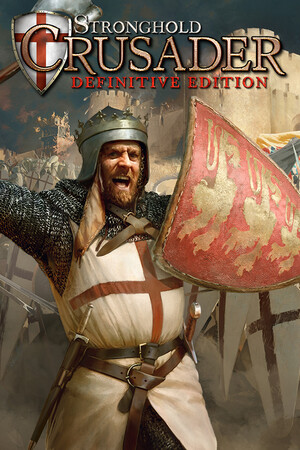
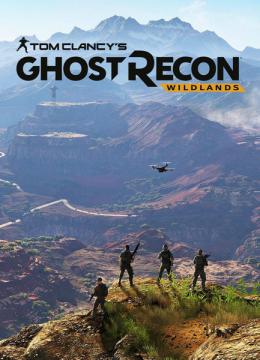
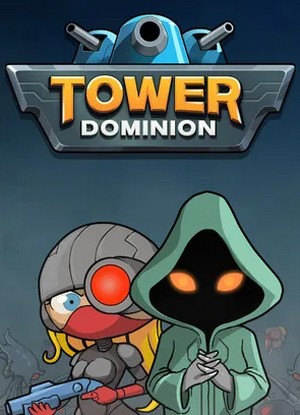
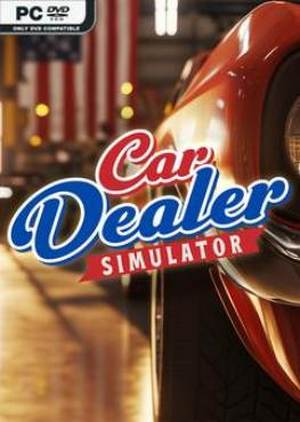
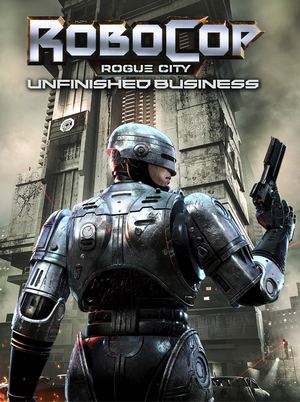



![Shadow Complex Remastered: Trainer (+13) [1.0.10897.0] {iNvIcTUs oRCuS / HoG}](/_ld/5/37295307.jpg)