To install:
Copy to D:\Ubisoft Game Launcher\savegames\your_ID\4923
Author: USSRSergey1234
To install:
Copy to D:\Ubisoft Game Launcher\savegames\your_ID\4923
Author: USSRSergey1234
 Akiba's Trip: Undead & Undressed - Cheat Codes
Akiba's Trip: Undead & Undressed - Cheat Codes ![Euro Truck Simulator 2: SaveGame (everything is open, 100% roads) [ALL DLC] [1.43]](/_ld/3/00955029.jpg) Euro Truck Simulator 2: SaveGame (everything is open, 100% roads) [ALL DLC] [1.43]
Euro Truck Simulator 2: SaveGame (everything is open, 100% roads) [ALL DLC] [1.43]  Need for Speed: Heat - Save Game (50 lvl rep)
Need for Speed: Heat - Save Game (50 lvl rep)  Metal Gear Solid V: The Phantom Pain: Savegame (95%, PS3, NORTH AMERICA)
Metal Gear Solid V: The Phantom Pain: Savegame (95%, PS3, NORTH AMERICA) 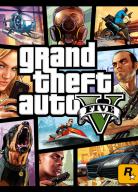 Grand Theft Auto 5 (GTA V): Script Hook V + Native Trainer v1.0.3028 {Alexander Blade}
Grand Theft Auto 5 (GTA V): Script Hook V + Native Trainer v1.0.3028 {Alexander Blade} | Total Comments: 7 | |

3
4
Anonymously
• 19:53, 2018-Feb-06
5
Anonymously
• 19:58, 2018-Feb-06

1
2
Anonymously
• 15:47, 2018-Feb-05
6
Anonymously
• 17:58, 2018-Feb-08
7
Anonymously
• 10:04, 2018-Feb-11
| |
Hello!
Use of our materials is possible only with a direct link to the source. All game cheats posted on GTrainers.com belong to their respective owners.
Copyright © 2012 - 2025. GTrainers - Game Trainers, Cheats and Savegames