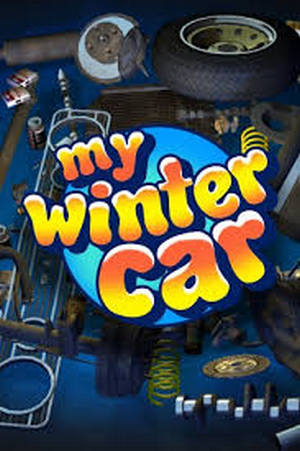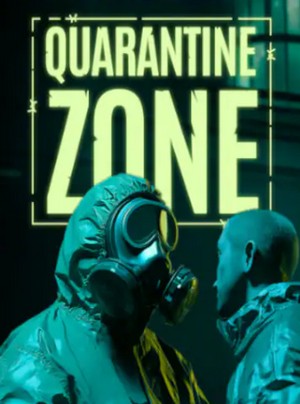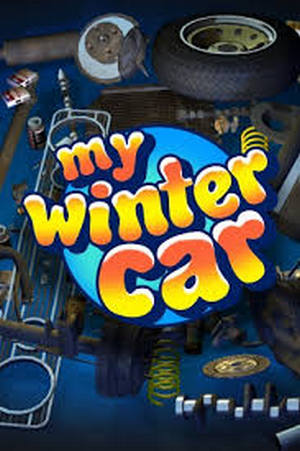Unpack the archive. Copy the file to the replacement of data / campaigns / main / startpos.esf folder. Everything, all the factions are open.
At the beginning of the fog of war prevents play. Solved the problem as follows:
1. Go on the path .. \ data \ campaigns \ main \ scripting.lua
2. Open scripting.lua (notebook)
3. Looking at it the following lines (at the end)
local function OnWorldCreated ()
scripting.game_ interface: technology_ osmosis_ for_ playables_ enable_ culture ( "european")
scripting.game_ interface: technology_ osmosis_ for_ playables_ enable_ all ()
4. After the line
scripting.game_ interface: technology_ osmosis_ for_ playables_ enable_ all ()
adding
scripting.game_interface: show_shroud (false)
Save and exit. Now everything is fine.

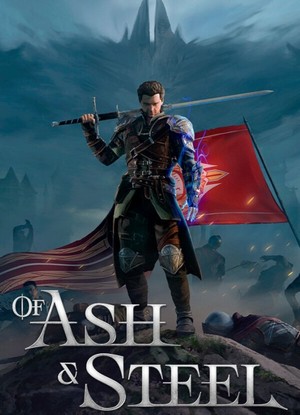


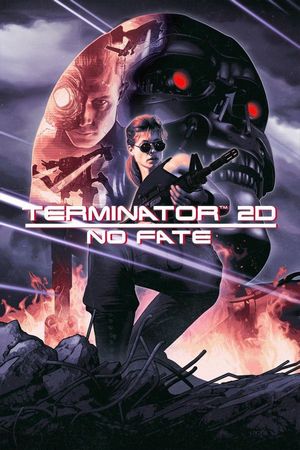
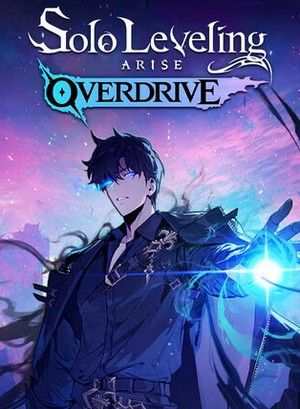

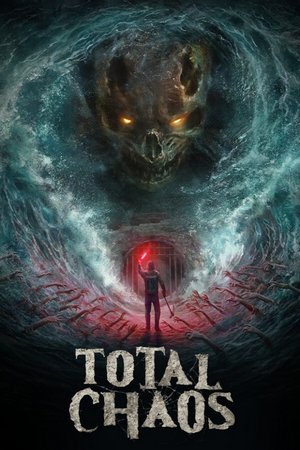
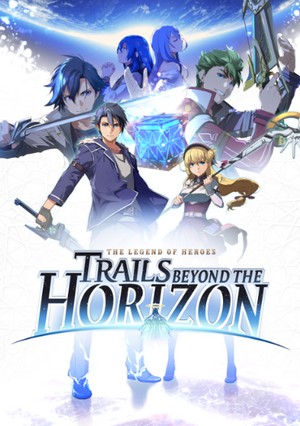

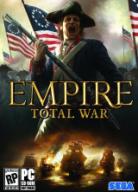

![Anno 2205: Trainer (+6) [1.0-1.3] {FLiNG}](/_ld/3/37149062.jpg)
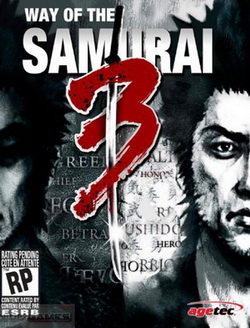
![Mass Effect 2: Trainer (+7) [1.2] {drolle}](/_ld/2/03657792.jpg)