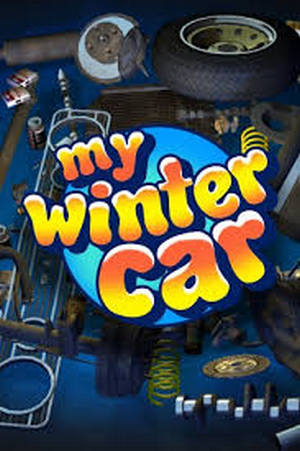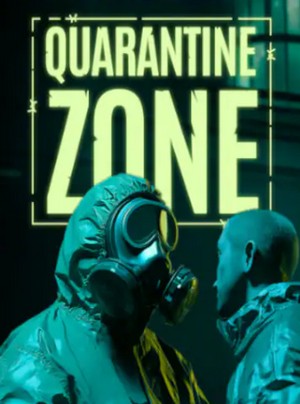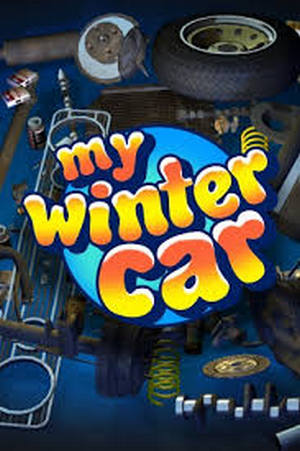1. You click to start a quest.
2. Before you hit play, you click on party members portait on bottom left. It will be slightly greyed out and you hit invite to quest.
3. They will get a message to accept the quest. and they hit whatever the confirm option is.
4. You will see a green checkmark next to their portrait to let you know they have accepted.
5. Once everyone has accepted, you hit play and everyone goes to that quest.
Note: The plus icon should be on your friend, but some quests cannot be done as a group unfortunately, like Astrub quests are single-player only due to their tutorial nature.
If you can't see friend in game, your issue can be one of two different scenarios:
You both are on two different game servers. As our game servers are separate worlds, you could never interact with each other. If you'd like to play together, one of you would have to join the other on the same server. This can be checked on the client log-in screen. Or,
You both are on the same server, but in two separate instances. If you're in the tutorial zone of Incarnam (aka the cloudy place), the first few maps are instanced so that you may learn the basics of the game without being disturbed by others. While arriving in the first public map, with the fat cat named Catskill, the area has a population limit and therefore creates shared instances based on this population -- so you may be separated by either. If the latter, both of you can try relogging at the same time to get into the same instance, or, simply meet each other in Astrub, the next tutorial island after you use the trap door.

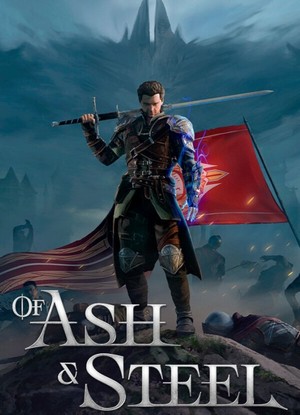


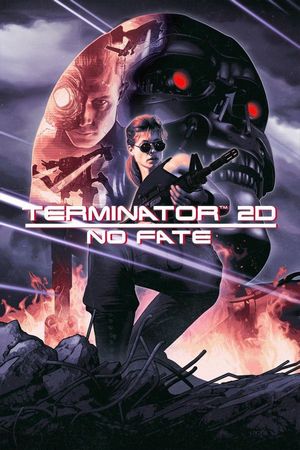
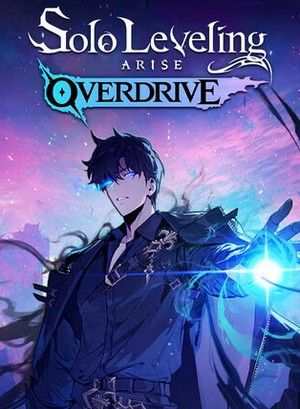

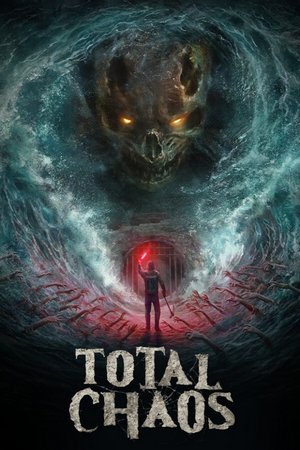
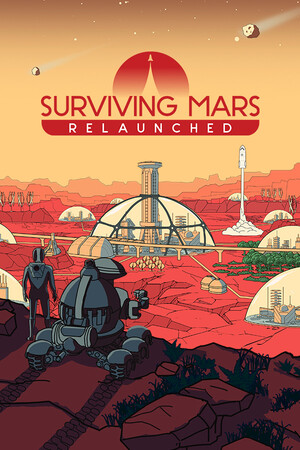
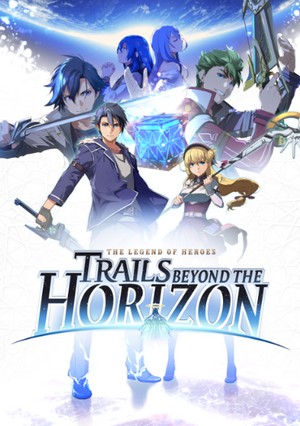




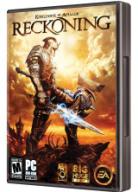
![Onechanbara Z2 Chaos: Trainer (+13) [1.01 - 1.04] {FLiNG}](/_ld/8/67459216.jpg)