Common Console Command Structure:
When you press the tilde (~) key to open the console, commands are entered as simple text, and they often follow a specific syntax that the game or application recognizes.
For example:
- GiveItem(xx): This command gives an item, where xx is the item number or item ID.
Example Command Use:
- GiveItem(123): This would give the player/item with ID 123 in the game or simulation.
- GiveItem(45): This would give the player/item with ID 45.
Wood Codes
GiveItem(15) Cherry Wood
GiveItem(22) Fir Wood
GiveItem(37) Oak Wood
GiveItem(44) Pine Wood
GiveItem(49) Rose Wood
GiveItem(68) Walnut Wood
Metal Codes
GiveItem(1) Aged Copper
GiveItem(2) Aluminum
GiveItem(11) Iron
GiveItem(16) Copper
GiveItem(25) Gold
GiveItem(56) Silver
Stone Codes
GiveItem(10) Black Marble
GiveItem(12) Brown Granite
GiveItem(13) Light Terrazite
GiveItem(27) Green Onyx
GiveItem(35) White Marble
GiveItem(48) Rose Quartz
Fabric Codes
GiveItem(94) Blue Fabric
GiveItem(102) Green Fabric
GiveItem(103) Red Fabric
GiveItem(104) Yellow Fabric
GiveItem(112) Black Fabric
GiveItem(113) Purple Fabric
Token Codes
GiveItem(108) Wood Token
GiveItem(109) Metal Token
GiveItem(110) Stone Token
GiveItem(111) Fabric Token
Food Codes
GiveItem(82) Yellow Pumpkin
GiveItem(83) Green Pumpkin
GiveItem(84) Onion
GiveItem(85) Carrot
GiveItem(86) Potato
GiveItem(87) Turnip
GiveItem(92) Apple
GiveItem(93) Peach
GiveItem(96) Hot Cocoa
GiveItem(97) Steamy Coffee
GiveItem(98) Rhubarb Pie
GiveItem(101) Beet
GiveItem(106) Green Fish
GiveItem(107) Purple Fish
The specific numbers refer to different items in the game. Usually, games that support this kind of console command will provide a list of item IDs that can be referenced.
Other Possible Console Commands (Depending on the Game/Engine):
- GiveWeapon(weaponID): Grants a weapon with the specified weapon ID.
- SetHealth(100): Sets the player’s health to 100.
- SetSpeed(10): Adjusts the player's movement speed.
- Teleport(x, y, z): Teleports the player to a specified coordinate (x, y, z).
- GodMode(): Enables invincibility for the player.
- ToggleDebug(): Enables or disables debug mode, showing hidden details like hitboxes or collision boundaries.
- SetTime(day): Changes the in-game time to day.
- SpawnEnemy(type): Spawns an enemy of a specific type or category.
Example Command Inputs:
- GiveItem(5): Gives the player item #5 (could be a weapon, health pack, or another object depending on the game).
- SetHealth(50): Sets the player's health to 50%.
- Teleport(100, 200, 300): Moves the player to the coordinates (100, 200, 300).
- SetSpeed(15): Increases the player's movement speed.
Tips for Using the Console:
- Check Documentation or In-Game Help: Most games that support console commands provide a list of available commands either through their documentation or a help command (e.g., help or listcommands).
- Exact Syntax: Pay attention to the syntax (e.g., capitalization, parentheses). Commands are often case-sensitive and require specific formatting.
- Item/Weapon IDs: You may need to refer to a guide or in-game menu to find the correct item or weapon IDs that you can use with commands like GiveItem or GiveWeapon.
Note:
- Accessing the Console: Press the tilde (~) key to open the console.
- Listing Available Commands: Type help or listcommands to see if the game provides a list of available commands.
- Exploring Weapon IDs: If the game supports it, you might try commands like listweapons or weaponlist to view available weapon IDs.
- Testing Commands: You can attempt to use the GiveWeapon command with different IDs to see if any correspond to actual weapons in the game. For example:
GiveWeapon(1) // Test with weapon ID 1
GiveWeapon(2) // Test with weapon ID 2
If the game recognizes the ID, it will grant you the corresponding weapon.


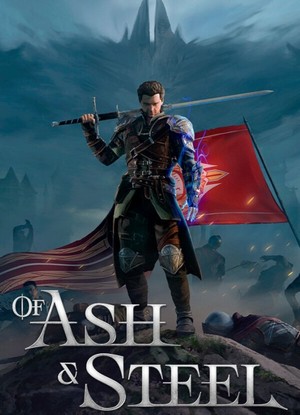

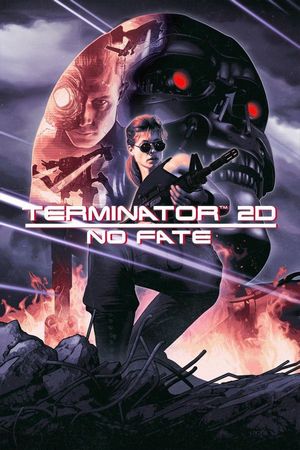

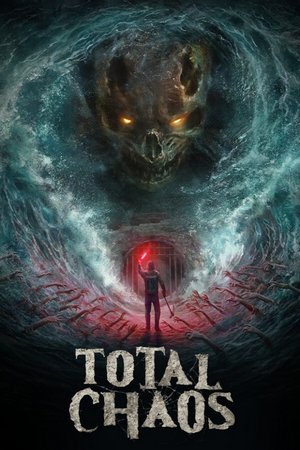
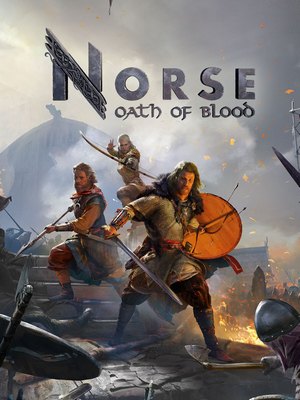
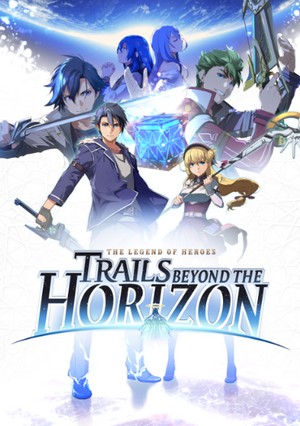
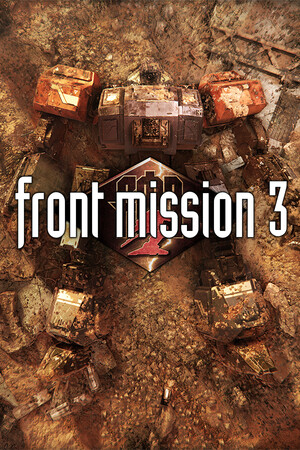



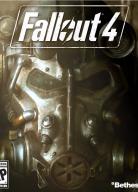
![The Banner Saga 2: Trainer (+7) [2.28.66] {LinGon}](/_ld/2/72870412.jpg)

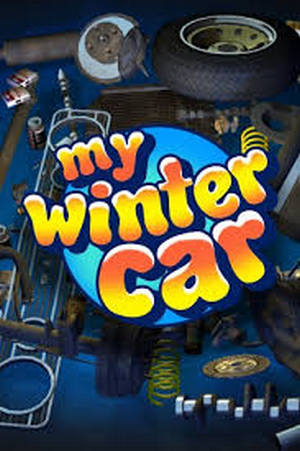

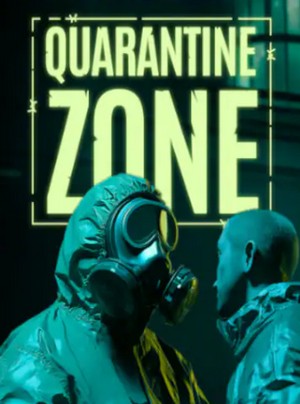

![Symphony of the Serpent: Savegame 100% [56021]](/_ld/149/12249511.jpg)