Shows on map all objectives for all player's active quests. See the screenshots for details. See wmkMapMenu.ws file for some settings.
This mod doesn't show the location of quests the player doesn't have in journal.
HOW TO INSTALL
Install it like any other Witcher 3 mod. Compatible with Nexus Mod Manager. Use Script Merger to detect and solve any conflicts with other installed mods.
See the downloads page for a fix for some generic merchants: sometimes is impossible to view their inventory and they don't have a pin on map, even if the player is close. Also a wrong model may be used during the dialog scene. Is a must have if you use the full version of All Quest Objectives on Map mod, otherwise it won't save the map pins for bugged merchants. See the README.txt file included in the archive for more details.
If the scripts fail to compile with errors about AddSessionTag, LogWithName, LogWithValue, LogWithLabel, LogWithLabelAndValue etc... functions then you have an old telemetryKeyword.ws script file. Or you don't have the file. See the MISCELLANEOUS section from downloads page for a fix.
LITE VERSION
Shows the location for all player's active (not finished, not failed) quests.
Doesn't support custom icons for quest pins! This version uses an white exclamation mark as icon.
Adds only few new lines in mapMenu.ws file. Should be compatible with any other mod. Easy to merge if there's a conflict.
I don't recommend this version. Instead use the standard one. You still have to use Script Merger to fix the conflicts with other mods that change the mapMenu.ws script file (like Fast Travel from Anywhere). Use this version only if you also use a mod that changes panel_worldmap.redswf file, but there are very few (actually I only know about Colored Map Markers, but this one is an exception, see below).
STANDARD VERSION
Supports custom icons for quest pins. Click on a quest pin to change the currently tracked quest (or objective) directly from map. Compatible with pin filtering mechanism (the pins can be hidden, they appear in Quests category etc...).
Adds more changes to mapMenu.ws file than the lite version and also changes the panel_worldmap.redswf file.
FULL VERSION
By default some merchants are visible on map only when the player is close to them. This version saves their location and adds the missing icons when the map is opened. Works only for merchants discovered after the mod is installed. You can click on a cached / saved pin to remove it. The list with discovered merchants is not lost when the game is restarted.
Note that the solution is not perfect and in some cases the mod may add a pin for a merchant that already has one. This usually happens for the merchants that are involved in quests, like Keira Metz or The Pellar, when they change their location. Cannot fix this, but happens rarely and you can remove the duplicated pins without problems.
Changes few more files than the lite and standard versions. Also changes panel_worldmap.redswf file.
COMPATIBILITY
The standard and full versions are incompatible with any other mod that changes the panel_worldmap.redswf file because merging is not possible. The only exception is Colored Map Markers (see below).
Incompatible mods: currently I don't know any other mods that change the same SWF file.
(send me a private message if you know such a mod, so I'll add it here)
COLORED MAP MARKERS
The lite version is fully compatible with the main file from Colored Map Markers by DJ_Kovrik.
For standard and full versions you must install the compatible file from Colored Map Markers, instead the main one. If you use mod.settings file to manually set mod priorities, make sure that Colored Map Markers has higher priority (as it is by default). If you use Script Merger and want to have a clean conflicts panel you may remove the blob0.content and metadata.store files from this mod (not recommended).
Don't install the compatible file from Colored Map Markers with the lite version! Use the main file, otherwise you won't be able to fast travel.
PERFORMANCE
By default the coordinates for pins are always retrieved when the map is opened. For slower computers I've implemented a caching mechanism that is disabled by default. Actually I don't know if caching makes any difference. To enable it change the CACHE_PIN_POSITIONS setting to true. Do this only if the map loads slower for you, otherwise leave it disabled.
Author: Wolfmark




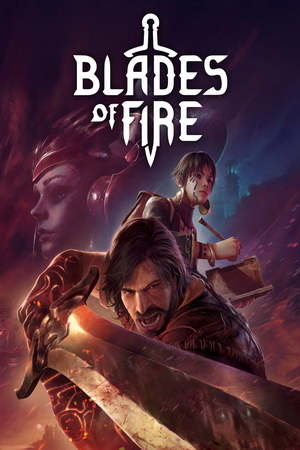





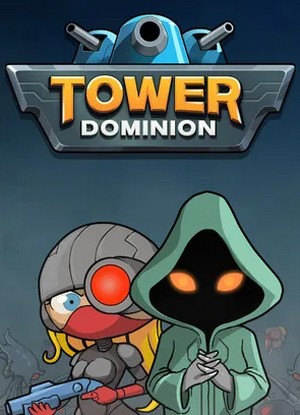


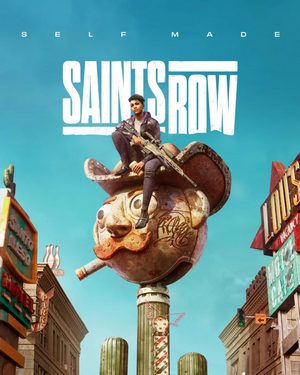

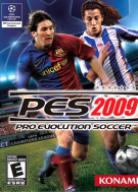
![Punch Club: Trainer (+1 Money) [1.12] {MrAntiFun}](/_ld/8/87045638.jpg)



