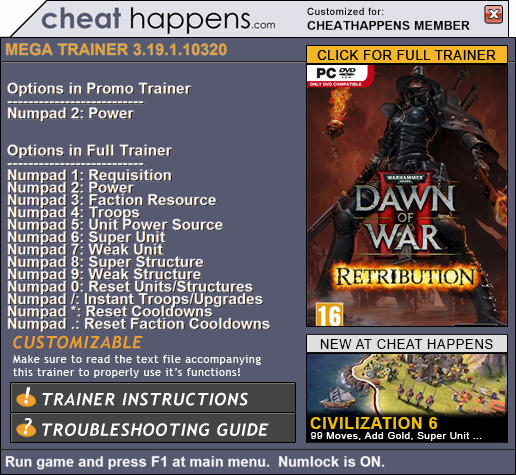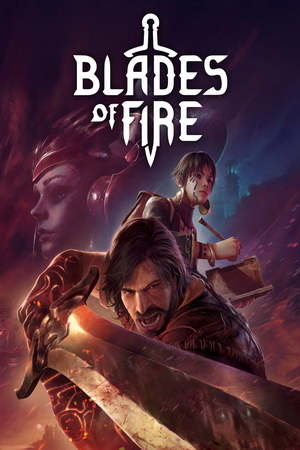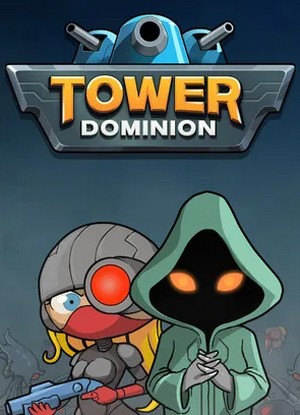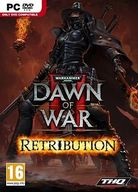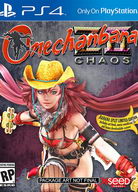Using this Trainer:
Launch the trainer first, then launch the Game and then Press F1 at the Main Menu.
Listen for "Activated".
MAKE SURE TO LAUNCH THE TRAINER FIRST!
Press desired option key
Options in Promo:
Numpad 2: Power - ability to add 50 Power every 10 seconds
Options:
Numpad 1: Requisition
Numpad 2: Power
Numpad 3: Faction Resource
Numpad 4: Troops
Numpad 5: Unit Power Source
Numpad 6: Super Unit
Numpad 7: Weak Unit
Numpad 8: Super Structure
Numpad 9: Weak Structure
Numpad 0: Reset Units/Structures
Numpad /: Instant Troops/Upgrades
Numpad *: Reset Cooldowns
Numpad .: Reset Faction Cooldowns
Notes:
Numpad 1: Requisition - press key to give massive amount.
Numpad 2: Power - press key to give massive amount.
Numpad 3: Faction Resource - press key to fill the indicator.
Numpad 4: Troops - press key to allow more troops to be created.
Numpad 5: Unit Power Source - press key to fill the power bar for units that use power. Each time you press it, it will fill the power bar for that unit.
Numpad 6: Super Unit - press key and selected unit will have massive hit points. With squads or grouped units, this will NOT affect the entire squad but will affect the squad leader or a certain unit in the group. May not work with all units.
Numpad 7: Weak Unit - press key and selected unit will have minimal hit points. With squads or grouped units, this will NOT affect the entire squad but will affect the squad leader or a certain unit in the group. May not work with all units.
Numpad 8: Super Structure - press key and selected building or structure will have massive amount of hit points. May not work with all structures.
Numpad 9: Weak Structure - press key and selected building or structure will have minimal amount of hit points. May not work with all structures.
Numpad 0: Reset Units/Structures - press this key to reset ALL units and structures back to their original hitpoint value. If the unit is/was damaged below it's maximum normal hitpoints, the unit will remained damage. This will have the effect or resetting super units back to normal and will allow weak units the ability to heal back or repair to normal values.
Numpad /: Instant Troops/Upgrades - press this key while the current unit is being created and it will finish creating the unit instantly. You have to press each time a build order is active. This will also help you to quickly update your home base and units and allow you to equip items faster. Press the key while a build order, an upgrade order, or a equip order is active to complete it instantly. May not work with all units, items, or upgrades.
Numpad *: Reset Unit Cooldowns - after you use a special ability, press this key to reset the cooldown so it can be used again quickly. You still need to use option 5 above to reset the energy for that unit if needed. May not work with all units or abilities.
Numpad .: Reset Faction Cooldowns - each faction has certain abilities. Once you activate the faction ability (for instance using ORK WAAAGH! faction resource), press this key to instantly reset the cooldown. Some abilities have scripts that have animations that need to execute before the ability will truly reset (for instance, if troops are supposed to arrive, etc.).