Bots
- Silent Aim
- Target Players
- Aim Angle Adjustment (max 180)
- Bone Delay
- Bone Selection
- Aim Key 1: Targets Only NPCs
- Aim Key 2: Targets NPCs and Players
ESP
- Box ESP
- Name ESP
- Weapon ESP
- List ESP
- Skeleton ESP
- Show Direction
- Show Vendors
- Show Civilians
- Show Friendlies
- Show Division Tech
- Division Tech Distance
- Colour Adjustment
Misc
- Anti-Death
- Bullet Mod
- Enemy OPK
- No Clip (bound to Mouse Forward (replaced tele to crosshair bind))
- No Clip Speed Adjustment
- No Recoil
- No Reload
- No Spread
- Movement Speed Adjustment
- OPK Distance adjustment
- Teleport to Crosshair World Position (Bound to Up key)
Extras
- Gamepad Support
- Custom Teleportation Lists (saved to individual .yaml files)
- Friends List (saved to .yaml file)
- All Keys Bindable
Some option explanations:
Process selection:
Existing - select existing process from the list
New - new process will be launched before injection
Manual launch - after pressing 'Inject' button, injector will wait for target process startup
Images:
List of images you want inject
Add - add new image to the list. Drag'n'drop is also supported
Remove - remove selected image
Clear - clear image list
Advanced options:
Injection type:
Native inject - common approach using LoadLibraryW \ LdrLoadDll in newly created or existing thread
Manual map - manual copying image data into target process memory without creating section object
Kernel(New thread) - kernel mode ZwCreateThreadEx into LdrLoadDll. Uses driver
Kernel(APC) - kernel mode APC into LdrLoadDll. Uses driver
Kernel(Manual map) - kernel manual mapping. Uses driver
Native Loader options:
Unlink module - after injection, unlink module from InLoadOrderModuleList, InMemoryOrderModuleList, InInitializationOrderModuleList, HashLinks and LdrpModuleBaseAddressIndex.
Erase PE - after injection, erase PE headers
Use existing thread - LoadLibrary and init routine will be executed in the context of random non-suspended thread.
Manual map options:
Add loader reference - Insert module record into InMemoryOrderModuleList/LdrpModuleBaseAddressIndex and HashLinks. Used to make module functions (e.g. GetModuleHandle, GetProcAddress) work with manually mapped image.
Manually resolve imports - Image import and delayed import dlls will be also manually mapped instead of being loaded using LdrLoadDll.
Wipe headers - Erase module header information after injection. Also affects manually mapped imports.
Ignore TLS - Don't process image static TLS data and call TLS callbacks.
No exception support - Don't create custom exception handlers that enable out-of-image exception support under DEP.
Conceal memory - Make image memory visible as PAGE_NO_ACESS to memory query functions
Command Line:
Process command line arguments
Init routine:
If you are injecting native (not pure IL) image, this is name of exported function that will be called after injection is done. This export is called as void ( __stdcall* )(wchar_t*) function.
If you are injecting pure managed image, this is name of public method that will be executed using ICLRRuntimeHost::ExecuteInDefaultAppDomain.
Init argument:
String that is passed into init routine
Close after injection:
Close injector after successful injection
Inject delay:
Delay before injection start
Inject interval:
Delay between each image
Escalate handle access:
Bypass handle acess filters. Driver is required
Menu options:
Profiles->Load - load injection profile
Profiles->Save - save current settings into profile
Tools->Eject modules - open module ejection dialog
Tools->Protect self - make injector process protected (driver required)
Command line options:
--load <profile_path> - start injector and load target profile specified by <profile_path>
--run <profile_path> - immediately execute profile specified by <profile_path> without GUI
Kernel injection methods require system running in Test mode.
![Tom Clancy's The Division: Cheat-Mode (Extropy 2.4) [1.5]](/_ld/8/73863649.jpg)



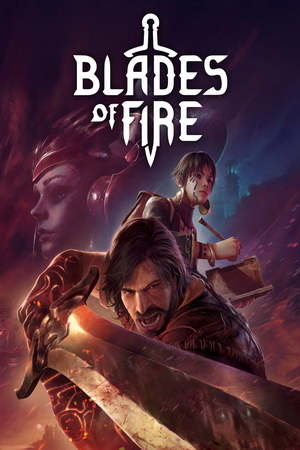





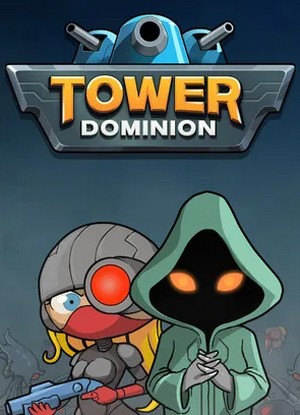


![Salt and Sanctuary: Table for Cheat Engine [1.0] {Nano-Augmented}](/_ld/4/27557868.jpg)

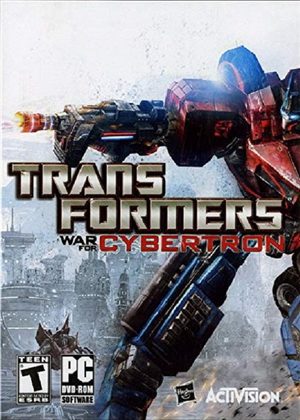
![Terraria: Map Editor (TEdit BETA) [3.6.16126.1508]](/_ld/4/30789869.jpg)




