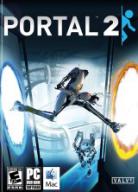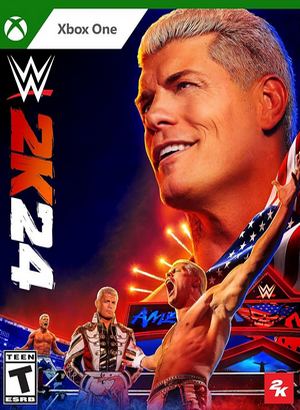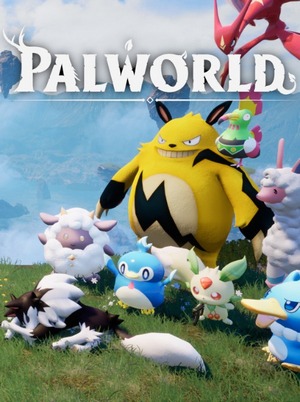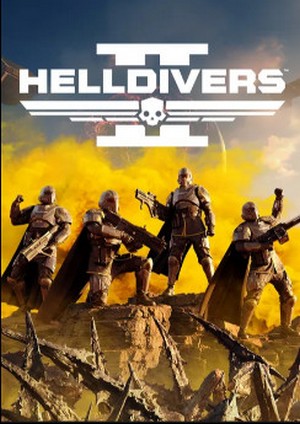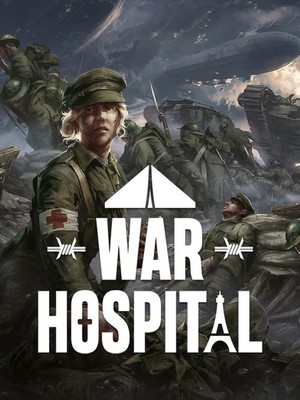Using this Trainer:
Launch the trainer first, then launch the Game and then Press F1 at the Main Menu.
Listen for "Activated".
Press desired option key
Options in Promo:
Numpad 1:Unlimited Movement
Options:
Numpad 1:Unlimited Movement
Numpad 2:Add XP
Numpad 3:Add Skill Points
Numpad 4:Add Gold
Numpad 5:Add Wood
Numpad 6:Add Ore
Numpad 7:Add Dragon Blood Crystal
Numpad 8:Add Starsilver
Numpad 9:Add Dragonsteel
Numpad 0:Add Shadowsteel
F1:Add Number Units
F2:Add Attack
F3:Add Defense
F4:Add Move
Numpad /:Weak Unit
Numpad *:Immobile Unit
Notes:
Numpad 1:Unlimited Movement - to use this select a unit on the movement map, press this option, and then click to move to new location. The option turns itself off after 3 seconds.
Numpad 2:Add XP - to use this, you need to click on the unit portrait to open up the stats screen that shows the Level, Mana, and stats of the unit. Press this key to add more. You may have to leave and come back to the stats screen to see it has changed.
Numpad 3:Add Skill Points - to use this, you need to click on the unit portrait to open up the stats screen that shows the Level, Mana, and stats of the unit. Press this key to add more. You may have to leave and come back to the stats screen to see it has changed.
Numpad 4:Add Gold - instructions are important! To use this, first you must enter your Castle so that you can see the options to Recruit New Creatures or Build Structures. Next, Click on the Build Structures icon. Press this option key to add more. Exit out of the castle and you will see you have more.
Numpad 5:Add Wood - instructions are important! To use this, first you must enter your Castle so that you can see the options to Recruit New Creatures or Build Structures. Next, Click on the Build Structures icon. Press this option key to add more. Exit out of the castle and you will see you have more.
Numpad 6:Add Ore - instructions are important! To use this, first you must enter your Castle so that you can see the options to Recruit New Creatures or Build Structures. Next, Click on the Build Structures icon. Press this option key to add more. Exit out of the castle and you will see you have more.
Numpad 7:Add Dragon Blood Crystal - instructions are important! First you must enter your Castle so that you can see the options to Recruit New Creatures or Build Structures. Next, Click on the Build Structures icon. Press this option key to add more. Exit out of the castle and you will see you have more.
Numpad 8:Add Starsilver - instructions are important! To use this, first you must enter your Castle so that you can see the options to Recruit New Creatures or Build Structures. Next, Click on the Build Structures icon. Press this option key to add more. Exit out of the castle and you will see you have more.
Numpad 9:Add Dragonsteel - instructions are important! To use this, first you must enter your Castle so that you can see the options to Recruit New Creatures or Build Structures. Next, Click on the Build Structures icon. Press this option key to add more. Exit out of the castle and you will see you have more.
Numpad 0:Add Shadowsteel - instructions are important! To use this, first you must enter your Castle so that you can see the options to Recruit New Creatures or Build Structures. Next, Click on the Build Structures icon. Press this option key to add more. Exit out of the castle and you will see you have more.
F1:Add Number Units - this option is used in the combat phase of the game. Simply mouse over the unit you wish to affect and press this option key to add more. You may have to right-click the unit to see it has changed. Use carefully as this option works on both friendly and enemy.
F2:Add Attack - this option is used in the combat phase of the game. Simply mouse over the unit you wish to affect and press this option key to add more. You may have to right-click the unit to see it has changed. Use carefully as this option works on both friendly and enemy.
F3:Add Defense - this option is used in the combat phase of the game. Simply mouse over the unit you wish to affect and press this option key to add more. You may have to right-click the unit to see it has changed. Use carefully as this option works on both friendly and enemy.
F4:Add Move - this option is used in the combat phase of the game. Simply mouse over the unit you wish to affect and press this option key to add more. You may have to right-click the unit to see it has changed. Use carefully as this option works on both friendly and enemy. You will be basically able to attack across the combat field the next time the unit is able to be moved.
Numpad /:Weak Unit - this option is used in the combat phase of the game. Mouse over the unit and press the option key and that unit will have almost no units, poor defense, poor attack. Use carefully as this will affect friendly units if used over them as well.
Numpad *:Immobile Unit - this option is used in the combat phase of the game. Mouse over the unit and press the option key and that unit will have no ability to move on combat field any longer. Use carefully as this will affect friendly units if used over them as well.
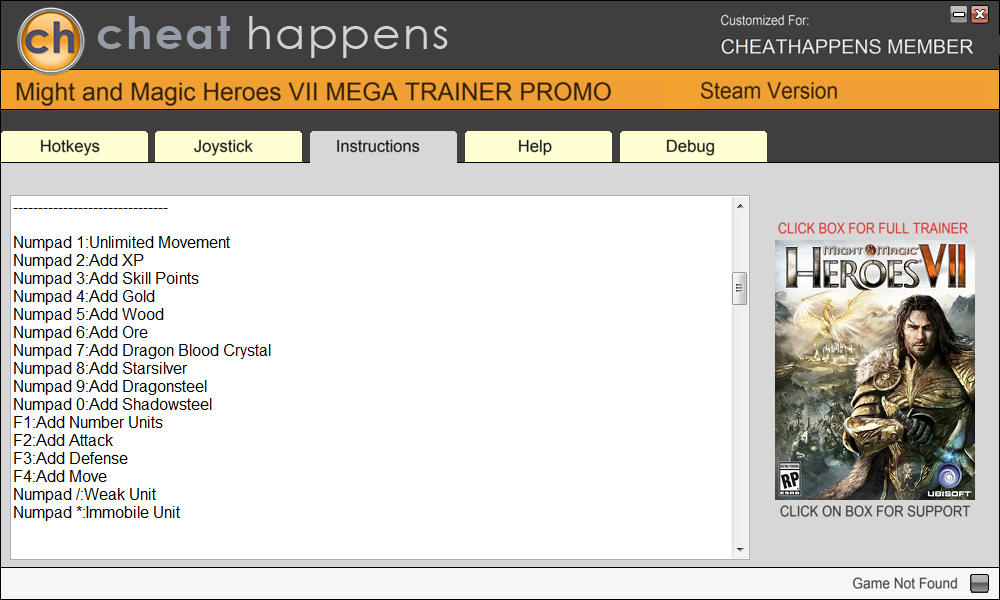
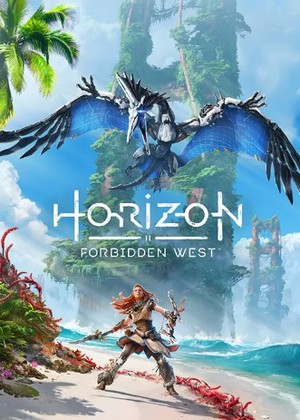
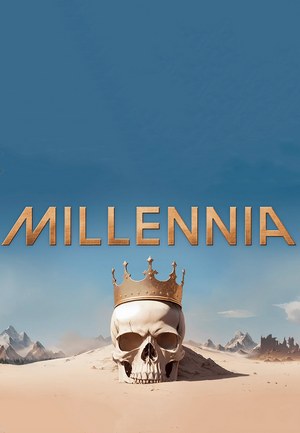

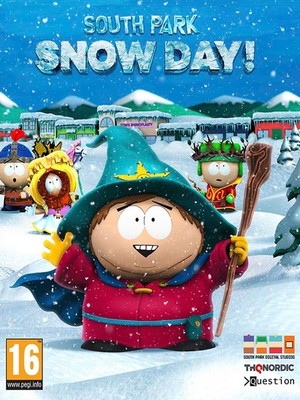
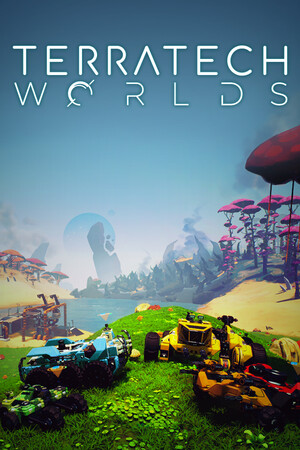
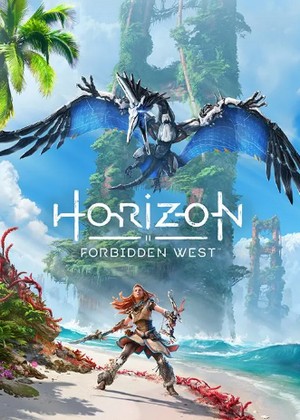
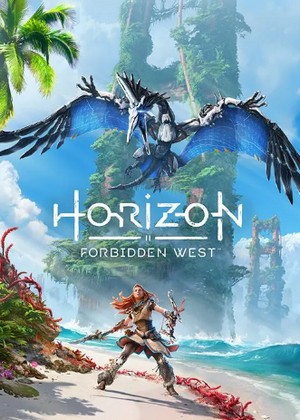
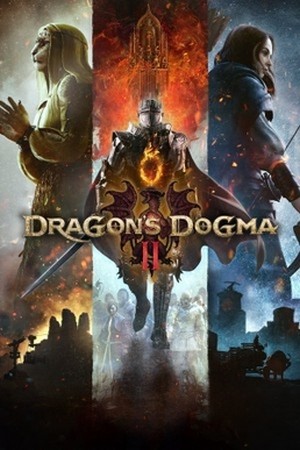
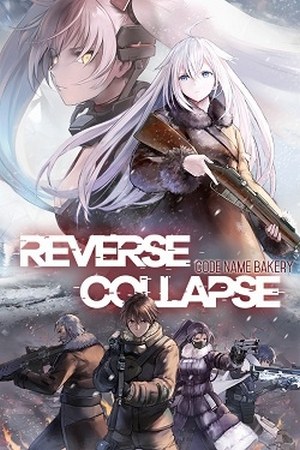
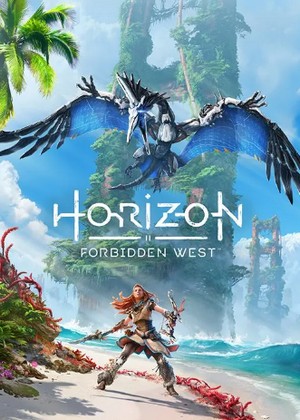
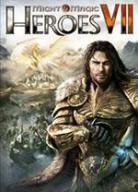
![Shadow Complex Remastered: Trainer (+4) [1.01] {LinGon}](/_ld/3/49196497.jpg)
![Total War ~ Attila: Trainer (+12) [1.0 ~ 1.5.0] {FLiNG}](/_ld/3/56540555.jpg)
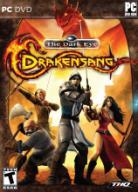
![Don't Starve: Cheat-Mode Testing tools [1.9]](/_ld/3/01253609.jpg)