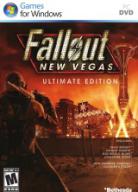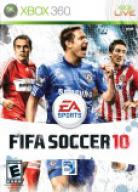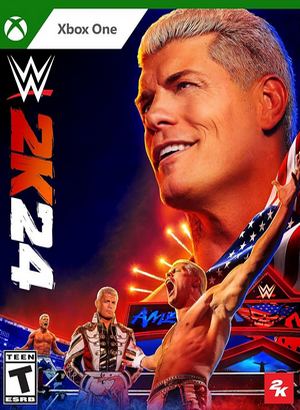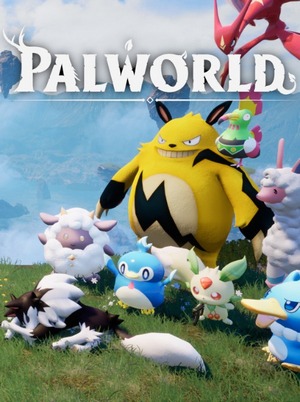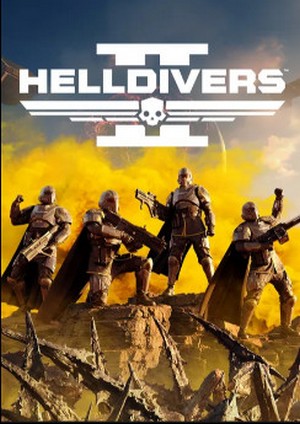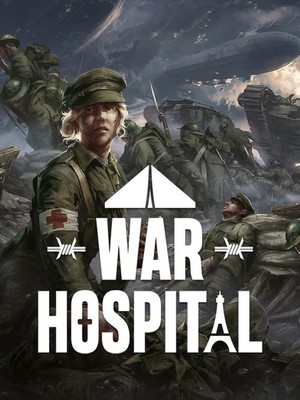Activating this trainer:
Press F1 at main menu.
Listen for 'Trainer Activated'.
Press desired hotkey. All hotkeys can be changed on the trainer.
Trainer Options:
Numpad 1: Set Health Points
Numpad 2: Set Armor Class
Numpad 3: Set Strength / Attack Power
Numpad 4: Set Spell Points
Numpad 5: Set Level
Numpad 6: Set Intelligence
Numpad 7: Set XP
Numpad 8: Unlimited Attack Points
Numpad 9: Fast Reset Spell Cooldowns / Movement
Numpad 0: Set Gold Amount
Numpad /: Set Inventory Quantity of Selected Item
Numpad *: Set Max Stack Inventory Item
Notes:
Numpad 1: Set Health Points - either select a unit in the inventory screen or during combat, then press this key to set the value to the value shown in the trainer. The value may not update immediately while in combat, but the option will work. This value may be temporary and may reset when you load, enter a new area, level up, etc., so its best to use while in combat to set up your character to take on the opponents.
Numpad 2: Set Armor Class - either select a unit in the inventory screen or during combat, then press this key to set the value to the value shown in the trainer. The value may not update immediately while in combat, but the option will work. This value may be temporary and may reset when you load, enter a new area, level up, etc., so its best to use while in combat to set up your character to take on the opponents.
Numpad 3: Set Strength / Attack Power - either select a unit in the inventory screen or during combat, then press this key to set the value to the value shown in the trainer. The value may not update immediately while in combat, but the option will work. This value may be temporary and may reset when you load, enter a new area, level up, etc., so its best to use while in combat to set up your character to take on the opponents.
Numpad 4: Set Spell Points - either select a unit in the inventory screen or during combat, then press this key to set the value to the value shown in the trainer. The value may not update immediately while in combat, but the option will work. This value may be temporary and may reset when you load, enter a new area, level up, etc., so its best to use while in combat to set up your character to take on the opponents.
Numpad 5: Set Level - either select a unit in the inventory screen or during combat, then press this key to set the value to the value shown in the trainer. This value is used to give you the skill points in the game. Note that if you level up way beyond your current XP level, then it will take a lot of XP to get to the new current level.
Numpad 6: Set Intelligence - either select a unit in the inventory screen or during combat, then press this key to set the value to the value shown in the trainer. The value may not update immediately while in combat, but the option will work. This value may be temporary and may reset when you load, enter a new area, level up, etc., so its best to use while in combat to set up your character to take on the opponents.
Numpad 7: Set XP - either select a unit in the inventory screen or during combat, then press this key to set the value to the value shown in the trainer. This value is used to enable you to level once you reach a certain value. A large XP beyond the current level value will cause you to level up several values once you earn legitimate XP.
Numpad 8: Unlimited Attack Points - during combat, toggle this on and you can continue to attack and will not run out of AP points.
Numpad 9: Fast Reset Spell Cooldowns / Movement - during combat, toggle this on and when you move or use attacks or spells that have cooldowns, you can instantly use them again (if you have remaining AP).
Numpad 0: Set Gold Amount - press I to enter the inventory, then press this option key to set the gold to the value shown in the trainer.
Numpad /: Set Inventory Quantity of Selected Item - press I to enter the inventory, then mouse over the item you wish to affect. Press this key to set the amount to the value shown in the trainer. You may need to leave the inventory and come back or move the item to a new slot to see it has changed.
Numpad *: Set Max Stack Inventory Item - press I to enter the inventory, then mouse over the item you wish to affect. Press this key to set the amount to the value shown in the trainer. You may need to leave the inventory and come back or move the item to a new slot to see it has changed. This allows you set the the max to something higher than one, then you can split items into groups, allowing you to duplicate certain items, armors, etc.
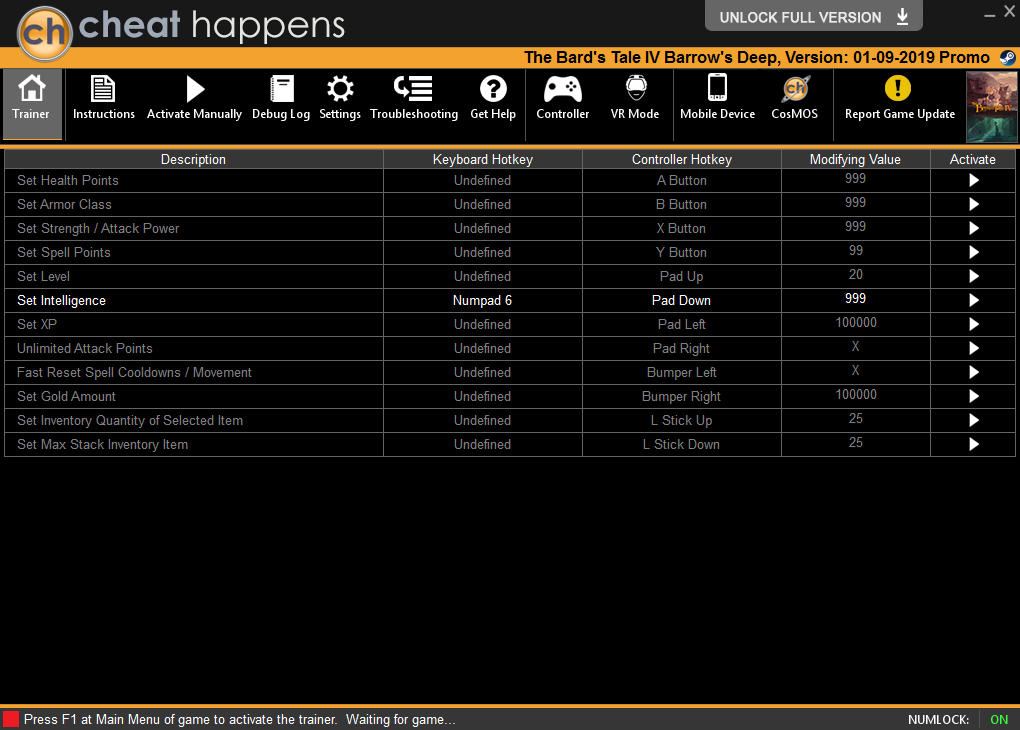
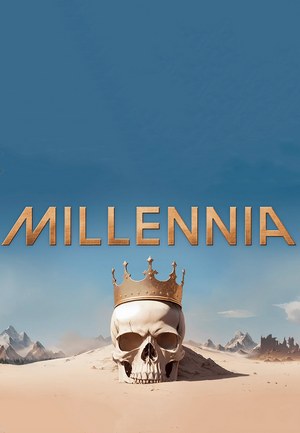

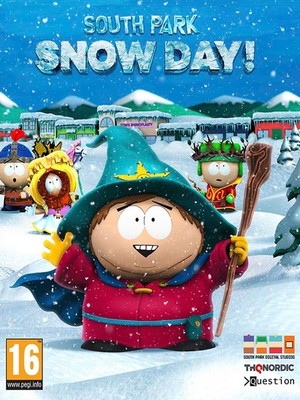
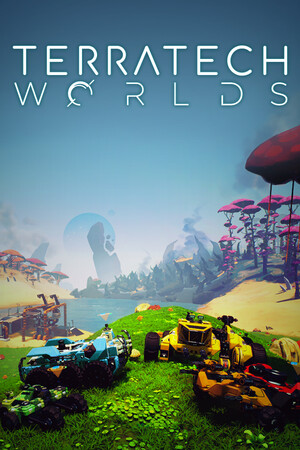
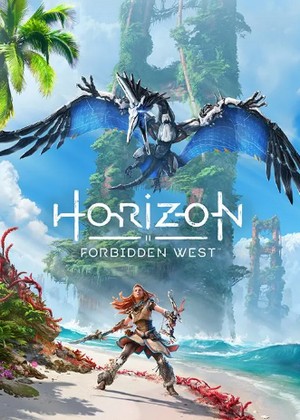
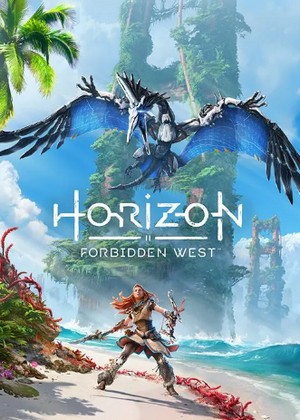
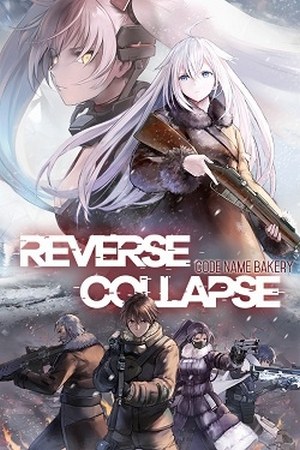
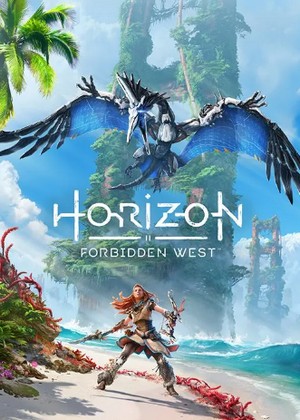

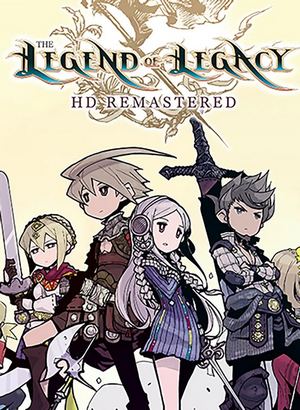
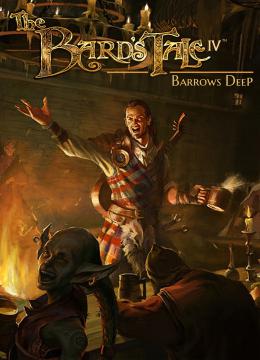

![Torchlight 2: Trainer (+22) [1.9.5.1 ~ 1.25.x.2] {FLiNG}](/_ld/2/38385804.jpg)
![Don't Starve: Cheat-Mode Testing tools [1.9]](/_ld/3/01253609.jpg)